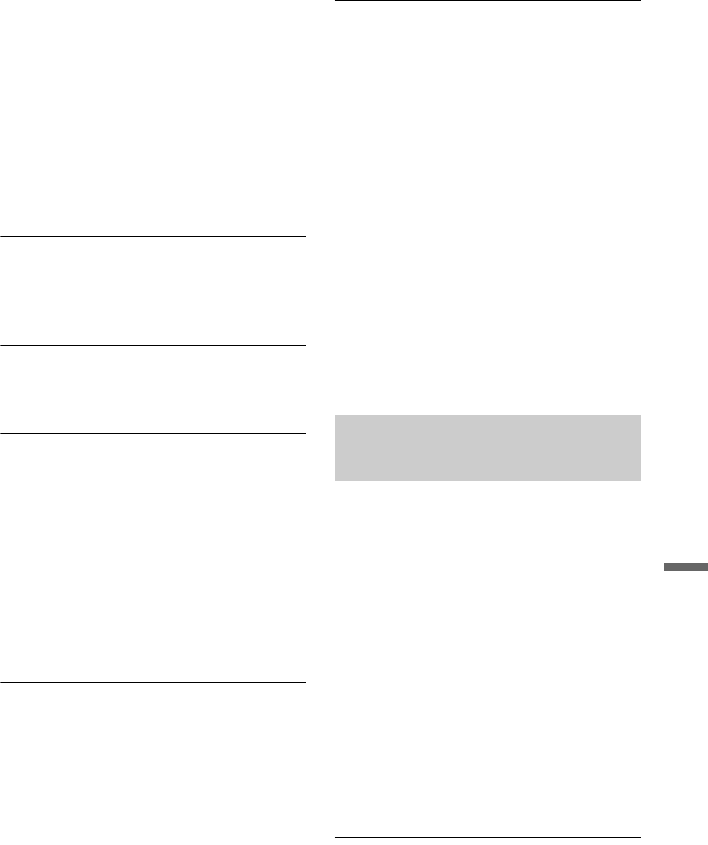
111
Additional Information
, There is not enough disc space for the
recording.
, The set top box was turned off.
, The set top box controller was incorrectly
connected (page 13).
, The settings in “Setup” in the Menu bar
have been changed (page 49).
, The recorder was in the process of dubbing
(HDDyDVD).
, The recorder was in the process of DV
Dubbing.
Recording does not stop immediately
after you press x REC STOP.
, It will take a few seconds for the recorder to
input disc data before recording can stop.
Recording does not stop after you press
x.
, Press x REC STOP.
Timer recording is not complete or did not
start from the beginning.
, There was a power failure during recording.
If the power recovers when there is a timer
recording, the recorder resumes recording.
Should the power failure continue for more
than 1 hour, reset the clock (page 96).
, Other timer setting overlapped the timer
setting (page 61).
, Disc space was not enough.
, The PDC/VPS function is working.
Contents previously recorded were
erased.
, Data that is not playable on this recorder but
was recorded on a DVD with a PC will be
erased from the disc when the disc is
inserted.
, “Auto Title Erase” of the “Timer Settings”
in the “Recording” setup is set to “On”
(page 102).
The PDC/VPS function does not operate.
, Check that the clock and date are set
correctly.
, Check that the PDC/VPS time you set is the
correct one (there might be a mistake in the
TV programme guide). If the broadcast you
wanted to record did not send the good
PDC/VPS information, the recorder will not
start recording.
, If the reception is poor, the PDC/VPS signal
might be altered and the recorder might not
start recording.
, “PDC/VPS Scan Off” is selected (page 60).
, The PDC/VPS function may not work if the
GUIDE Plus+ host channel setup is not
complete.
, The PDC/VPS function does not work
when the GUIDE Plus+ data is being
downloaded.
Nothing was recorded even though you set
the Synchro-Rec setting correctly.
, You forgot to turn off the connected
equipment. Turn off the connected
equipment and set the recorder to Synchro-
Rec standby mode (page 61).
, The recorder was not set to the Synchro-
Recording standby mode. Press
c z SYNCHRO REC to have the recorder
stand by for recording. Make sure the
SYNCHRO REC indicator lights up on the
front panel (page 61).
, The equipment is not connected to the LINE
3/DECODER jack of the recorder.
, The recorder is connected to the TV output
jack of the connected equipment.
Synchro-Recording does not complete.
, The timer setting for the connected
equipment overlapped the recorder’s timer
setting (page 62).
, There was a power failure during the
recording.
Recording from the equipment
with a timer
,continued


















