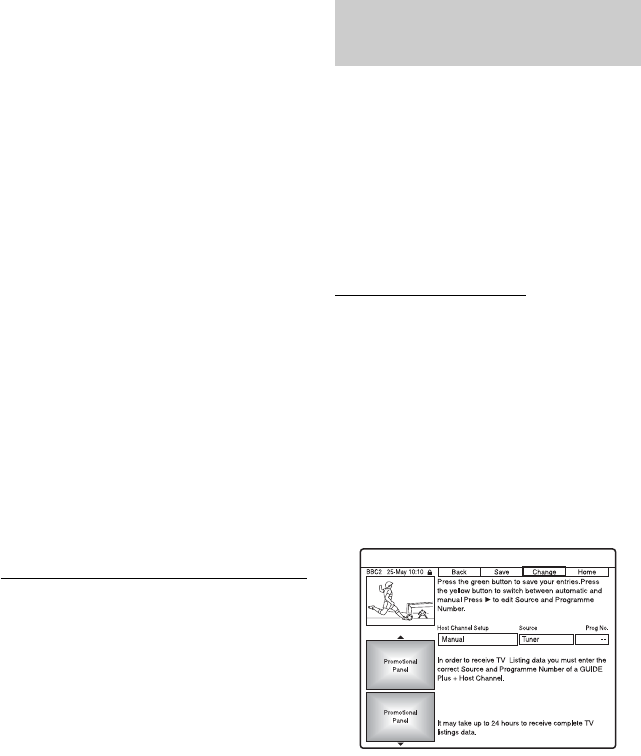
50
4 Select an item using M/m, and press
ENTER.
5 Select a setting using M/m, and press
ENTER.
“Language”: Select a language for the
on-screen displays using M/m.
“Country”: Select your country/region
using M/m.
When you exit the GUIDE Plus+ system
after changing your country/region, the
“Easy Setup” display appears. Follow the
instructions for “Step 6: Easy Setup”
(page 24) from step 2.
“Postal Code”: Enter your postal code
using </M/m/,. If “Country” is set to
“Others,” you cannot enter a postal code
and the GUIDE Plus+ system will not
search for a host channel.
“External Receiver 1”/“External
Receiver 2”/“External Receiver 3”:
When a set top box receiver is connected
to the recorder, set it up for the GUIDE
Plus+ system. See “Setting up your set
top box receiver for the GUIDE Plus+
®
system” on page 25.
6 Press TV GUIDE to exit the GUIDE
Plus+ system.
To cancel GUIDE Plus+ settings
Press the red button (“Back”).
To return to the “Home” position
Press the blue button (“Home”).
The cursor returns to the home position on the
“Grid.”
b Note
You cannot set “Easy Setup - Tuner System” in the
“Easy Setup” or “OSD” in the “Basic” setup to a
country/region or language that is not supported by
the GUIDE Plus+ system.
The default host channel setting is set to
“Automatic,” so you should not have to
change the host channel setting. However, if
you are using connection B (page 15) and you
want to receive the programme guide data
from your set top box receiver, or if there is
no sound or if the picture is distorted, search
for the host channel on the following website
and set it for your area, following the steps
below:
www.europe.guideplus.com
1 Press TV GUIDE.
The GUIDE Plus+ system appears.
2 Select “Setup” in the Menu Bar.
The GUIDE Plus+ setup menu appears.
3 Select “Host Channel Setup” using M/
m, and press ENTER.
4 Press the yellow button (“Change”)
twice.
“Manual” appears.
5 Select “Source” using ,.
6 Press the yellow button (“Source”)
repeatedly to select the input source.
7 Select “Prog. No.” using ,.
8 Enter the programme position number
using the number buttons.
9 Press the green button (“Save”).
The display asks for confirmation.
Changing the GUIDE Plus+ host
channel


















