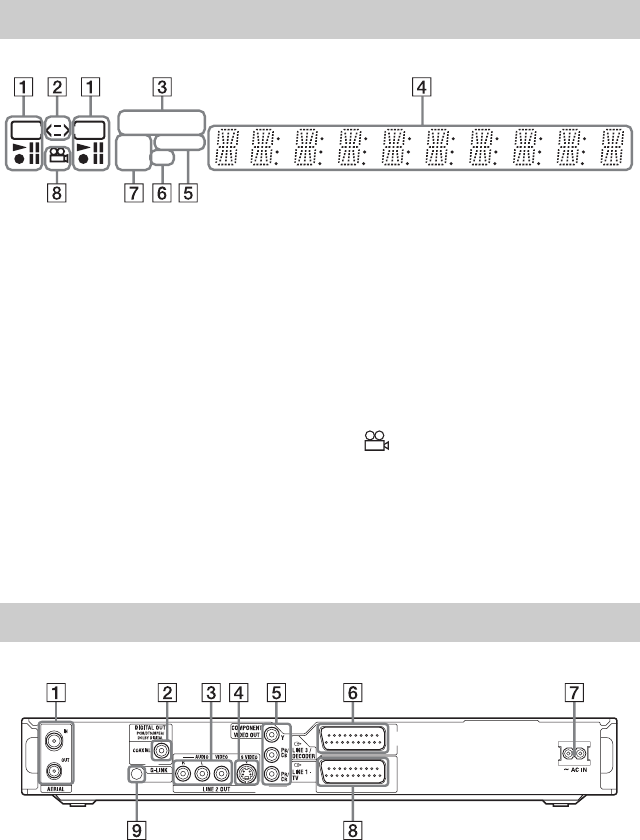
120
A HDD/DVD indicators
Displays the selected media and the
playing/recording status.
B Dubbing direction indicator
C SMARTLINK indicator (18)
D Displays the following:
• Playing time
• Current title/chapter/track/index
number
• Recording time/recording mode
•Clock
• Programme position
• TV Direct Rec indication
(32):
“TV” appears in the right most two
digits.
E NICAM indicator (53)
F TV indicator (32)
G Disc type*
H (angle) indicator (64)
* Displays DATA CDs as “CD.”
z Hint
You can turn off the front panel display when the recorder is turned off by setting “Dimmer” to “Save
Power” in the “Others” setup (page 105).
A AERIAL IN/OUT jacks (13)
B DIGITAL OUT (COAXIAL) jack (19)
C LINE 2 OUT (R-AUDIO-L/VIDEO)
jacks (17, 19)
D LINE 2 OUT (S VIDEO) jack (17)
E COMPONENT VIDEO OUT (Y, P
B/
C
B, PR/CR) jacks (17)
F LINE 3/DECODER jack (17)
G AC IN terminal (20)
H LINE 1 – TV jack (17)
I G-LINK jack (13)
Front panel display
HDD
SMARTLINK
DVD
VCD
NICAM
TV
DVD
Rear panel


















