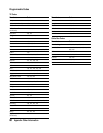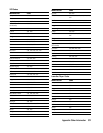Appendix: Other Information
83
Troubleshooting
Symptom Possible Causes and Remedies
No picture
(poor picture quality or loss of picture)
If you are receiving only stations 100, 200, and 999, call your program
providers to have your programming activated.
Check to make sure the DSS receiver is on and set to DSS mode. See
page 74.
Check to make sure your access card is inserted properly into the DSS
receiver.
Run the System Test to verify that your system is working properly. See
page 72.
Check the satellite antenna’s signal strength. See page 65.
Check the connections to your TV (and other components). See the Satellite
Antenna manual and Chapter 3 of this manual.
Check to make sure your TV (and other components) are set to receive the
DSS signal (channel 3 or 4, VIDEO1, etc.), as appropriate to the way your
system is connected. See Chapter 3.
Some pay-per-view programs may be protected by Macrovision copy-
protection at the discretion of the copyright owner. To ensure a quality
picture, make sure that the signal is coming directly from the DSS receiver
and not through your VCR. Call your program providers for details.
Make sure the RG-6 cable is properly connected to the antenna’s LNB. If the
Signal Seeker is not flashing on the LNB, there may be an electrical short in
the RG-6 cable and you will need to replace it.
In rare cases, the picture may be distorted if you connected a terrestrial TV
antenna to the UHF/VHF IN jack of the receiver. This distortion could
occur if the channel selector on the back of the receiver is set to a channel
that is normally received on channel 3 or 4 of your TV. For example, you can
receive a local station on channel 4, and the channel selector is set to channel
4. If this happens, set the channel selector to the other channel (3 or 4),
whichever one is not used on your TV.
Cannot access program
Check to make sure that you are subscribing to the station you are trying to
tune to. Call your program providers if you are not sure.
Check to make sure the system is not locked. See Chapter 5.
Check to make sure the station isn’t set to be skipped. See page 59.
Cannot order pay-per-view program
Check to make sure you’ve connected the DSS receiver to a phone line.
It may be too late to purchase this program. Check for other show times. See
page 32.
If the message “Purchase information not available” appears, you must call
your program provider (DIRECTV or USSB) to order the program.
Check to make sure the PPV option is not locked. See Chapter 5.
Your access card may be full. Call your program provider.
Cannot find the station of the pay-per-
view program you’ve ordered
See “Checking Your Purchase Record” on page 43 to get information
(station, start times, etc.) about programs you’ve ordered.