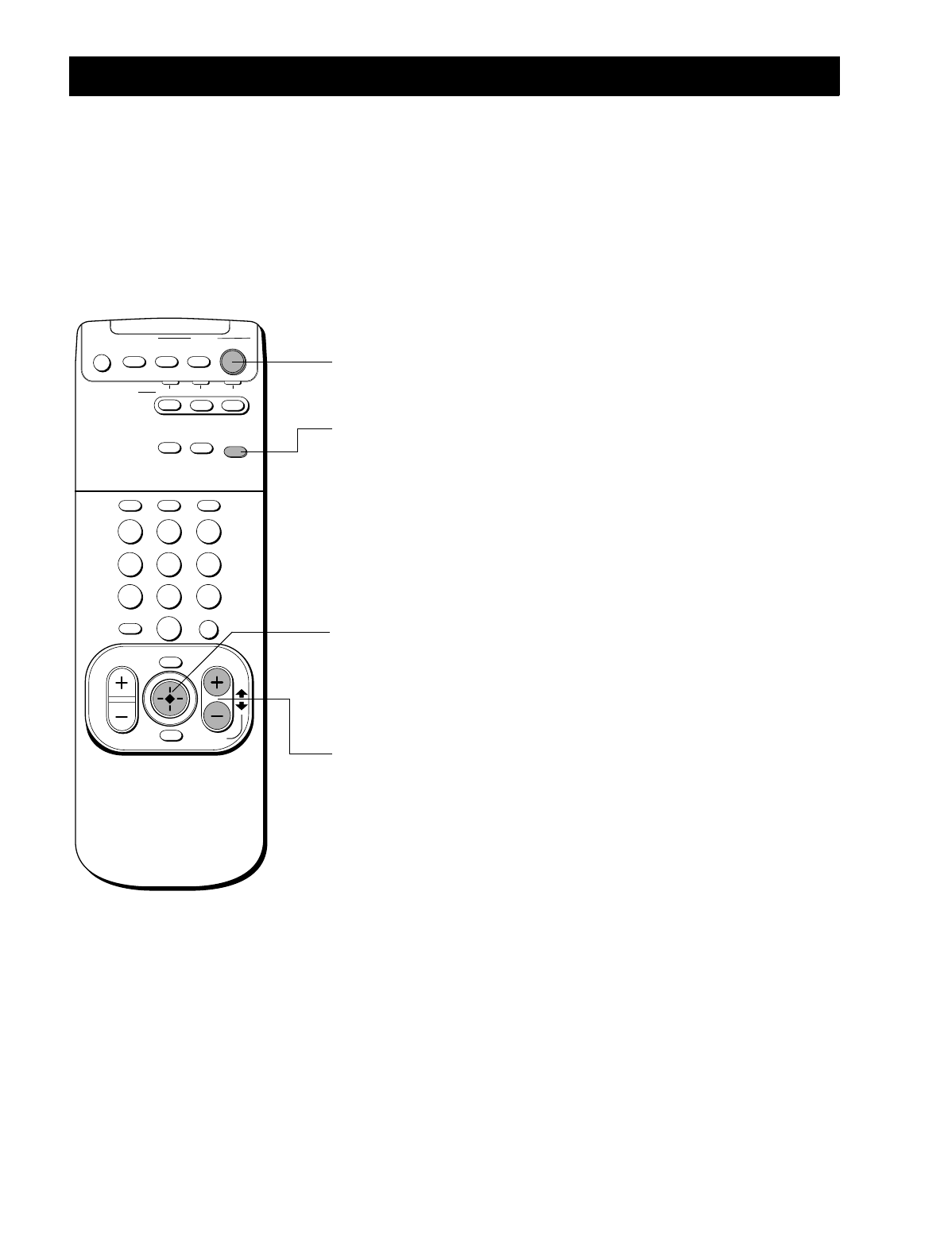
9
Chapter 2
Using Basic Functions
You can start watching programs using just a few buttons on the
remote control. Here’s an overview of the buttons you’ll use most
often.frutiger bold
The following pages describe a quick start to using the Master Guide
and the Station Index.
Chapter 4 contains procedures for using all the system features.
MUTING
TV
POWER
CABLE
SLEEP
DSS
0
1
2
8
3
4
5
6
7
9
MENU
ENTER
JUMPTV/DSS
TV/VIDEO
DSSTVCABLE
DISPLAY
FUNCTION
CH
VOL
PAGE
EXIT
ALTERNATE
AUDIO
FAVORITE
GUIDE
Joystick
Moving the joystick up, down, left, right, and diagonally scrolls
through the Master Guide. Pressing the joystick selects the program
that’s highlighted. When a program guide is not displayed, pressing
the joystick brings up the Station Index.
CH/PAGE Buttons
Changes the channel. When a program guide is displayed, pressing the
CH/PAGE buttons pages through the guide.
GUIDE Button
Brings up the Master Guide.
DSS POWER Button
Turns the DSS receiver on and off.
frutiger bold


















