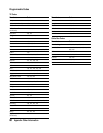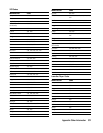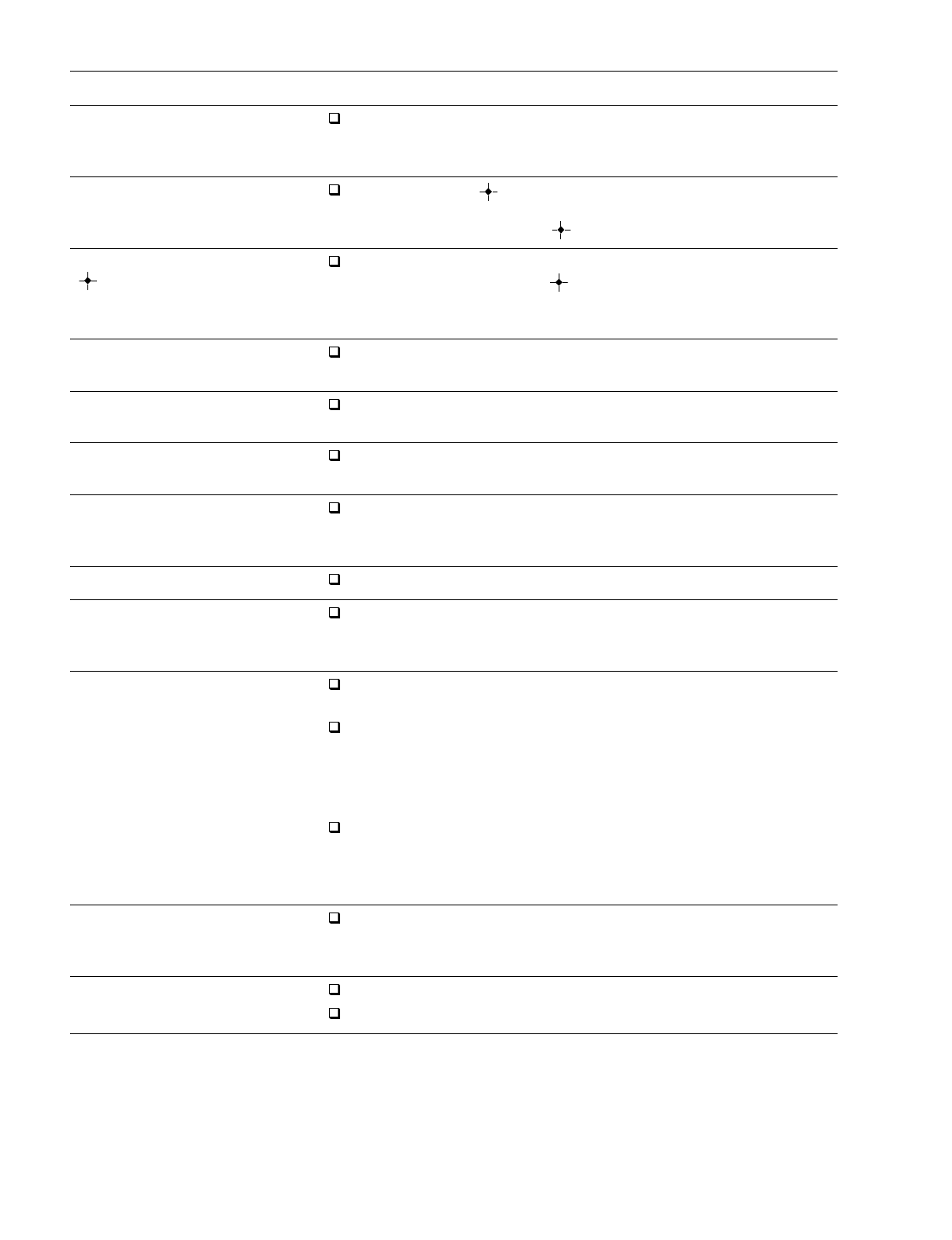
84
Appendix: Other Information
Cannot cancel a pay-per-view order
via the Cancel Purchase menu option
You cannot cancel pay-per-view orders that you’ve watched or tuned to.
Also, you can cancel only programs you’ve ordered using the DSS remote
control. Call your program providers for details.
Program guide does not bring up the
program you’ve chosen
You must press the button to select the program you’ve highlighted.
Although the guide automatically tunes to stations you highlight in any of
the guides, you must press the button to complete your selection.
Cannot bring up the Station Index
( button)
You cannot bring up the Station Index while a program guide is displayed
or if a message such as, “Press to purchase” appears. Press the EXIT
button to clear any on-screen displays. Also, try switching to another non-
PPV station.
Cannot display favorite stations
You must set up your Favorite Station Guides before favorite stations can be
displayed. See page 51.
Ratings limit, spending limit, or pay-
per-view lock not working properly
Check locks and limits. Then check that the system is locked. See Chapter 5.
Cannot access locks or limits screens
The system must be unlocked before you can make changes to the locks and
limits. See Chapter 5.
Cannot lock or unlock the system
Make sure you’ve entered the correct passcode. If you’ve lost or forgotten
your passcode, call your program provider. See “Customer Support” on
page 2.
Alternate audio track is not available
Not all programs offer alternate audio tracks. See page 41.
Language of audio track is incorrect
Check default language setting. The program provider may not make
available all the languages displayed in the Set Default Language screen.
See page 53. Check alternate audio track setting. See page 41.
Cannot record DSS program on VCR
Check to make sure the VCR is connected correctly, and that the VCR is set
to receive the signal from the DSS receiver. See Chapter 3.
If you’re using the automatic timer to facilitate the recording of programs,
make sure the program you’re trying to record does not conflict with any
locks or limits that have been set. If you’re using the timer for PPV
programs, you must purchase these programs in advance, which may
require that you call your program provider to order the program.
Make sure you are not trying to record a pay-per-view program that is
copy-protected by Macrovision. Some pay-per-view programs are copy-
protected at the discretion of the copyright owner. Call your program
provider for details.
Main Menu, buttons 4 and 6, do not
include the program categories that
you want
Use SELECT GUIDE to change the program category shown in button 4.
Use SELECT LIST to change the program category shown in button 6. See
page 33.
Access card problems
Check that the card is inserted properly. See page 66.
Call your program providers. See “Customer Support” on page 2.
Symptom Possible Causes and Remedies