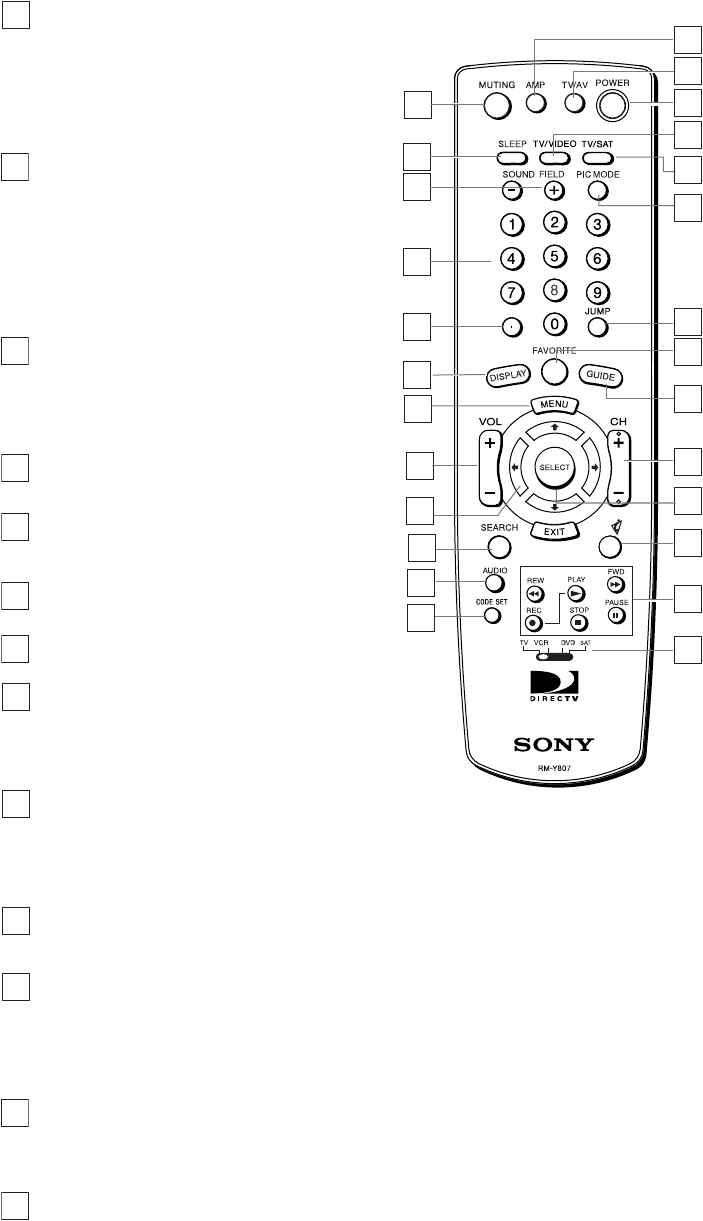
Using the remote control 13
16
13
14
15
3
4
5
7
8
1
2
9
6
11
10
12
17
18
20
21
23
19
22
24
25
26
SLEEP button - Sets the audio receiver to
turn off automatically after a certain amount of
time (if your audio receiver has a compatible
Sleep feature). To operate your TV, move the
device switch to TV or see Changing the
remote default on page 16. To operate your
audio receiver or TV, you must first set up the
remote control (see pages 15
–16).
2
SOUND FIELD +/– buttons - Switches
between the various Sound Field settings of
compatible audio receivers. To operate your
audio receiver, you must first set up the
remote control (see pages 15–16).
3
0-9 buttons - Change channels directly, and
enter numerical values in on-screen displays.
4
Subchannel button - Use with the 0-9
buttons to select digital video subchannels
if available (for example, 2.1).
5
DISPLAY button - Opens the program
information display for the current program.
6
MENU button - Opens the Main Menu.
7
Navigation button - The navigation buttons
move the highlight in the on-screen displays.
When no menus are displayed, pressing the
up or down navigation buttons activate the
one-line guide.
9
VOL (Volume) +/– button - Adjusts the audio
receiver volume. To operate your audio
receiver or TV, you must first set up the
remote control (see pages 15
–16).
8
CODE SET button - Lets you program the
remote control to operate your TV and other
audio/video equipment (see pages 15–16).
12
MUTING button - Mutes the volume of the
audio receiver. Press again to restore the
volume. To operate your TV, move the device
switch to TV or see Changing the remote
default on page 16. To operate your audio
receiver or TV, you must first set up the
remote control (see pages 15
–16).
1
SEARCH button - Access the SEARCH
feature to find favorite programs.
10
AUDIO buttons - Changes the audio track of
the current DVD in the DVD Player (if
available). To operate your DVD Player, you
must first set up the remote control
(see pages 15–16).
11
AMP POWER button - Turn on and off the
audio receiver.To operate your audio receiver,
you must first set up the remote control
(see pages 15
–16).
13
RM-Y807
Continued on next page
The MUTING, SLEEP and VOL +/-
buttons are set to control an audio
receiver unless the Device Switch is
set to “TV”. To change this setting,
see Changing the remote default on
page16
.


















