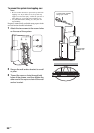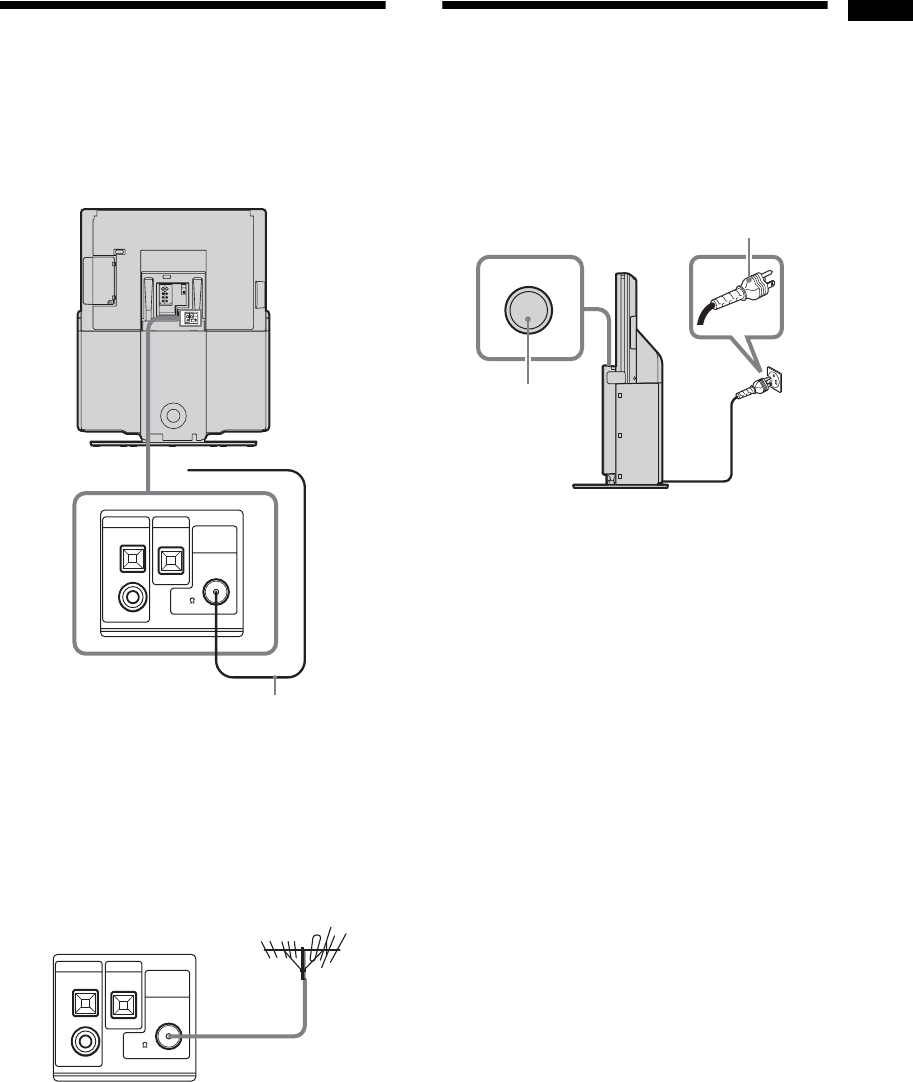
Getting Started
21
US
4: Connecting the FM
wire antenna
Connect the supplied FM wire antenna for listening to
the FM radio. Thread the wire antenna through the slit
of the cover, and then replace the cover.
Notes
• Be sure to fully extend the FM wire antenna.
• After connecting the FM wire antenna, keep it as
horizontal as possible.
Tip
If you have poor FM reception, use a 75-ohms coaxial cable
(not supplied) to connect the system to an outdoor FM
antenna as shown below.
5: Switching on the
system
Install this system so that the power cord can be
unplugged from the wall socket immediately in the
event of trouble.
1 Connect the system to your mains socket
(120V AC, 60Hz).
2 Press POWER on the system (top of the
lift unit).
When you switch on the system for the first time,
the Language menu appears on the screen, then go
to “6: Selecting the monitor language” (page 22).
When the system is in standby mode (the POWER
indicator on the system is off), press
POWER to switch on the system.
Note
Depending on the LIFT MODE setting or selected input,
the lift unit will move down when turning on the system.
DVDVIDEO
DIGITAL
IN
OPT
COAX
DIGITAL
OUT
FM
ANTENNA
75
COAXIAL
FM wire antenna
DVDVIDEO
DIGITAL
IN
OPT
COAX
DIGITAL
OUT
FM
ANTENNA
75
COAXIAL
Outdoor FM antenna
System
POWERPOWER
POWER
AC power cord
(mains lead)