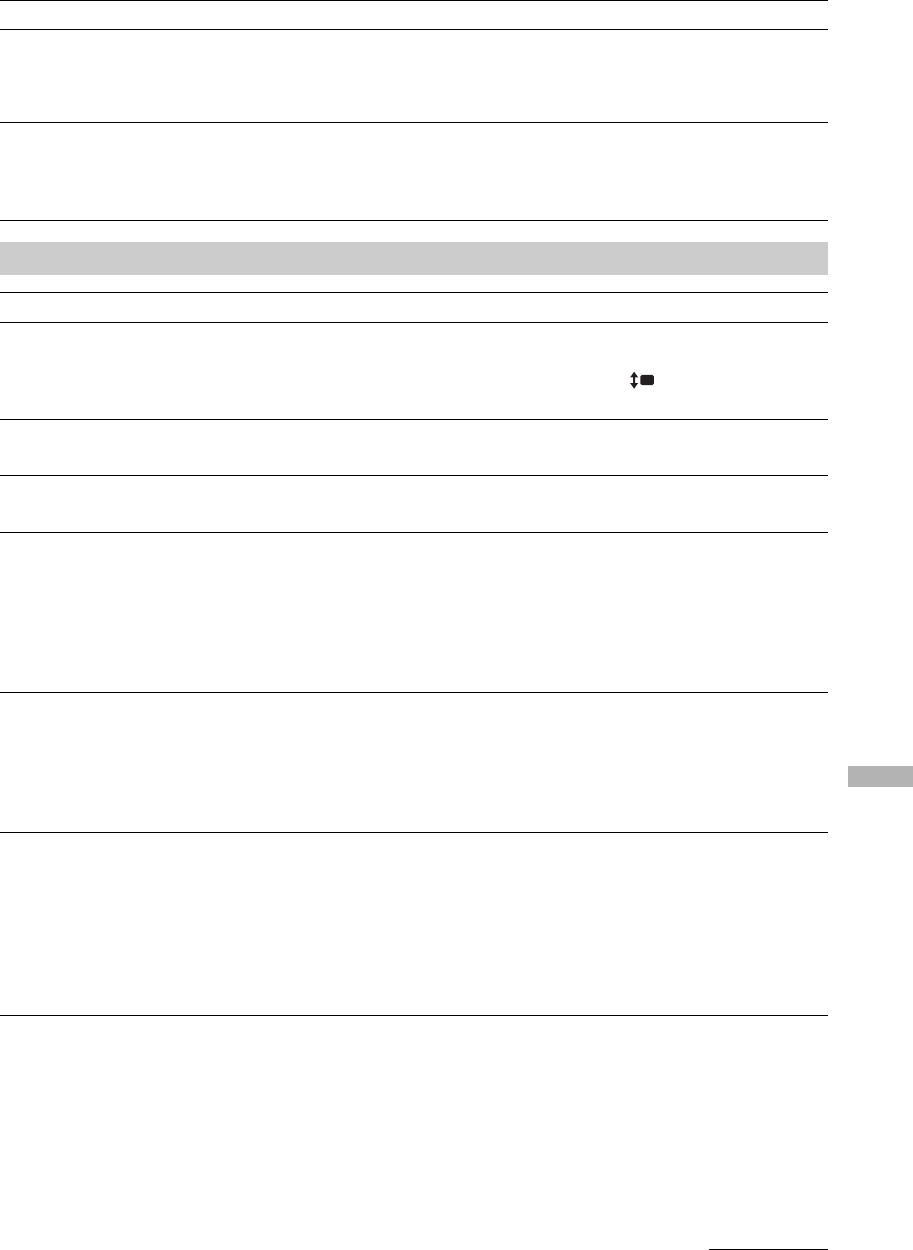
Additional Information
79
US
The sound loses stereo effect
when you play a VIDEO CD,
CD or DATA CD/DATA DVD
(MP3 audio)
• Set [AUDIO] to [STEREO] by pressing AUDIO (page 32).
• Make sure the system is connected properly.
The surround effect is difficult
to hear when you are playing a
Dolby Digital, DTS, or MPEG
audio sound track
• Make sure the sound field is set to “FRONT SURROUND” (page 30).
• Depending on the DVD, the output signal may not be the entire 5.1 channel.
It may be monaural or stereo even if the sound track is recorded in Dolby
Digital or MPEG audio format.
General
Problem Cause/Remedy
“STOP” appears in the front
panel display or the lift unit
does not move
• To prevent a malfunction, the lift unit stops moving when the unit’s sensor
detects an obstacle. If this occurs, remove any obstacles, then turn off the
system. Turn on the system again, and then press to move the lift unit.
• The lift unit does not move when headphones are connected.
The system turns off
automatically
• The system automatically switches to off when setting sleep timer other
than [Off] by pressing SLEEP.
Some input sources cannot be
selected
• Select [Label Video Inputs] in the [Setup] menu and cancel [Skip] of the
input source (page 45).
The remote does not function
• Make sure the remote FUNCTION setting is correct (select the desired
remote FUNCTION).
• Check that the remote is set correctly for the equipment you are using.
• Replace the batteries.
• There are obstacles between the remote and the system.
• The distance between the remote and the system is too far.
• The remote is not pointed at the remote sensor on the system.
FM stations cannot be tuned in
• Check that the antenna is connected securely. Adjust the antenna or connect
an external antenna if necessary.
• The signal strength of the stations is too weak (when tuning in with
automatic tuning). Use direct tuning.
• No stations have been preset or the preset stations have been cleared (when
tuning by scanning preset stations). Preset the stations (page 37).
The disc does not play
• There is no disc inserted.
• The disc is upside down.
Insert the disc with its label facing forward.
• The system cannot play CD-ROMs, etc. (page 27).
• The region code on the DVD does not match the system.
• Moisture has condensed inside the system and may cause damage to the
lenses. Remove the disc and leave the system turned on for about half an
hour.
Problem Cause/Remedy
Continued


















