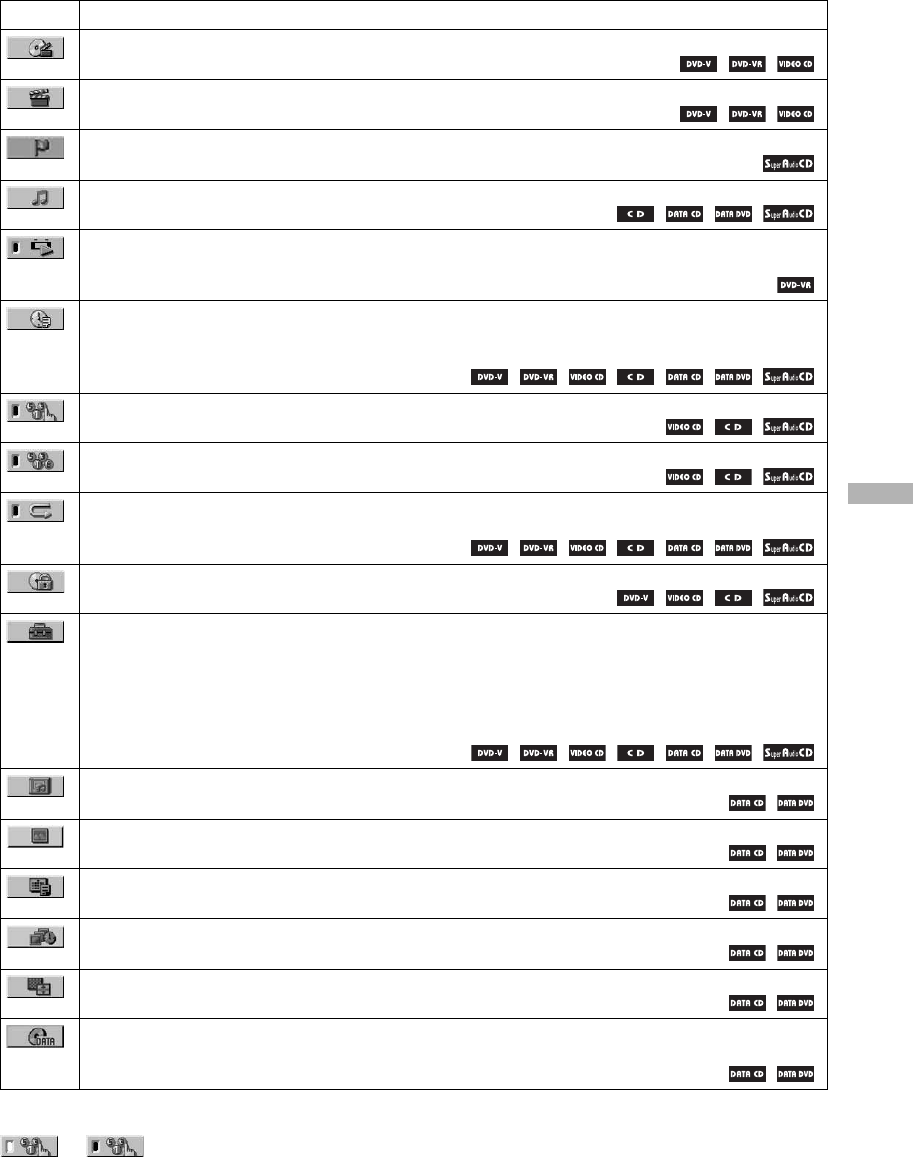
Using the Player Control Menu
49
US
List of Control Menu items
Tip
The Control Menu icon indicator lights up in green
when you select any item except
[OFF] ([PROGRAM], [SHUFFLE], [REPEAT] only). The
[ORIGINAL/PLAY LIST] indicator lights up in green when
you select [PLAY LIST] (default setting).
Item Item Name, Function, Relevant Disc Type
[TITLE] (page 50)/[SCENE] (page 50)/[TRACK] (page 50)
Selects the title, scene, or track to be played.
[CHAPTER] (page 50)/[INDEX] (page 50)
Selects the chapter or index to be played.
[INDEX] (page 50)
Displays the index and selects the index to be played.
[TRACK] (page 50)
Selects the track to be played.
[ORIGINAL/PLAY LIST] (page 51)
Selects the type of titles (DVD-R/DVD-RW) to be played, the [ORIGINAL] one, or an edited [PLAY LIST].
[TIME/TEXT] (page 50)
Checks the elapsed time and the remaining playback time.
Input the time code for picture and music searching.
Displays the DVD/CD text or the MP3 track name.
[PROGRAM] (page 53)
Selects the track to play in the order you want.
[SHUFFLE] (page 54)
Plays the track in random order.
[REPEAT] (page 55)
Plays the entire disc (all titles/all tracks/all albums) repeatedly or one title/chapter/track/album repeatedly.
[PARENTAL CONTROL] (page 60)
Sets to prohibit playback on this system.
[SETUP] (page 62)
[QUICK] Setup (page 22)
Use Quick Setup to choose the desired DVD language.
[CUSTOM] Setup
In addition to the Quick Setup setting, you can adjust various other settings.
[RESET]
Returns the settings in [SETUP] to the default setting.
[ALBUM] (page 50)
Selects the album to be played.
[FILE] (page 50)
Selects the JPEG image file to be played.
[DATE] (page 53)
Displays the date when the picture was taken.
[INTERVAL] (page 59)
Specifies the duration for which the slides are displayed on the screen.
[EFFECT] (page 59)
Selects the effects to be used for changing slides during a slide show.
[MODE (MP3, JPEG)] (page 58)
Selects the data type; MP3 audio track (AUDIO), JPEG image file (IMAGE) or both (AUTO) to be played when
playing a DATA CD/DATA DVD.
t


















