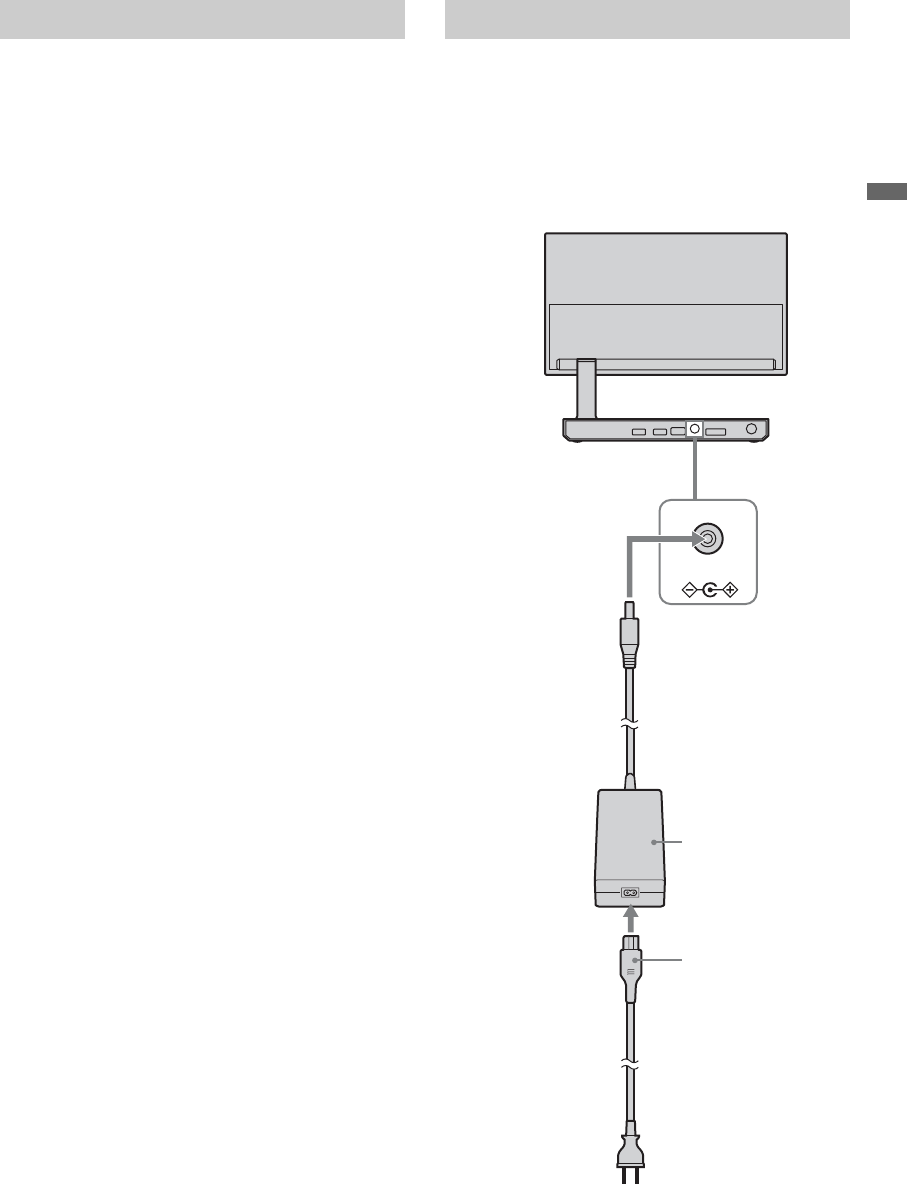
17
Getting Started
The Control for HDMI function allows
communication between Sony TVs and Sony
equipment. Only Sony equipment with Control for
HDMI capability is supported.
To connect Control for HDMI equipment
Use an HDMI cable that bears the HDMI logo for
connection. See the HDMI connection shown on
page 16.
Setting the Control for HDMI
In order for the Control for HDMI function to
operate, the TV and other Sony Control for HDMI
equipment must be setup. See page 41 on how to
set the HDMI Control to On. For other
equipment, refer to the operating instruction for
that equipment.
Control for HDMI available with your TV
Once the supported equipment is connected, the
following operations are available:
• Turn off the equipment automatically
when you turn off the TV.
• When the connected equipment is turned
on by One-Touch-Play, the TV will
automatically turn on and select the
respective HDMI input.
• Automatically turn on equipment listed
under the External Inputs on the XMB
™
(XrossMediaBar) when selected, see page
25.
~
• The A/V receiver cannot be selected from the XMB
™
.
Before connecting the AC power cord to the TV,
complete all connections with the equipment.
1 Connect the AC power adapter to the TV.
2 Connect the AC power adapter with the AC
power cord.
3 Connect the AC power cord to the wall outlet.
Using Control for HDMI Connecting the AC Power Cord
DC IN 16V
AC power adapter
AC power cord
1
2
3


















