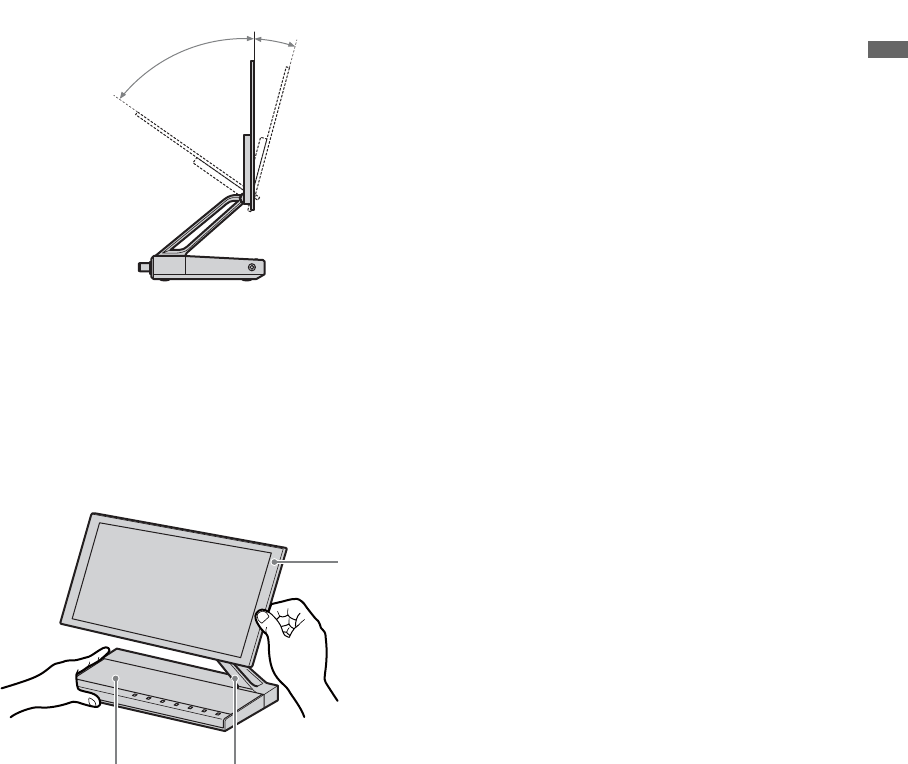
19
Getting Started
4. Adjusting the Viewing
Angle of the TV
This TV’s display panel can be adjusted to tilt
back and forth within the angles as illustrated
below.
~
• When adjusting, do not directly touch or bend the
display panel.
• When adjusting the display panel backward, take care
not to catch your fingers between the panel and neck of
the TV.
• When adjusting the angle, hold the right side of the
display panel.
Left view
Front
55°
15°
NeckBase
Display
Panel


















