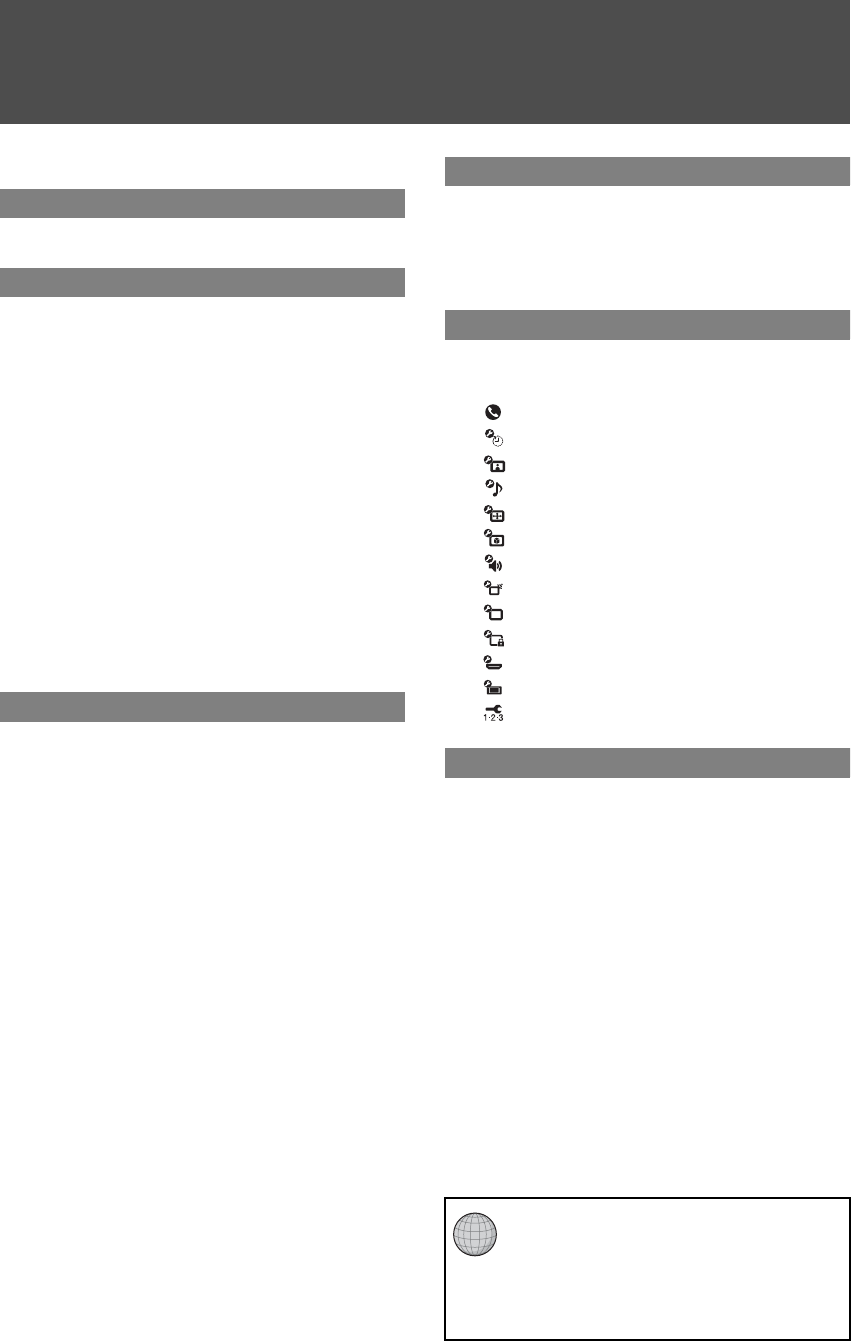
Customer Support
http://www.sony.com/tvsupport
On-line Registration
United States
http://productregistration.sony.com
Canada
http://www.SonyStyle.ca/registration
5
Contents
Important Safety Instructions ............................6
Overview
Welcome to the World of OLED TV..................12
Getting Started
1. Locating Inputs and Outputs .......................14
Rear & Left Side ...........................................14
2. Connecting the TV.........................................15
Cable System or VHF/UHF
Antenna System........................................15
Cable System and VHF/UHF
Antenna System........................................15
HD Cable Box/HD Satellite Box....................15
Other Equipment ..........................................16
Using Control for HDMI ................................17
Connecting the AC Power Cord ...................17
3. Setting Up the Channel List –
Initial Setup ..................................................18
4. Adjusting the Viewing Angle of the TV .......19
Using TV Features
Overview of the Remote Control and TV
Controls/Indicators......................................20
Inserting Batteries into the Remote
Control.......................................................20
Remote Control ............................................20
Buttons and Indicators on the Base..............24
Overview of the TV Home Menu (XMB
™
) ........25
Enjoying Photos and Music
from a Memory Stick ...................................26
Using Memory Stick Media...........................26
Accessing Photo and Music Files.................26
Viewing Photos.............................................27
Listening to Music.........................................27
About Memory Stick .....................................28
Protecting the TV Screen
Precautions to Protect the Screen
from Damage................................................30
Image Retention ...........................................30
Screen Saver................................................30
Customizing the TV Settings
Adjusting the Settings Menu............................31
TV Settings Descriptions..................................32
Product Support......................................32
Clock/Timers Settings.............................32
Picture Settings ......................................32
Sound Settings .......................................34
Screen Settings ......................................34
Video Options Settings ...........................35
Audio Options Settings ...........................36
Channel Settings ....................................37
Closed Captions (CC) Settings...............38
Parental Lock Settings............................38
HDMI Settings ........................................41
General Settings.....................................41
Initial Setup.............................................42
Other Information
Troubleshooting................................................43
Specifications....................................................46
Index...................................................................47
CC


















