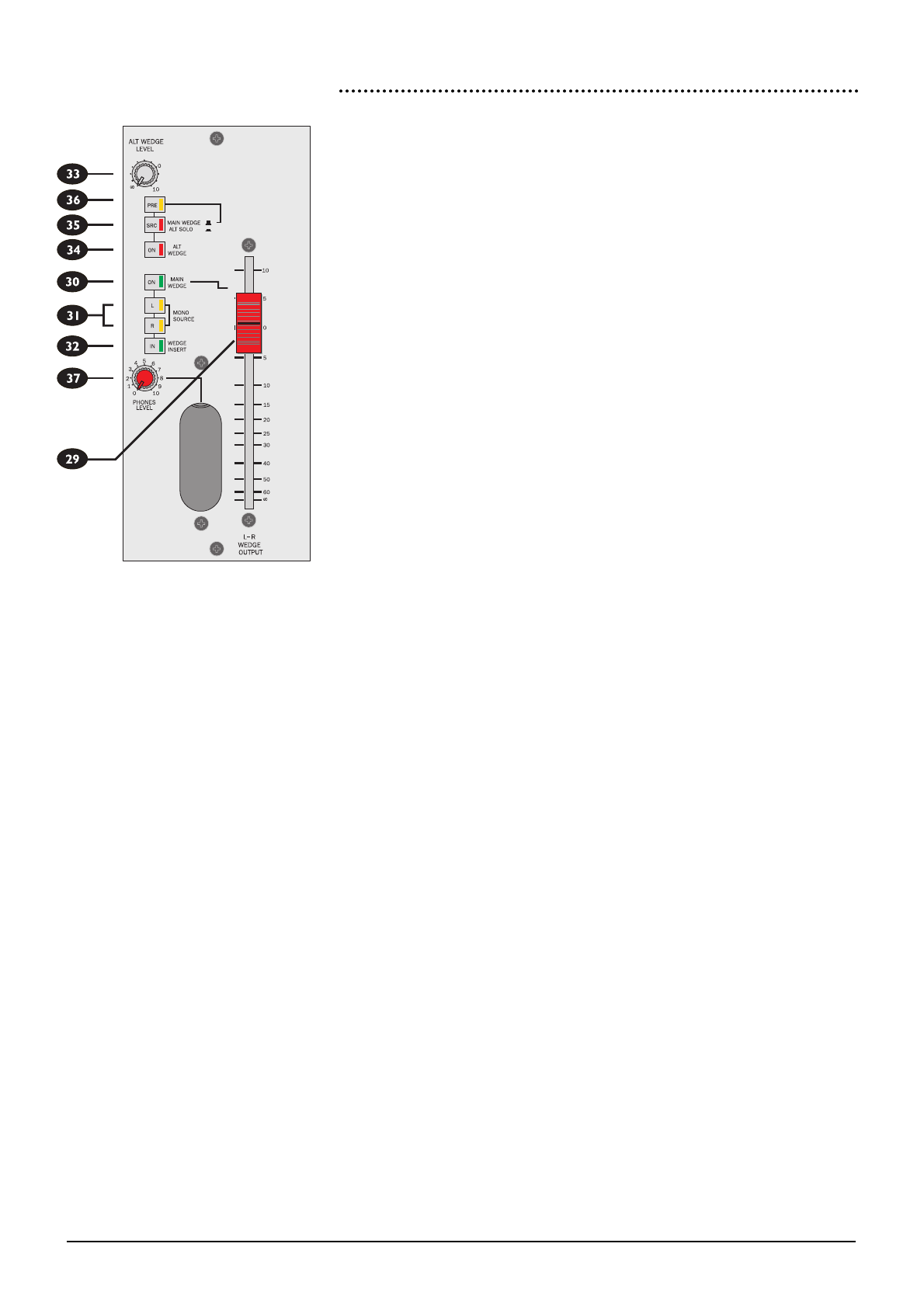
FIVE Monitor Functional Description 4.18
WWEEDDGGEE OOUUTTPPUUTT
l
WWEEDDGGEE FFAADDEERR
A stereo 100mm fader is provided for engineers Wedge speakers, and this nor-
mally receives the EXT SOLO signal (i.e. no signal, unless another slave console is
connected.) Whenever an input or output SOLO button is pressed, the Wedge
output switches to the corresponding internal or external PFL or AFL signal. An
internal jumper allows the output to be configured to receive the Left/Right output
instead of EXT SOLO, unless an internal SOLO is active. The Fader also controls
the overall level of the ALT WEDGE outputs if these are configured to follow the
Main Wedge (see SRC below).
;
MMAAIINN WWEEDDGGEE OONN
The Main Wedge is enabled when the switch is pressed. Note that the ALT
WEDGE output is unaffected, even if configured to follow the Main Wedge (see
SRC below).
z
MMOONNOO SSOOUURRCCEE LL//RR
MONO SOURCE buttons L and R allow either the Left or Right output/solo sig-
nals to be fed in mono to both Left and Right Wedge outputs without a gain
change, or if both are pressed, the output will be a mono sum of Left and Right.
This MONO SOURCE function is useful when handling stereo AFL signals on a sin-
gle monitor wedge.
x
WWEEDDGGEE IINNSSEERRTT ((IINN))
The Wedge Insert Point is normally bypassed, unless the IN switch is pressed, and
is before the Mono Source switching and the feed to the ALT WEDGE, so that
both Wedge outputs are affected by any devices inserted into the signal path. ALT
SOLO is not affected by the Insert.
c
AALLTT WWEEDDGGEE LLEEVVEELL
An Alternate Wedge stereo output is provided, with its own level control. The
feed to this output may either follow the Main Wedge or ALT SOLO, depending
on the position of the SRC (Source) switch (see below). The ALT WEDGE dims
with the Main Wedge.
v
OONN
Pressing the internally illuminated ON switch enables the Alt Wedge output, inde-
pendently of the Main Wedge.
b
SSRRCC ((SSoouurrccee))
When this switch is released, the Alt Wedge follows the Main Wedge, including the
Mono Source switching, Wedge Insert and Wedge Fader (subject to the PRE
switch, see below), but before the Main Wedge ON switch. When the SRC
switch is pressed the Alt Wedge listens to ALT SOLO.
n
PPRREE
The feed from the Main Wedge to Alt Wedge is normally sourced post the main
wedge fader, but may be switched to pre-fade by pressing the PRE switch.
m
PPHHOONNEESS
The engineers phones (and Wedge Meter in the overbridge) are fed by the post-
insert Wedge, pre Mono Source Wedge signal, but have a separate phones volume
control. The headphone socket is recessed into the front of the fascia (and dupli-
cated on the Master rear panel), and is driven by a high-power (1W into 8ohms)
headphone amp.


















