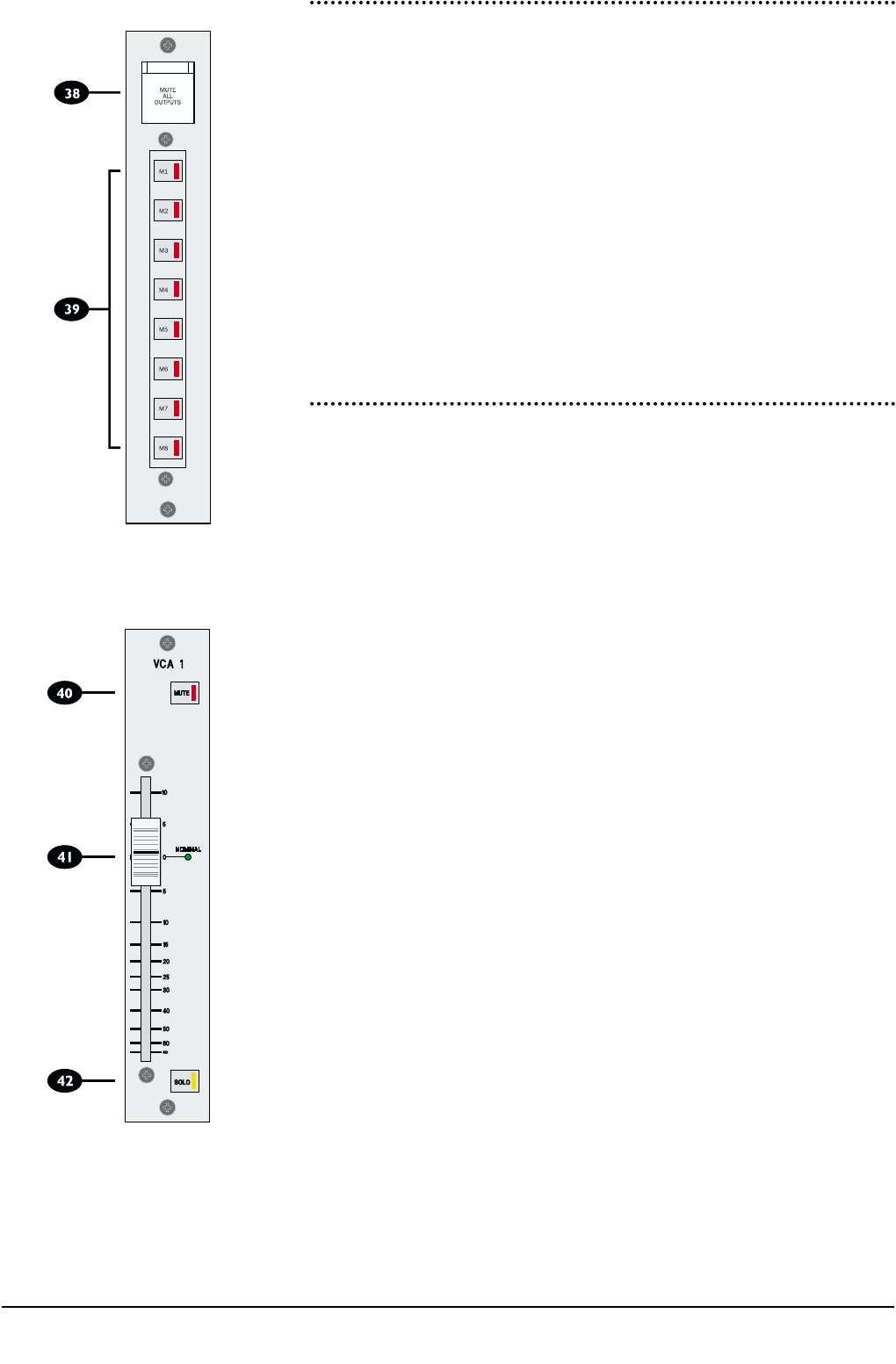
FIVE Monitor Functional Description 4.19
MUTE MMASTERS
,
MUTE AALL OOUTPUTS
The MUTE ALL OUTPUTS switch will MUTE every Group and Matrix Output on
the console (useful as either a ‘panic’ or ‘desk unattended’ switch). This switch is
covered to prevent accidental triggering.
.
MUTE MMASTERS
8 recessed latching buttons control the mute status of any channels assigned to the
appropriate mute group.
Inputs may be assigned to any combination of the eight master mute busses.
When an input channel is assigned to a mute bus, it is muted when the corre-
sponding MUTE MASTER is pressed. The MUTE MASTER illuminates and the
input channel MUTE switch also illuminates to indicate that a non-local mute is
active.
VCA MMASTER FFADERS
These modules offer master controls for the 8 VCA Groups.
/
MUTE
Activating the MUTE on a VCA master will activate the MUTE on any slave input
channel, allowing groups of inputs to be MUTEd together with a single button
press.
[
MUTE MMASTERS
The attenuation or gain applied on a VCA Master Fader will be applied to all input
faders assigned as slaves to that VCA. The VCA Master Fader has 10dB of gain in
hand at the top of the fader.
The adjacent NOMINAL LED illuminates when the VCA Master Fader is at unity
gain. This is useful as an aid in setting ‘flat’ VCA Masters when the console is con-
figured as a logic-linked slave to another ‘Master’ FIVE Monitor console.
]
SOLO
Activating a SOLO on a VCA Master will activate the SOLO on any slave input
channel, allowing groups of inputs to be PFL / AFL’ed together with a single but-
ton press.


















