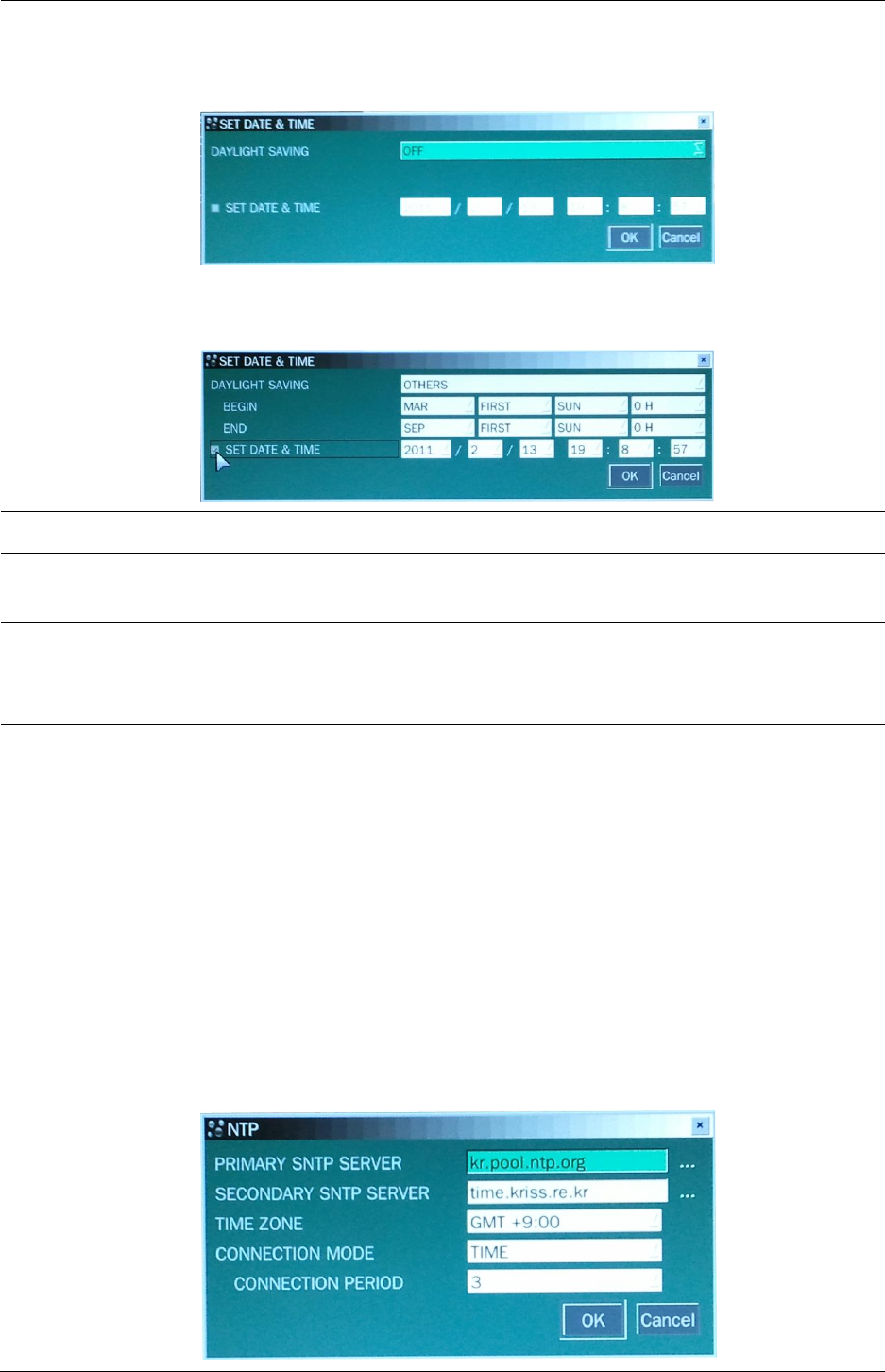
26
SET DATE&TIME
Move the cursor to the display date and time using the control button (◀
▲ ▶ ▼) and press SEL button to set the present date and time. Press
ESC button to return to SET DATE & TIME setup menu.
In order to set DAYLIGHT SAVING, select your DLS zone from USA, EU,
or OTHER.
CLIENT ACCESS
Enable/Disable remote access through network client software.
BANDWIDTH
SAVING
Enable/Disable only key frame transmission. “ON” mode is favorable for
use of low network bandwidth. Mostly, set “OFF” for normal use.
NTP
NTP is an abbreviation for Network Time Protocol, which is for
synchronizing the clocks of computer systems over variable-latency data
networks.
SEND MAIL
PRIMARY SNTP SERVER: Input the address of the primary NTP time
server.
SECONDARY SNTP SERVER: Input the address of the secondary
NTP time server.
TIME ZONE: Greenwich Mean Time(GMT) is a term originally referring to
mean solar time at the Royal Observatory, Greenwich in
London. Because NTP synchronizes with Greenwich Mean
Time(GMT) regardless of geography, users must set their
own time difference. (Ex. KOREA GMT+09:00)
CONNECTON MODE: Select NTP time server connection mode.
CONNECTION PERIOD: 1~24


















