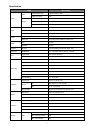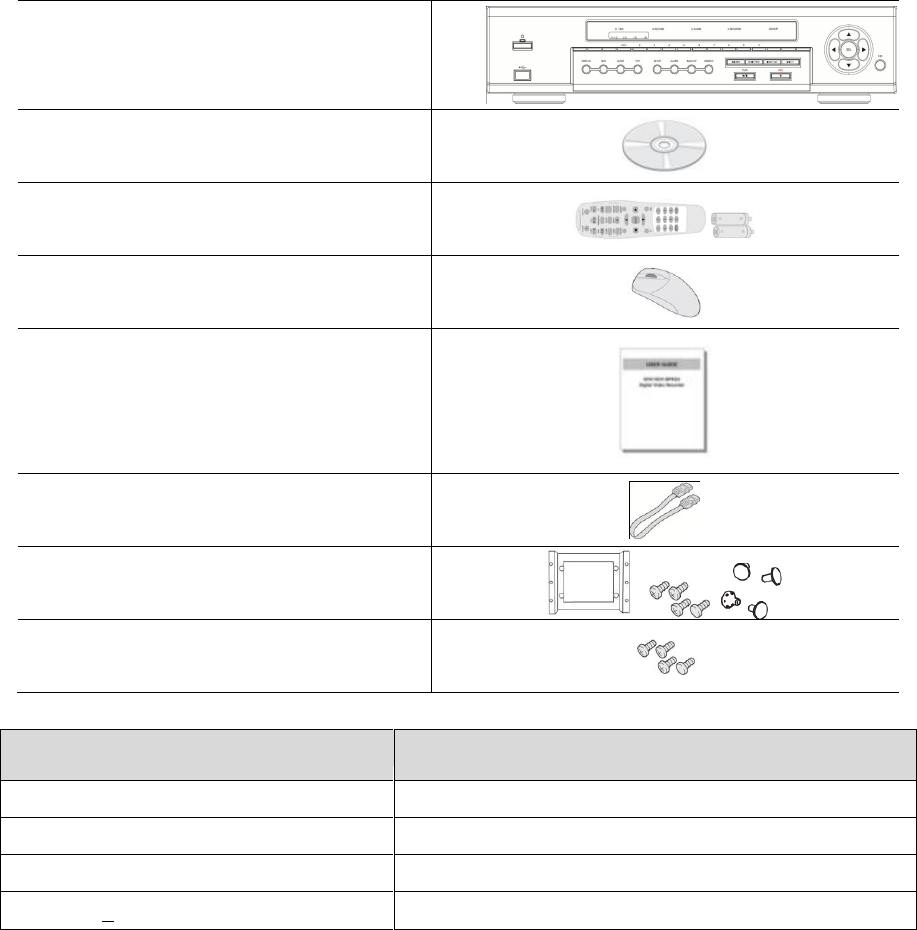
4
Warning
Installation and servicing should be performed only by qualified and experienced personnel.
Turn off the power of the DVR when connecting cameras, audio or sensor cables.
The manufacturer is not responsible for any damage caused by improper use of the product or failure to
follow instructions for the product.
The manufacturer is not responsible for any problems caused by or resulting from the user physically
opening the DVR for examination or attempting to fix the unit. The manufacturer may not be held liable for
any issues with the unit if the warranty seal is removed.
Product Components
The package contains the main unit and its components as specified below. When you purchase the unit,
Please check to ensure the components specified below are included.
DVR Set
Client Software CD
Remote Control and Battery (Option)
Mouse
User Guide
HDD Data Cable
HDD Mounting Brackets & Screws
HDD Fixing Screws
Items
Quantity
HDD Data Cable
4 EA
HDD Mounting Bracket
4 EA
HDD Mounting Bracket Screw
4 EA
HDD/DVD+RW Fixing Screw
16 EA