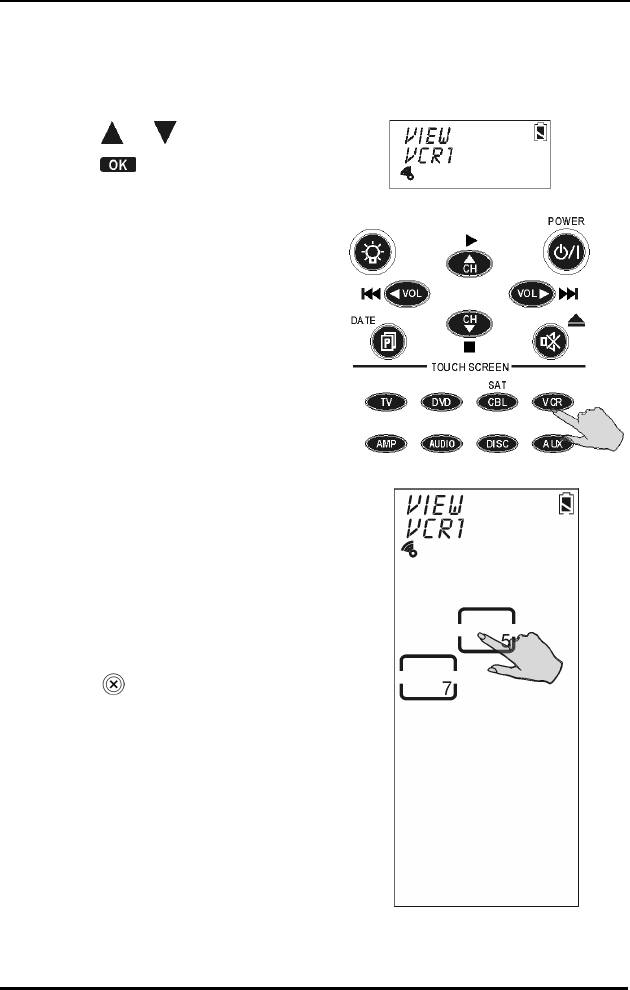
Using Macros
31
Viewing a Macro
Follow these steps to view the steps of a macro:
1. Press or to select View.
2. Press
.
3. Press the device key for the
macro you want to view.
The screen displays the
macro keys for the device.
4. Press the macro key for the
macro you want to view.
The screen displays the
macro sequence.
5. After viewing the macro,
press
to exit this menu.


















