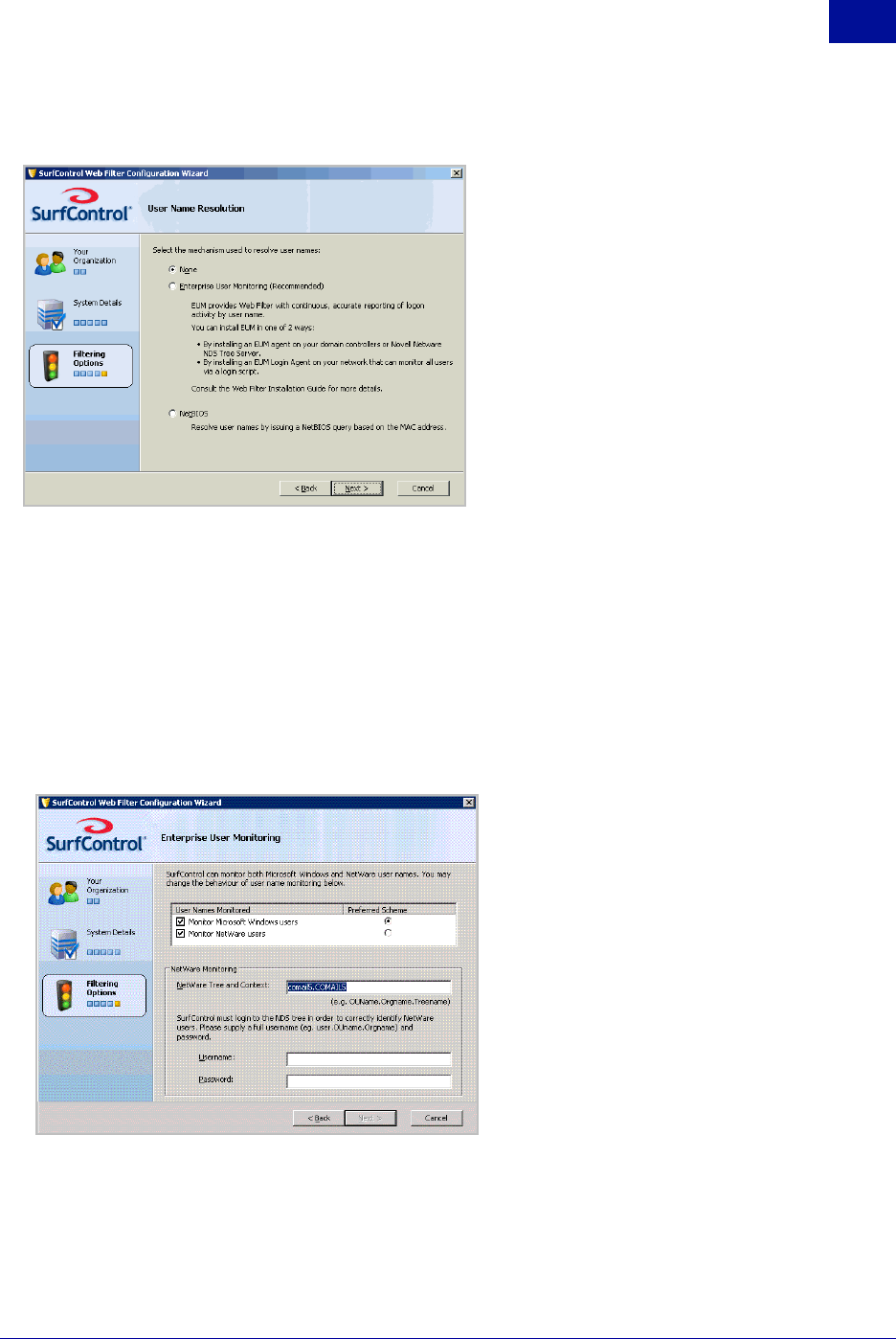
SurfControl Web Filter for ISA v5.5 Starter Guide 45
I
NSTALLING
W
EB
F
ILTER
Configuring Web Filter
3
36 The User Name Resolution screen is displayed:
By default, User Name Resolution is not selected. Choose one of the following:
• Enterprise User Monitoring (recommended)
• NetBIOS
As an alternative, you can resolve user names via the ISA Server. See "ISA Server Authentication" on
page 12 for further details. You can change the way you resolve user names following installation from
the Web Filter Settings in the Web Filter Manager > Maintenance options.
37 Click Next.
38 If you are installing on a Novell NetWare environment, and selected Enterprise User Monitoring in step
17, the Enterprise User Management screen is displayed:
You have the following options:
• User Names Monitored - You can monitor by either Windows or NetWare users, or both (the
default). You can also select which is your preferred scheme.
• NetWare Monitoring - Your NetWare Tree and Context details are automatically displayed in this
field.


















