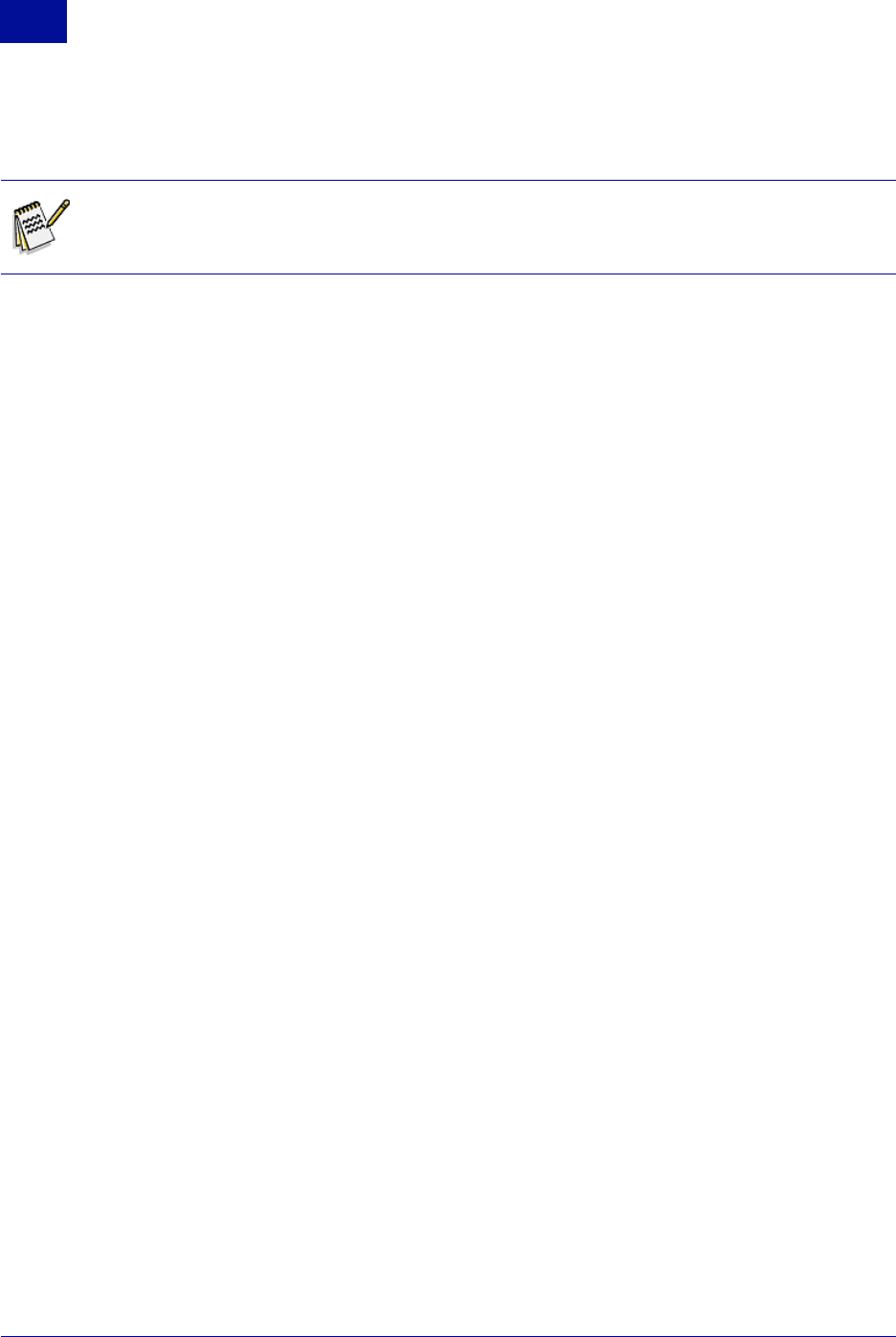
58 Starter Guide SurfControl Web Filter for ISA v5.5
F
URTHER
C
ONFIGURATION
User Name Resolution
4
5 Press enter.
Automatically loading the NetWare EUM
To automatically load the NetWare EUM every time the server is restarted, perform the following steps:
1 Edit the
sys:\system\autoexec.ncf file.
You can edit this file using any text editor from the workstation or from the NetWare Server by typing:
Load edit sys:\system\autoexec.ncf
2 Add the following line at the end of the file:
load sys:\nweum\nweum.nlm
3 Save the file.
Unloading the NetWare EUM
From the NetWare Server console, type the following: unload nweum.nlm
Add Web Filter Servers to NetWare EUM
Unload the NetWare EUM as described above.
1 Add the following details to the surfcontrol_services section of the scua.ini file
machine_name_or_IP_Address=Port number
The default port number is 61696. Port 61695 is used by Win 2000 and 2003 EUM architecture.
2 Save the scua.ini file.
3 Reload the NetWare EUM as described in Automatically loading the NetWare EUM.
Ignored users in NetWare EUM
1 Unload the NetWare EUM as described in Unloading the NetWare EUM.
2 Edit the
[Ignored Users] section of the scua.ini file. The format for adding ignored users is as
follows:
unique_user_key=fully_qualified_username_in_the_NDS_tree
For example:
user1=admin.NW_5_1_SURF
user2=tester.accounting.NW_5_1_SURF
3 Save the scua.ini file.
4 Reload the NetWare EUM as described in Automatically loading the NetWare EUM.
Note: The system will not allow you to load the NLM if a copy is already running.


















