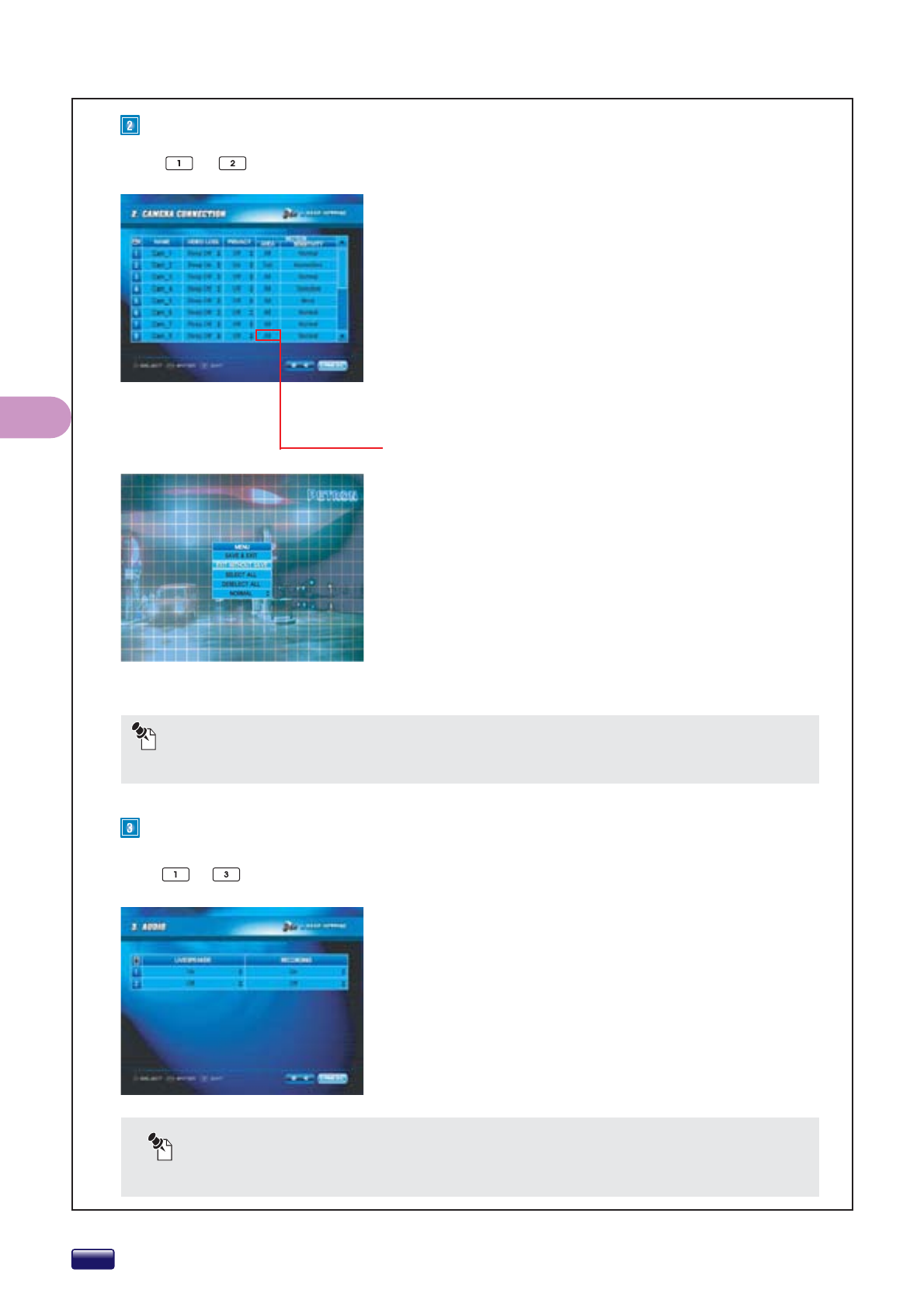
SETUP
NOTICE
Audio is supported only 2 channels.
NOTICE
If you set to ‘0’ frame, you can not set MOTION AREA and SENSITIVITY.
Press
+
buttons on remote controller to select CAMERA REGISTRATION in SETUP menu.
Press
+
buttons on remote controller to select AUDIO in SETUP menu.
Edit NAME (Max 15 characters). Use the
ON-SCREEN KEYBOARD to enter a
specific camera’s name.
Select whether to display images on the
monitoring screen for privacy. (On/Off)
PRIVACY mode doesn’t show the
monitoring video but the video can be
recorded and played in the search
mode.
If the speaker is installed, you can
select whether to turn sound On/Off
via speaker on live mode.
If the RECORDING is On, the audio will
be recorded with the video together.
You can set the motion detection area for
motion recording mode in this menu.
If you select the motion area, it converts
into the left screen.
Click or drag the area you want to detect
or press enter on the remote controller. You
can SELECT/CLEAR ALL in context
menu.
And the area chosen will mark with blue
color. It records when the motion happen
in set area with recording mode. Areas that
happen to motion are cyan block.
z
VIDEO LOSS
z
PRIVACY
z
NAME
Select Beep On or Beep Off.
Beep On mode will sound a beep from an
internal buzzer if the camera signal is
removed or the camera power is off.
z SENSITIVITY
Motion sensitivity is marked by Most →
Sensitive → Normal → Insensitive
z LIVE(SPEAKER)
z RECORDING
AUDIO
CAMERA REGISTRATION
z
MOTION AREA


















