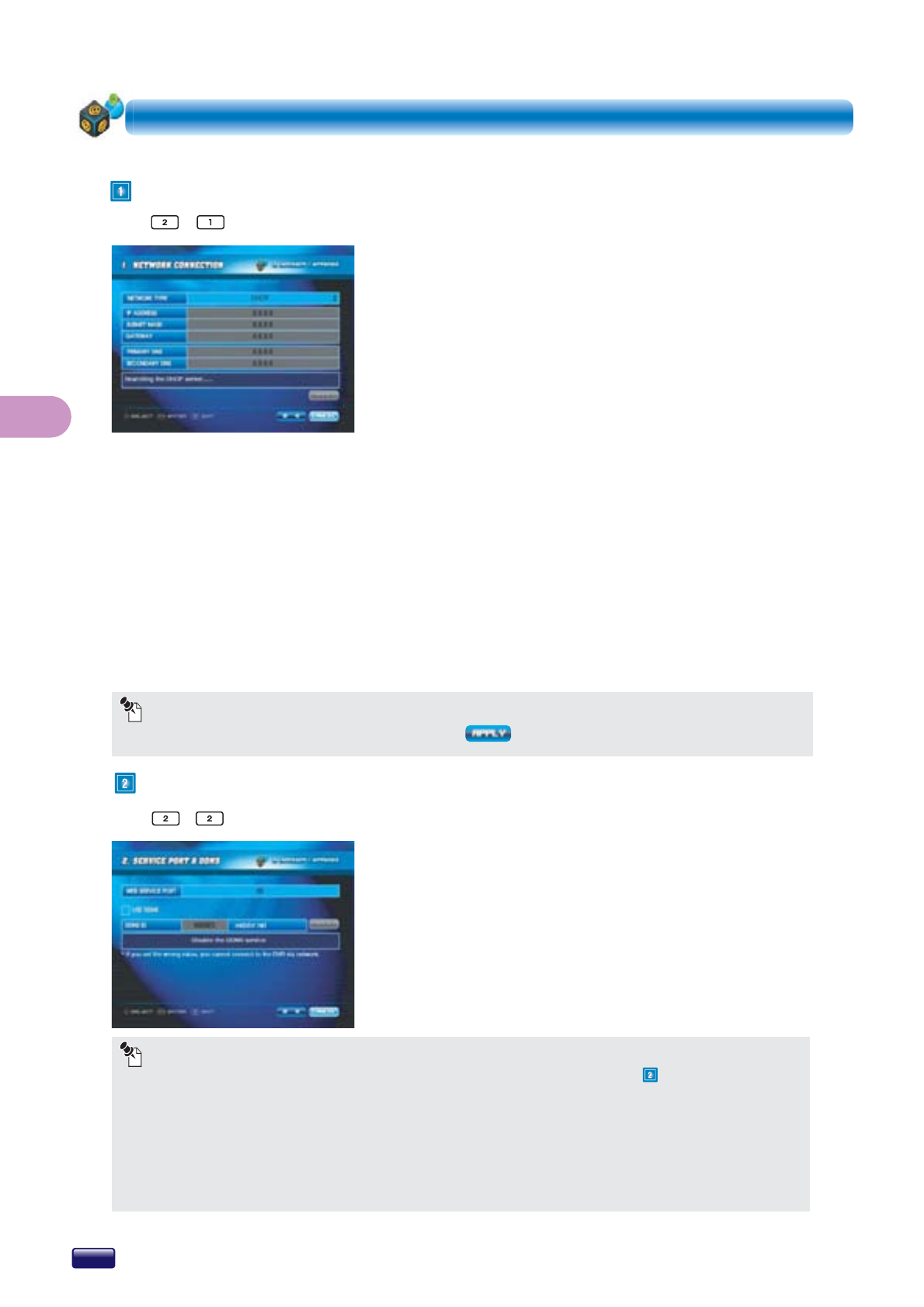
SETUP
Set Network Connection and DDNS in INTERNET & NETWORK.
Press
+
buttons on remote controller to select SERVICE PORT & DDNS in SETUP menu.
Press
+
buttons on remote controller to select NETWORK CONNECTION in SETUP menu.
z NETWORK TYPE
Select either STATIC IP or DHCP.
A STATIC IP address is a number (in the
form of a dotted quad) that is assigned to
a computer by an Internet service
provider (ISP) to be its permanent
address on the Internet.
Short for Dynamic Host Configuration
Protocol(DHCP), a protocol for assigning
dynamic IP addresses to devices on a
network. With dynamic addressing, a
device may have a different IP address
every time it connects to the network.
z IP ADDRESS
Type the IP Address when you select
STATIC IP.
z USE DDNS
If you want to use DDNS, please select
here.
z DDNS ID
z CHECK ID
Type the DDNS Name.
Please click the CHECK ID button for
register and change settings.
z WEB SERVICE PORT
Type the web service port number.
(Port No: 1 ~ 65534)
z SUBNET MASK
Type the Subnet Mask when you select
STATIC IP.
z GATEWAY
Type the Gateway when you select
STATIC IP.
z PRIMARY DNS
Primary DNS is used to refer the DVR’s
IP address to a preferred domain name.
z SECONDARY DNS
Secondary DNS is used to refer the
DVR’s IP address for backup domain
name.
2. INTERNET & NETWORK
NETWORK CONNECTION
SERVICE PORT & DDNS
NOTICE
When you select DHCP and press APPLY button , allocated IP information will be displayed.
NOTICE
When WEB SERVICE PORT was set by 80 in 2. INTERNET & NETWORK - SERVICE PORT &
DDNS menus, type ip address or domain into the address bar in Microsoft® Internet Explorer™
However, when port number is not 80, you must type port number behind IP address or domain.
(ex. http://IP address or domain:port number)
If the registered DDNS ID is “dvr” and DDNS SERVER is “webdvr.net”, you can connect to the DVR
by entering the full domain name, “dvr.webdvr.net”, through the Microsoft® Internet Explorer™
If your DVR is installed under a firewall or internet sharing router, you should set port forwarding,
DMZ and other settings.


















