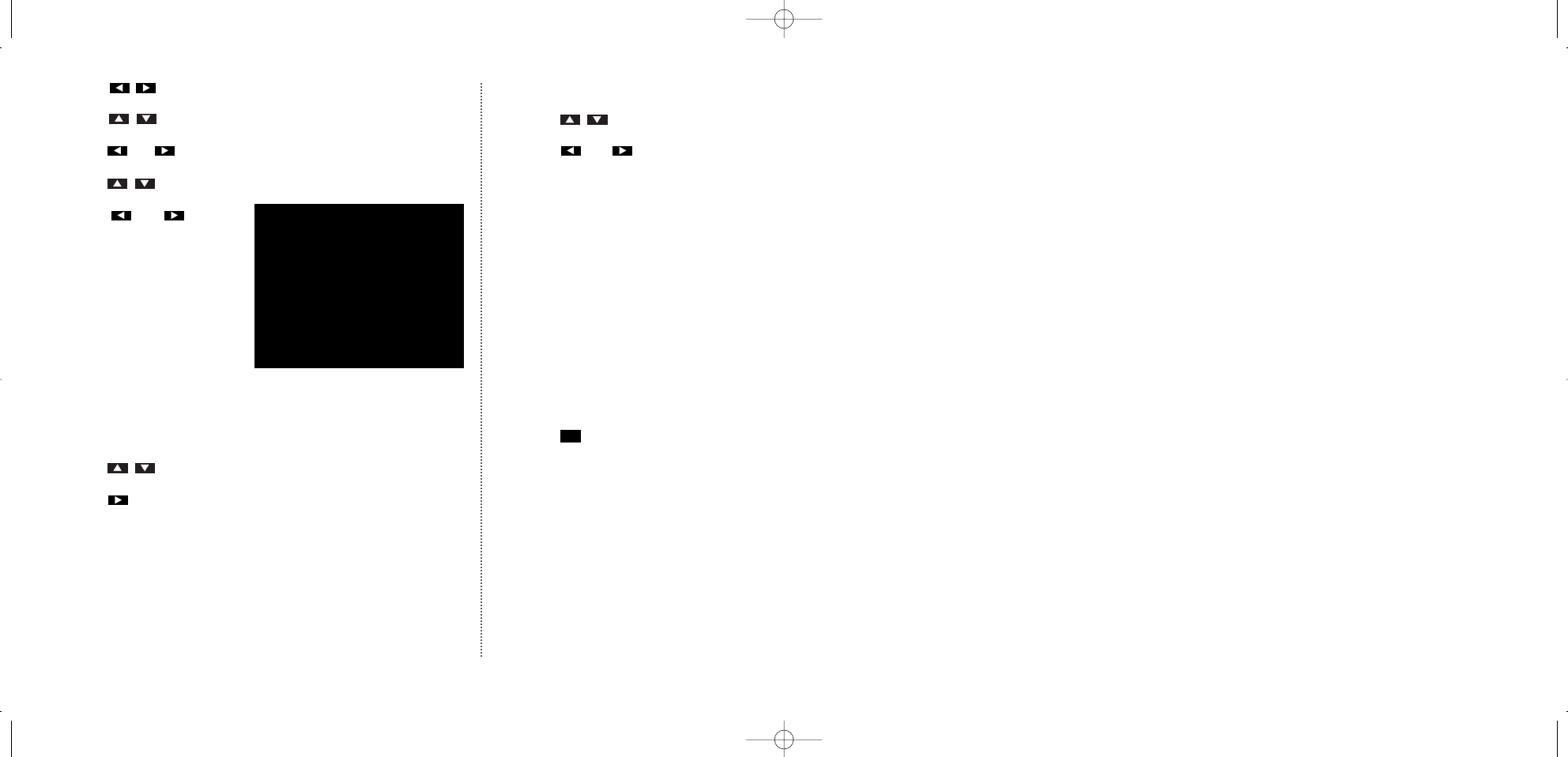
> Press to make exact set-up.
> Press to set pointer to „Gesp.Position“ (stored position).
> Press or to store.
> Press to set pointer to „Westgrenze“ (West limit).
> Press or to
store (the West limit is
stored 10 pulses
further West
automatically).
Now you can find additional satellites using the
automatic satellite scan feature (see 5.5).
If you start the „optimise skew“ feature,the optimal skew value is automatically selected.
> Press to set pointer to „optimise skew“.
> Press to optimise.
Warning: The calculated value is not stored. It is only used to simplify the satellite scan. Your polarizer should be
mounted such that the pre-programmed skew values are correct for most of the channels (e.g. controlled for
ASTRA). This is why only a few channels need skew correction. (see 7.7)
Adjusting to different outdoor units
> Press to set pointer to „antenna control“.
> Press or to select between:
„LNB 1“: Antenna only moves when receiving channels via LNB input 1 (e.g.: positioning mechanism on LNB
input 1,fixed position antenna on LNB input 2).
„LNB 2“: Antenna only moves when receiving channels via LNB input 2 (e.g.: positioning mechanism on LNB
input 2,fixed position antenna on LNB input 1).
„LNB 1 and 2“: Antenna moves when receiving channels via LNB inputs 1 or 2 (e.g.: positioning mechanism with 2
LNBs,such as Ku and C band).
„off“: Antenna does not move (e.g.: fixed position antenna).
> Press to store and to return to the installation menu.
12
OK
Satellite scan
satellite Hispasat 1 30W
channel Tdeporte 12.149 GHz
stored position 4816
antenna posit. 4816
>West limit 4806
East limit 5058
antenna control LNB 1
optimise skew 132
^/v/</>/MENU/OK/STOP
*M-Focus 2.6.95 14.12.1999 10:33 Uhr Seite 12


















