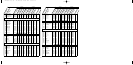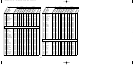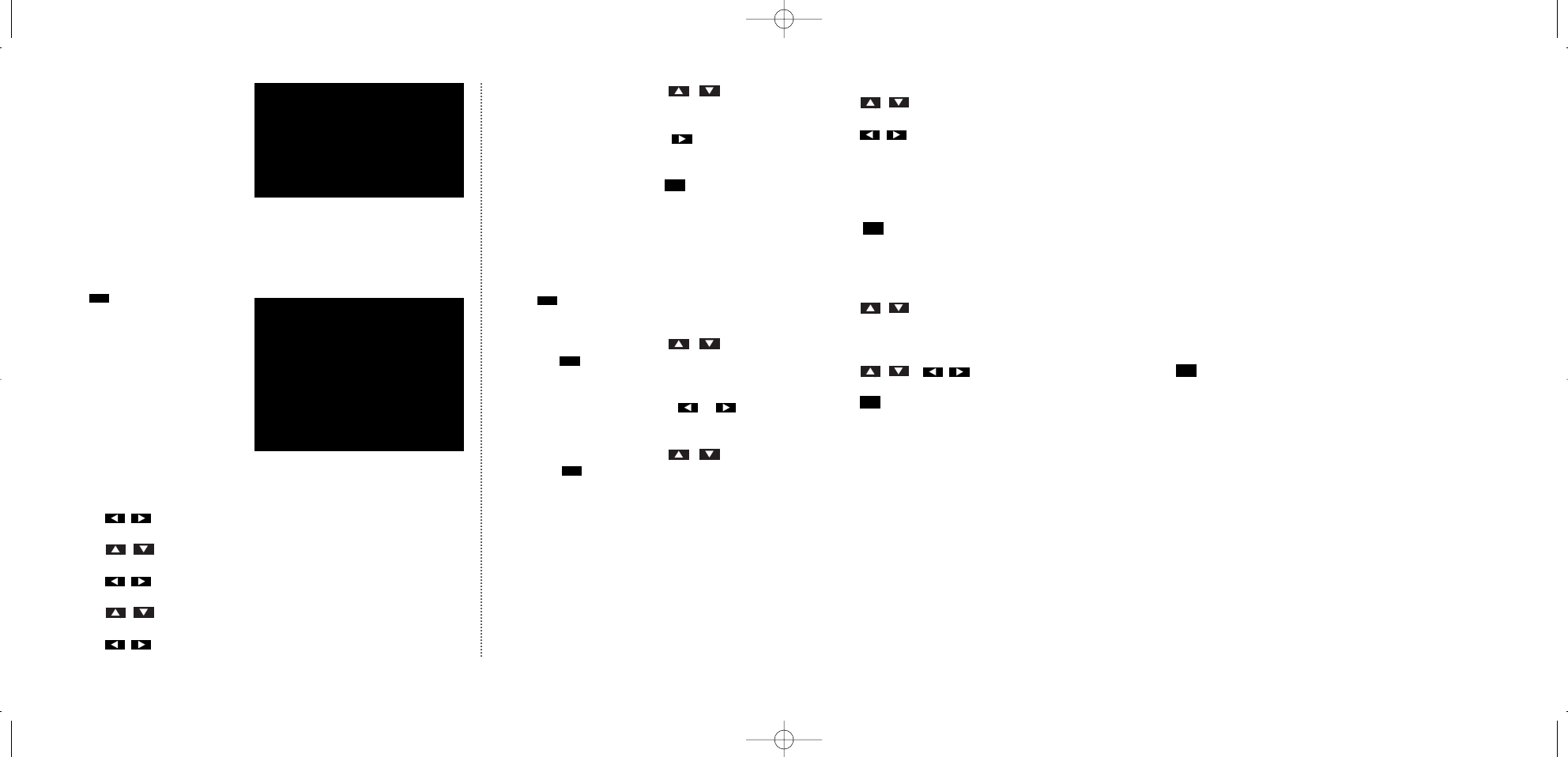
> press to set
pointer to „polarity“.
> press to select
„Normal“.
> press to store the
parameters selected
in this menu and to
turn to the menu
„Audioeinstellungen“
(audio settings).
Press to select the next menu without
memorising the settings.
> press to set
pointer to „audio
bandwidth“.
> press to
select „130 kHz“.
> press to set
pointer to
„Deemphase“
> press to select „TMSP“.
> press to set pointer to „basic volume“.
> press to select 6.
> press to set pointer to „mode“
> press to select „Stereo“.
> press to set pointer to „Freq. left“.
> press to select „7.02 MHz“.
As the „Voreinstellungen“ (pre-adjustments) function has been turned On, the audio frequency of the right channel
automatically changes to 7.20 MHz. Turn off the „Voreinstellung“ (pre-adjustment) setting to select separate
frequencies and smaller increments on both audio channels.
> press to store the parameters selected in this menu and to return to the menu „Neue Programme und
Satelliten“.
Press to select the next menu without memorising the settings.
> press to set pointer to „Programm“ (channel).
> press .
> press to select a new name and press to store.
> press to store and to return to the channel menu.
> press to revert to normal operation.
The new name appears once you have changed channels.
OK
OK
OK
OK
27
Video settings
brightness 3
> polarity Normal
decoder Int
decoder signal D4
^/v/</>/MENU/OK/STOP
INDEX
STOP
STOP
STOP
Audio settings
>audio bandwidth 130 kHz
deemphasis TMSP
basic volume 6
pre-adjustments An
mode Stereo
freq.left 7.02 MHz
freq.right 7.20 MHz
^/v/</>/0-9/MENU/OK/STOP
*M-Focus 2.6.95 14.12.1999 10:37 Uhr Seite 27