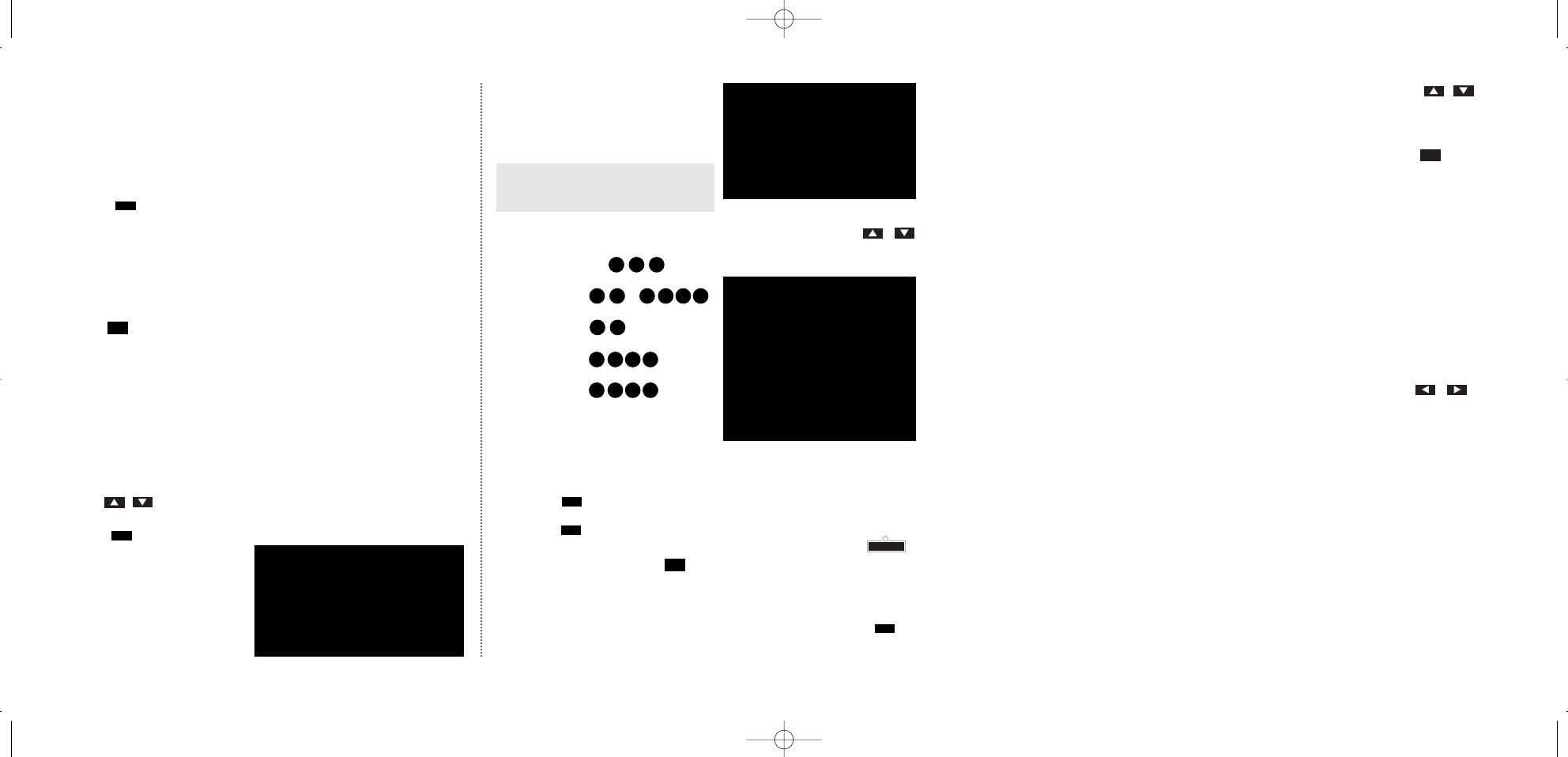
6.5 TV/Radio control
The pre-programmed set of channels consists of 300 television and 200 radio channels. When receiving a
radio channel,the TV screen is turned off and displays only the channel name on coloured background.
> Press .
Press this button to change from a TV channel back to the most recently selected radio channel, and vice
versa.
Warning: If the most recent TV or radio channel belongs to a different satellite, the dish moves to the respective
satellite.
6.6 Displaying time and date
> Press .
6.7 Setting the timer
You may define up to 4 different power-on and power-off times (timer). For each timer setting, you can
choose between a single,daily or weekly event.
Check if the clock has been set correctly and correct the time,if necessary (see 6.10).
> Press .
> Press to set pointer to „Timer stellen“
> set timer
> Press .
> Press to set
pointer to e.g. “Timer
1“
> Press .
Example: Turn on PRO 7,ASTRA,
on 21.January 1995 between 20.15 hrs and 22.00 hrs
> Press to set pointer successively to:
„channel“
„month“
„date“
„start“
„stop“
> Use or the
ten-key keypad to
select.
>
> Press to turn off the timer and to quit the menu.
> Press twice to return to normal operation.
> Press for standby mode.
The display shows t 1 to symbolise timer mode.
If a timer has powered up the receiver you can only use the
key to terminate the timer.
Daily or weekly timer events
OK
OK
OK
Timer 1
timer off
satellite ASTRA 19.2E
> channel 003 PRO7
month 01 1995
date 21 Saturday
start 20:15
stop 22:00
type once
^/v/</>/0-9/OK/STOP
19
MENU
TV/RADIO
Main menu
>set timer
set time
childproof control feature
channel menu
^/v/OK/STOP
Set timer
>timer 1 off
timer 2 off
timer 3 off
timer 4 off
^/v/OK/STOP
0 0 3
0 1
2 1
1 9 9 5
2 0 1 5
2 2 0 0
STOP
STOP
STOP
*M-Focus 2.6.95 14.12.1999 10:36 Uhr Seite 19


















