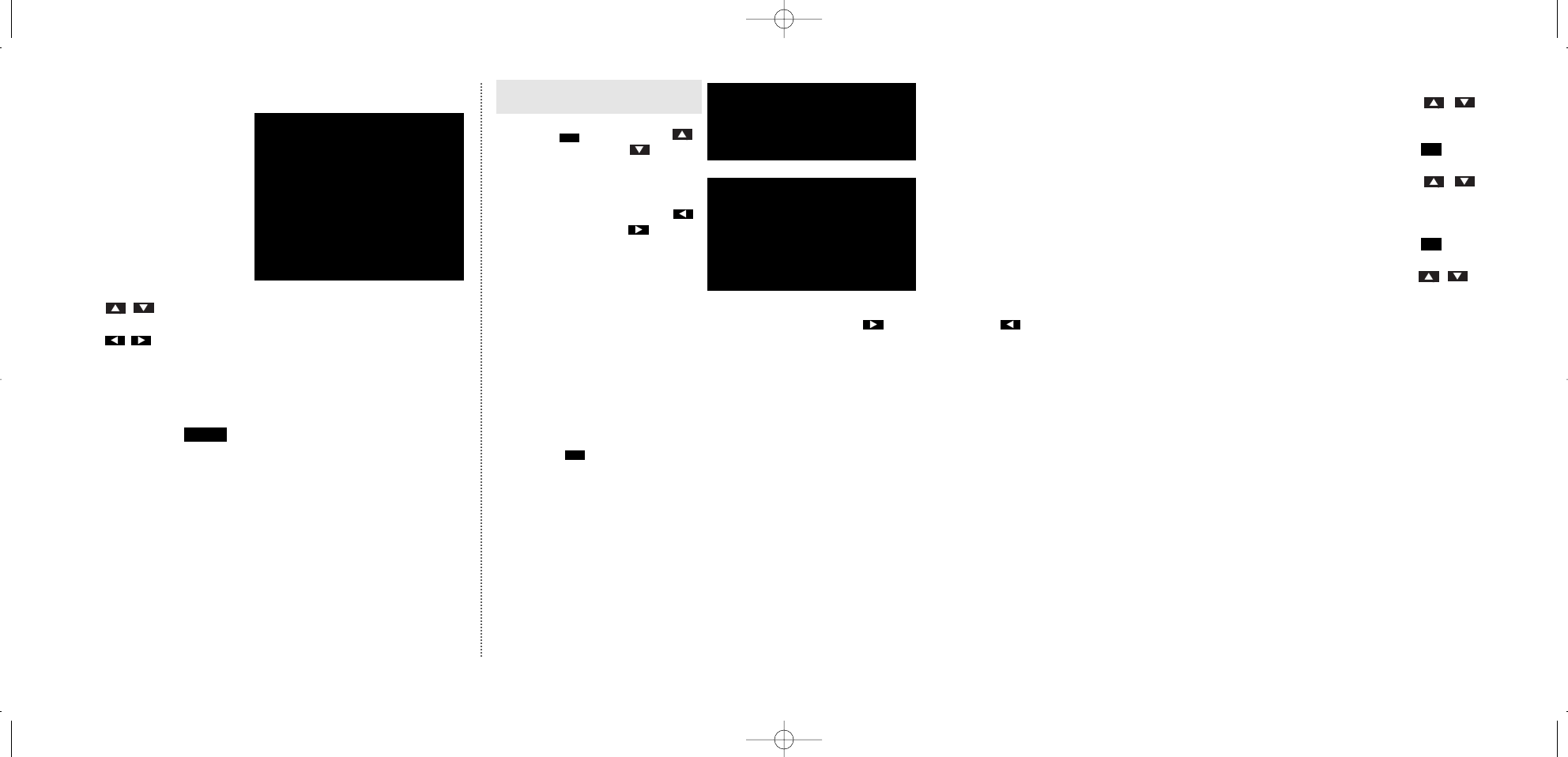
> select timer (see above)
> press
to set
pointer to
„type“
> press
to
select
„daily“ or
„weekly“
> press to set pointer to „terMinating date“
> press or use ten-key keypad to select.
> choose further settings as above.
The receiver powers up and down daily or weekly at the same time until the terminating date is reached.
Warning: Do not press (mains) to turn off the receiver while it is in timer mode!
6.8 Childproof control feature
Start by entering your secret code in the installation menu (see 5.8).
The menu described below allows you to choose which radio and TV channels you want to protect. After this, all
protected channels can only be accessed if the correct secret code has been entered. For easier control you only
need to enter the secret code once.From then on,the number is valid until the receiver is switched to standby mode.
Example: You want to protect ARD,ASTRA,channel 001:
> press .
> press to set
pointer to „childproof
control feature“.
> press .
> press to set
pointer to „TV channel
list“
> press .
> press to jump
to channel 001
> press to protect (press to undo the protection)
Protected channels are marked with an L. Open the „radio channel list“ to protect radio channels in the same
manner.
> press to return to normal operation.
6.9 Playing the video recorder
Receiver in standby mode:
> press the video recorder’s play button
Receiver in operational mode:
> press the video recorder’s play button.
OK
OK
Netz
20
MENU
STOP
Timer 1
timer off
satellite ASTRA 19.2E
channel 001 ARD
month 01 1995
date 21 Sunday
start 20:00
stop 20:15
>type daily
terminating date 27 12 1995
^/v/</>/0-9/OK/STOP
Childproof control feature
>TV channel list
radio channel list
^/v/OK/STOP
TV channel list
> L 001 ARD Astra 19,2O
002 ZDF Astra 19,2O
003 Pro Astra 19,2O
004 Sat Astra 19,2O
005 RTL Astra 19,2O
*M-Focus 2.6.95 14.12.1999 10:36 Uhr Seite 20


















