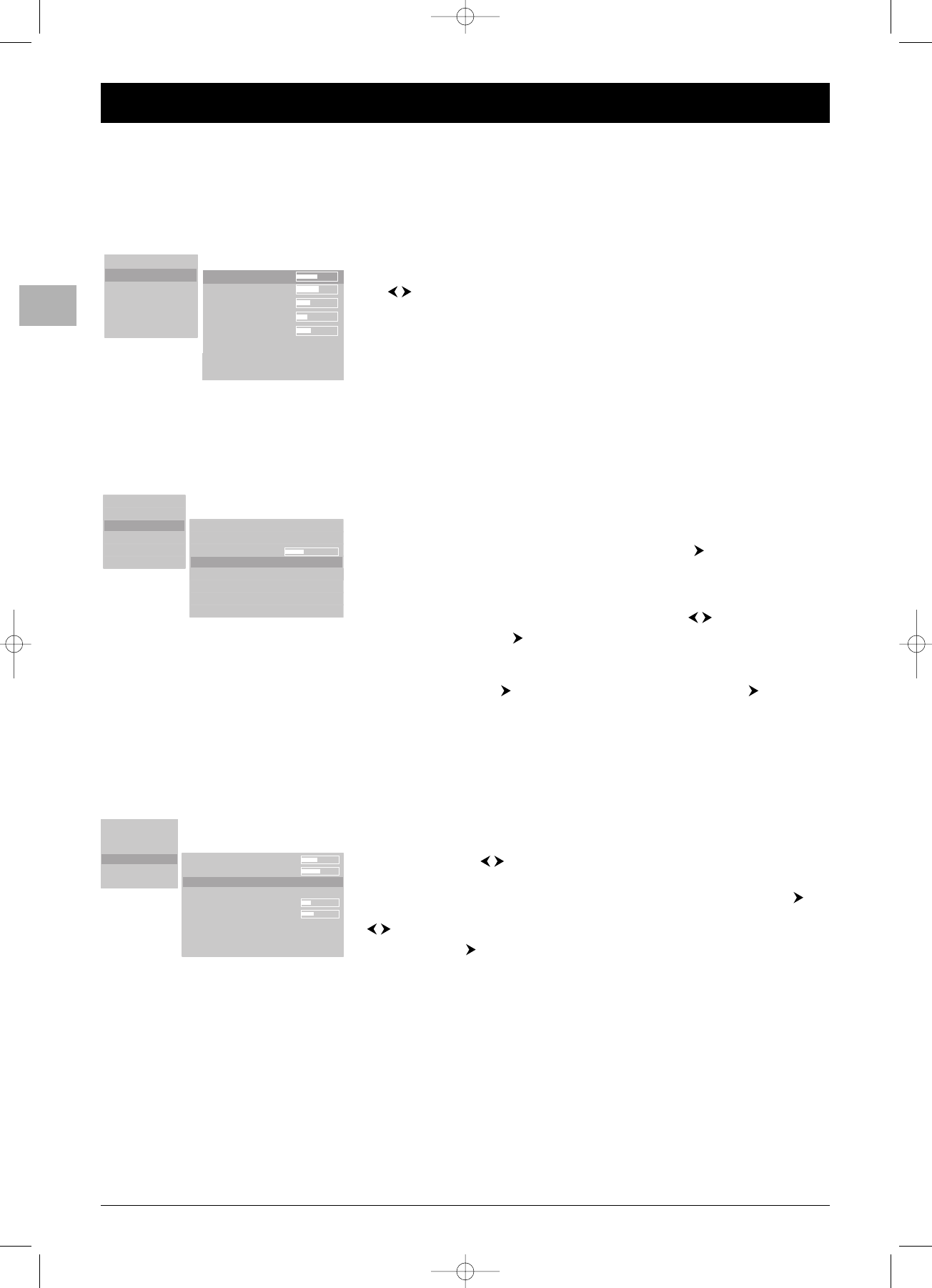
12
Advanced Functions
EN
Picture settings
You can use the picture setting menus to achieve the best picture settings, according to
your taste and the ambient lighting.
Picture menu functions
Display the main menu by pressing the MENU button, then select the Picture option.
Contrast, Brightness, Sharpness, Color: adjust these according as required using
the buttons.
DNC (Dynamic Noise Control): this improves picture quality when reception is
difficult.
Photo CD: this can be used to automatically provide the optimum quality for still
pictures (photographs on a photo CD, for instance). It is disabled by default. Select the
option On to enable it.
Film Mode (AV sources only): this function detects that the programme being
broadcast is a film and enhances picture quality. It is disabled by default. Select the
option Auto to enable it.
Display menu functions
Display the main menu by pressing the MENU button, then select the Display option.
Color temperature:you can select one of the three default settings (Warm, Ideal,
Cold) or create a customised setting.You do this by selecting USER under Color
temperature, then select User Color Temp. and press the button to apply the
setting.
Note:When you increase the proportion of red the picture seems “warmer”.When you
increase the proportion of blue the picture seems “colder”.
Picture Contrast:you can adjust this as required using the buttons.
Freeze Picture:press the button to freeze the screen. If the PIP option is enabled
BOTH the main picture and PIP are frozen.
Note:You can also use the FREEZE button.
Screen saver:press the button, then select an option and press the button to
enable it:
- White: this can be used to eliminate any recent, slight occurrences of screen burnout.
- Inverted:this can be used to restore the screen in the event of major burnout.
Press the
MENU button to cancel this.
Sound settings
Display the main menu by pressing the MENU button, then select the Sound option.
Volume, Balance, Volume Line Out, Max. Startup Volume: adjust these according
as required using the buttons.
Equalizer:select one of the preset options or the User option to define your own
settings. In this case, the User Equalizer option appears. Select it and press the
button to display the five frequency bands.Adjust these according as required using the
buttons.
Option: using the button,select a sound type.
Note:You can also use the red (M/S) button.
AVC: select On if you want to keep the same sound level for all channels.
Inputs / PIP
Picture
Display
Sound
Set Up
Info
Contrast:
Brightness:
Sharpness:
Color:
DNC:
Photo CD:
Film Mode:
¥
Off
Auto
64
64
10
8
15
Inputs / PIP
Picture
Display
Sound
Set Up
Info
Auto Zoom:
Zoom:
User Zoom:
Color temperature:
Picture Contrast:
Freeze Picture:
Screen saver
¥
Off
Userzoom
Ideal
Ideal
Inputs / PIP
Picture
Display
Sound
Set Up
Info
Volume:
Balance:
Equalizer:
Option:
Volume Line Out:
Max Startup Volume:
AVC:
User Equalizer:
¥
User
Stereo
On
42PB120S5-EN2 22/03/05 15:37 Page 12


















