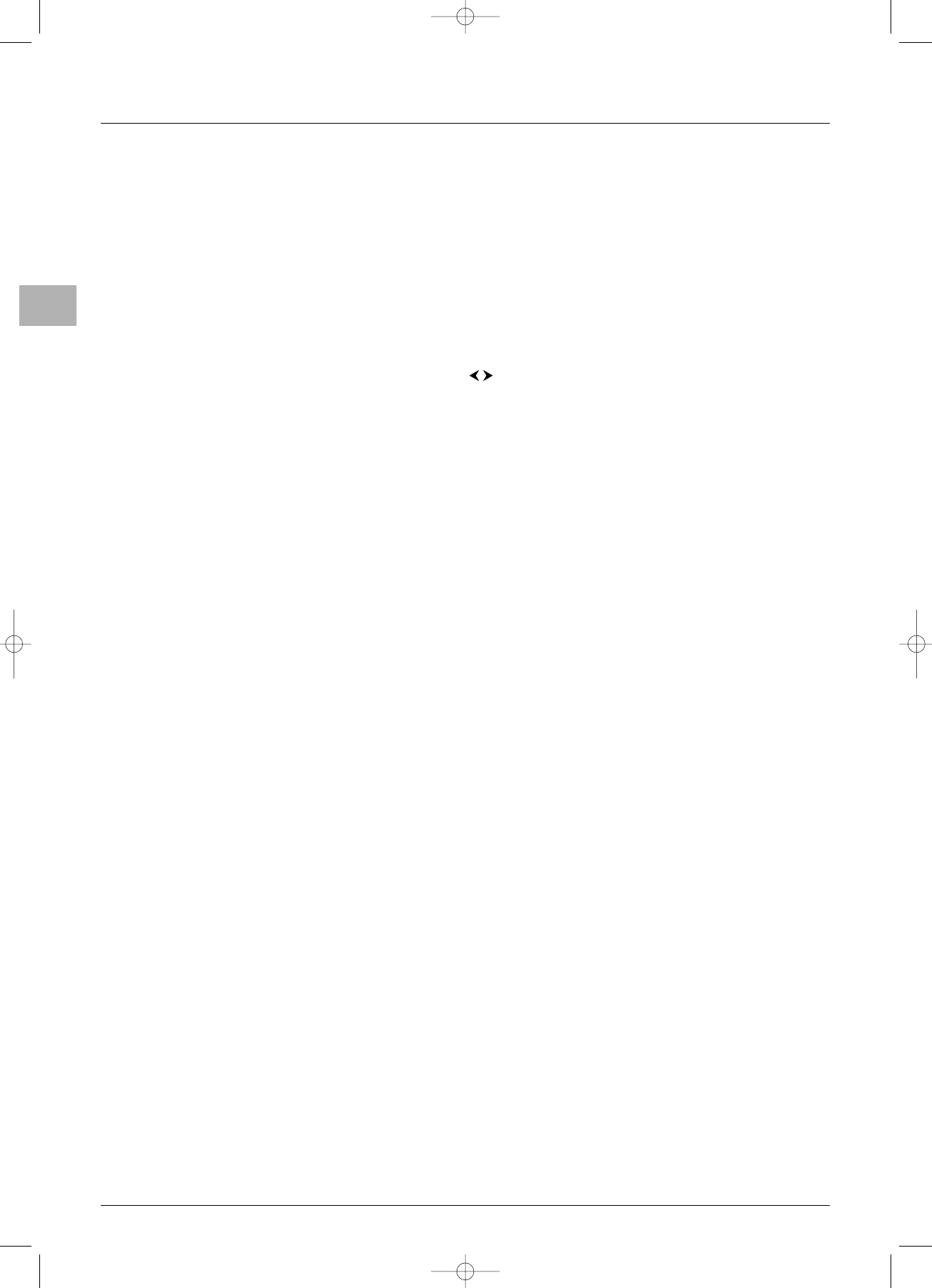
Advanced Functions
14
EN
Teletext
The Teletext service is available in many countries under a variety of names (TOP Text,
Fastext, FLOF text,Videotext).It is provided as a free service by television broadcasters.
This service provides a real wealth of information, available at any time, on weather,
sports results, news, games, etc.The information is presented in pages or organised in
topics specified in colour on the screen and you can access this information by simply
pressing the buttons of the relevant colour on the remote control.
1. Select a television channel with Teletext.
2. Press the TEXT button on the remote control to display Teletext.To display a page,
enter its 3-digit number.
Note:The red, green, yellow and blue buttons on the remote control have different functions
depending on the type of Teletext.They are displayed at the bottom of the Teletext screen.
If the current page includes subpages, the page number is displayed in green. In this
mode, pressing the buttons will allow you to step through all the available
subpages.
Stop
Some information is spread over several subpages which will be displayed one after the
other.To stop subpage scrolling, press the
FREEZE button. Press FREEZE to allow the
information to move again.
Hidden answers
To reveal a hidden answer (for example, in games), press RETURN.Press RETURN
once more to hide the answer again.
Zoom
Press ZOOM once to zoom in on the top part of the screen, twice to zoom in on the
bottom part of the screen and three times to return to normal display.
Mixed display
Press the SWAP button to display Teletext against a transparent background. Press the
TEXT button to display Teletext in the right half of the screen.
Press the
EXIT button to close Teletext.
42PB120S5-EN2 22/03/05 15:37 Page 14


















