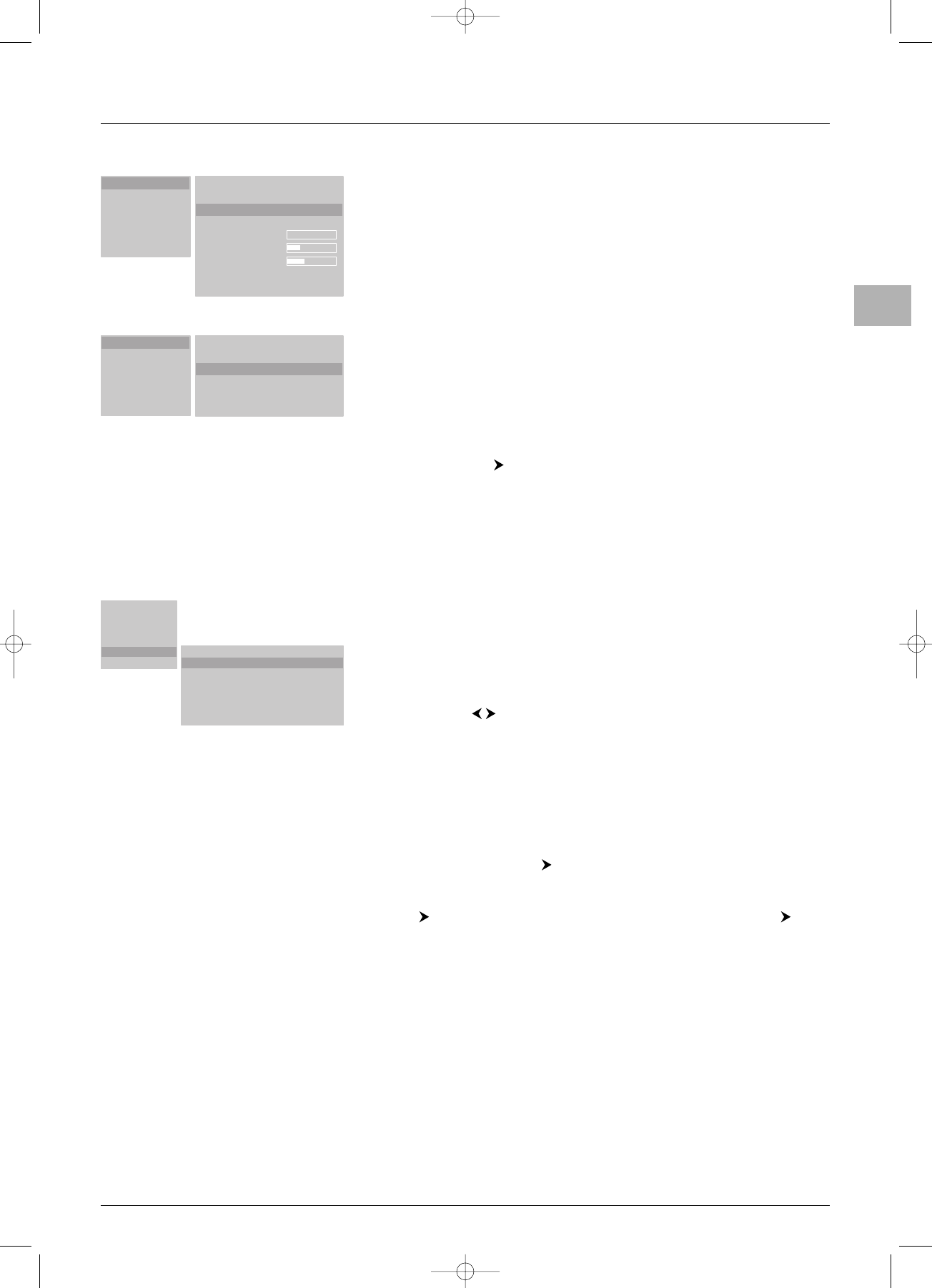
13
Advanced Functions
EN
Inputs / PIP
Picture
Display
Sound
Set Up
Info
Main input:
Main input settings
PIP Mode:
Secondary input:
PIP Size:
PIP Horiz.Pos.:
PIP Vert.Pos.:
Quick swap
¥
TUNER
PIP
SCART1
Picture in picture (PIP)
The PIP function offers the possibility of viewing two image signals at the same time.
Display the main menu by pressing the
MENU button, and then select the Inputs / PIP
option.
Under Main input, select the input for the main picture.This can be a television
channel (TUNER option) or a device attached to your TV set.
Under PIP Mode, select the PIP display mode:
- Main: PIP function disabled
- PIP: the PIP programme appears in a frame in a corner of the screen
- Split screen:the screen is split in two vertically and the PIP programme appears on
the right.
As soon as you select the PIP option, the related options appear.
Secondary input: select the source of the PIP.
Note: If no signal is received at this input, the frame remains dark.
PIP Size: set the frame size.
PIP Horiz.Pos., PIP Vert.Pos.: set the horizontal and vertical frame position.
Note:Any change in size and position becomes visible immediately.
Quick swap:press the button to toggle between the main picture and PIP picture.
Note:You can also press the SWAP button to toggle between main picture and PIP picture.
Use the PIP button on the remote control to enable the different display modes in
turn.
Customising your television
You can set preferences for some features.These preferences remain in force as long as
you do not change them.
Display the main menu by pressing the MENU button, and then select the Set Up
option.
Display Source Info: select Off to disable the option for displaying status information
when you press the yellow (
INFO) button, switch the TV set on or change channel (see
page 10).This function is enabled by default.
Language: use the buttons to select from the list the language you want the
menus to be displayed in.
OSD Set Up: this provides access to the following functions:
- Time Out: this can be used to set how long the menus are displayed for
Options: Off, 5s, 10s and 15s.
- Transparency:this can be used to display the menus against an opaque or
transparent background. Options: Off and On.
Pwr Down/Stand-By: this function applies to PC mode only.When it is enabled,the
device automatically goes into standby mode if no signal is received and restarts when a
signal is received again. Press the button to access the option Reaction on PC
syncs, which is enabled by default.
Reset to factory defaults: to restore all the settings to the original default settings.
Press the button to access the option Yes, delete my settings.Press the
button again to confirm.
Sleep timer:you can set the TV set so that it automatically goes into stand-by mode
after a certain amount of time.Select one of the preset times (30 minutes, 60
minutes or 90 minutes). Set the time to Off to disable the function.
Info Menu
Display the main menu by pressing the MENU button, then select Info.The screen
appears, indicating the TV set’s internal temperature and providing technical information
about your appliance.The content of this screen cannot be changed.
Main input:
Main input settings
PIP Mode:
Secondary input:
Quick swap
¥
TUNER
Split Screen
SCART1
Inputs / PIP
Picture
Display
Sound
Set Up
Info
Inputs / PIP
Picture
Display
Sound
Set Up
Info
Display Source Info:
Language:
OSD Set Up:
Pwr Down/Stand-By
Reset to factory defaults
Sleep Timer:
¥
On
English
Off
42PB120S5-EN2 22/03/05 15:37 Page 13


















