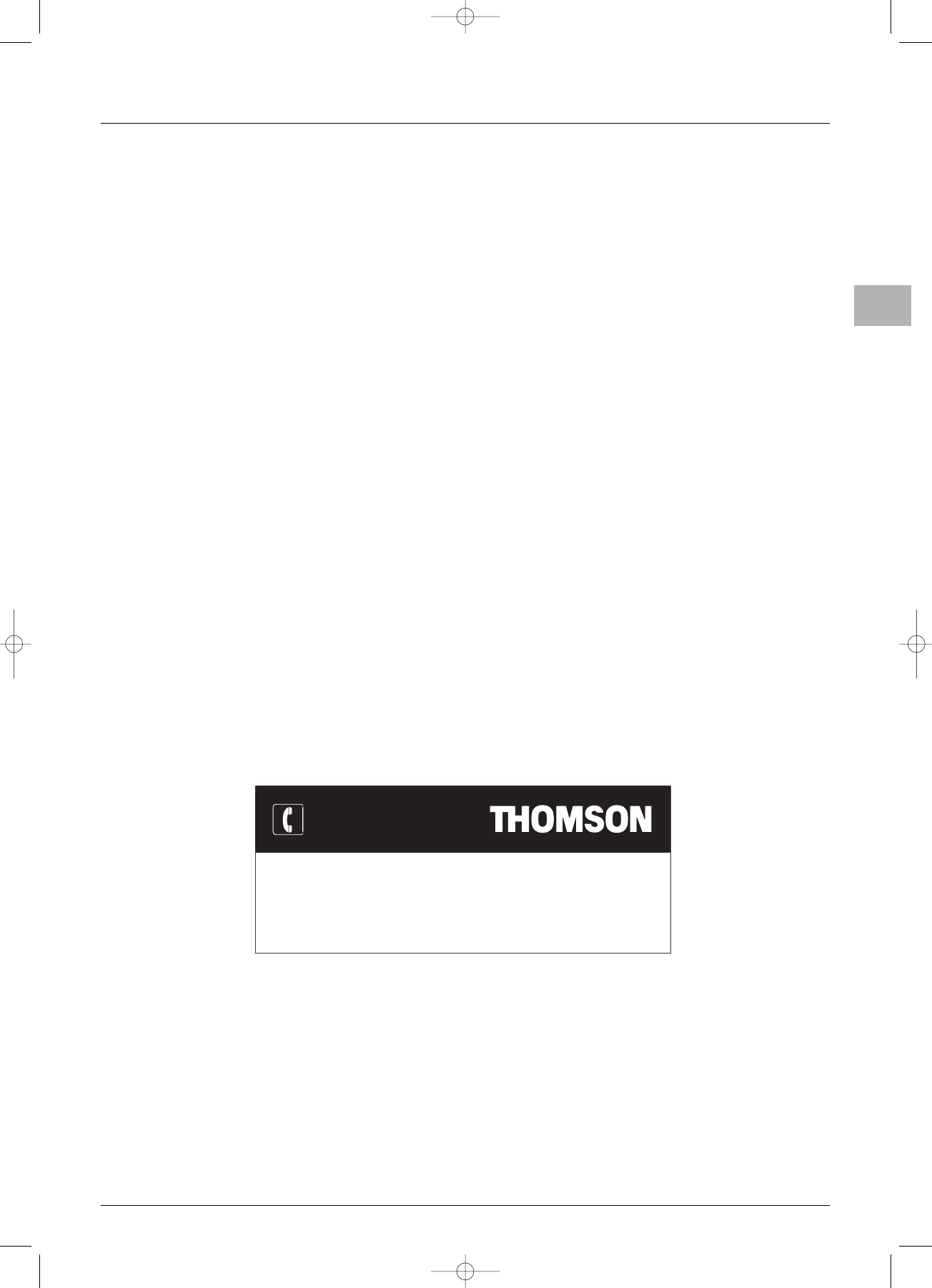
3
Getting started
EN
In our endeavour to improve the quality of our products we reserve the right to modify their features.The information in this manual is therefore likely
to change and is not contractually binding.
Installation
Install the TV set in a properly ventilated room.
Do not install this product on an unstable cart, stand or table.
Do not place it on a bed, sofa, rug,or other similar surfaces.
Do not install the TV set in an enclosed area unless proper
ventilation is provided.
Do not rest objects on the power cord and avoid placing power
cord near high traffic areas.
Do not overload wall outlets and extension cords as this can result
in a risk of fire or electric shock.
To reduce the risk of screen burning, do not display still images for
extended periods of time. Examples of still images include still
computer and video game images, logos, pictures, text and images
displayed in 4:3 format.
When displaying tables, graphics, etc.:
- Decrease the contrast and brightness of the picture as much
as possible.
- Display pictures presenting many colours and grading of
colours (photographs).
- Adjust contrast to obtain the least noticeable transition
between dark and light areas (white characters on a black
background).
If the picture displayed is in any way abnormal, turn off the set
using the main power switch located at the back and disconnect it
from the electric outlet.
This TV set must be installed and used in compliance with this
document. It should not be used for other purposes, including
industrial purposes.
Screen burns are not covered by the warranty.
The plasma panel is a very high technology product, giving you
finely detailed pictures. Occasionally, a few non-active pixels may
appear on the screen as a fixed point of blue, green or red.This
does not affect the performance of your product.
Care and maintenance
Always disconnect the TV set from the mains supply before any
cleaning operation. Clean the screen with a glass-cleaning product.
Never use abrasive products.
Clean the front and cabinet using a soft cloth impregnated with a
neutral detergent. Using solvents, abrasive or alcohol-based
products could damage the set.
Regularly dust the air vents located at the back.
Batteries
Precautions on using batteries:
- Only use the battery types specified.
- Make sure you use the correct polarity.
- Do not mix new and used batteries.
- Do not use rechargeable batteries.
- Do not expose batteries to excessive heat, throw them on the
fire, recharge them or try to open them, as this could cause them
to leak or explode.
- Remove the batteries from the remote control if you are not
using it for a long period of time (several weeks).
THOMSON is not liable if the product is not used in
accordance with this manual.
You can contact THOMSON by dialling: 0871 712 1312
(for United Kingdom, £0.10/mn inc VAT)
www.thomson-europe.com
HELPLINE
42PB120S5-EN2 22/03/05 15:37 Page 3


















