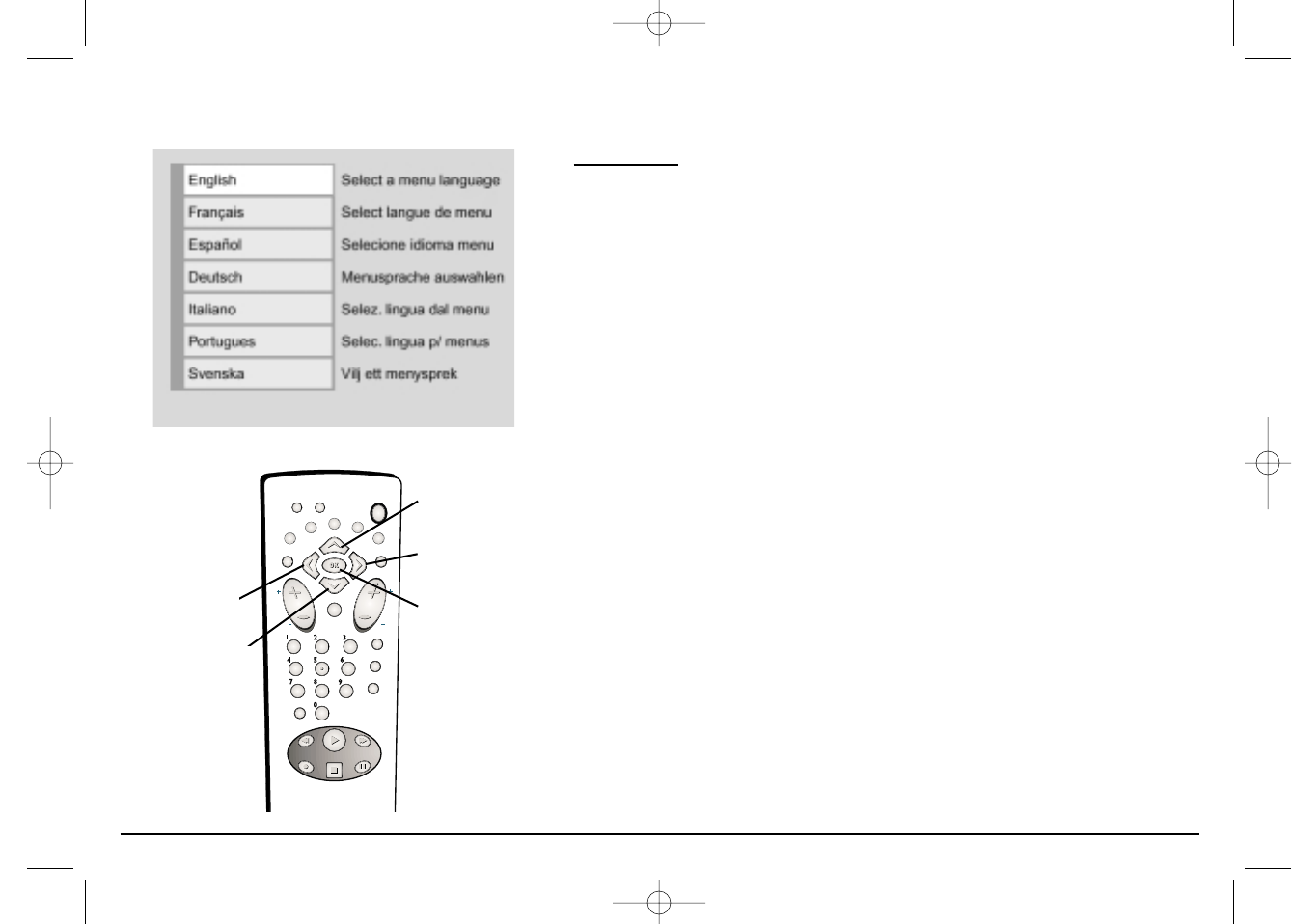
Graphics contained within this publication are for representation only. Your unit might differ slightly. 9
Chapter 2: The Remote Control
Next Steps
This chapter is dedicated to connecting your DVD Player. Before you start playing
discs, you might want to get familiar with the remote control — Chapter 2 has details.
If you want to skip straight to playing discs, go to Chapter 3 (page 14). It explains
playback features of DVDs, Audio CDs, Video CDs, discs that contain MP3 files, and
discs that contain JPEG files.
The DVD Player’s menu system is outlined in Chapter 4 (page 31), and Chapter 5
contains troubleshooting assistance, your Limited Warranty, and additional information
about your DVD Player.
DVD
TV
ON•OFF
GO BACK
AUDIO
SUBTITLE
INFO
GUIDE
ANGLE
MENU
VOL
CH
ZOOM
AGAIN
INPUT
PLAY
REVERSE FORWARD
RECORD
STOP
OPEN•CLOSE
PAUSE
MUTE
CLEAR
Up arrow
button
Right arrow
button
OK button
Left arrow
button
Down arrow
button
Use the the arrow buttons on the
remote to move through on-screen
menus. Press the OK button to select
a menu item that is highlighted.
15909540 FINAL 7/25/02 8:11 AM Page 9


















