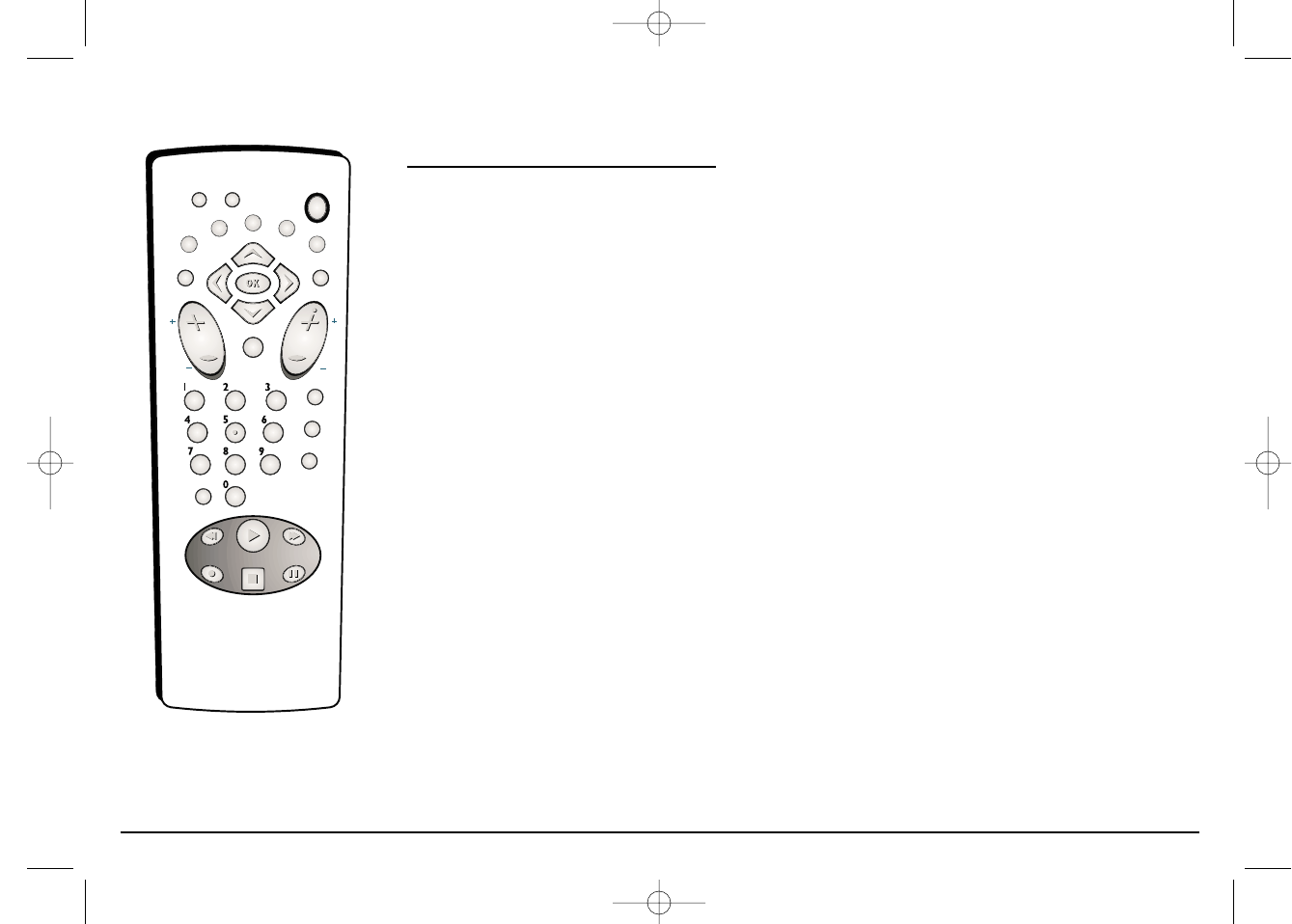
Graphics contained within this publication are for representation only. Your unit might differ slightly. 11
Chapter 2: The Remote Control
The Remote Control (continued)
MENU Accesses the disc’s menu (disc guide) if one is available.
MUTE No function when operating the DVD Player (DVD mode). In TV mode, lowers the volume to its
minimum level. Press again to restore volume.
OK When a menu is on the screen, selects the highlighted item.
ON•OFF Turns the DVD Player on and off.
OPEN/CLOSE Opens and closes the disc tray when you press and hold down the button for several seconds.
PAUSE Pauses disc play. When using DVD discs, press again to search forward a frame at a time.
PLAY Begins disc play.
RECORD Used with some TVs that have an on-screen programming guide that enables automatic recording
when connected to a VCR.
REVERSE Searches backward through the disc.
STOP Stops playback. Press and hold to open and close the disc tray. In order to see the DVD Player menu,
press the STOP button.
SUBTITLE Makes subtitles appear and disappear (if subtitles are available on the disc you’re playing) and
accesses the Subtitle part of the on-screen Info Display.
TV Used to operate your TV (this remote operates most models of RCA, GE, and Proscan brand TVs).
VOL +/– If your remote is capable of operating your TV, increases and decreases the volume level.
ZOOM Enlarges the image on the screen so you can zoom in on details. To pan horizontally and vertically
while you’re zooming, press the arrow buttons on the remote.
DVD
TV
ON•OFF
GO BACK
AUDIO
SUBTITLE
INFO
GUIDE
ANGLE
MENU
VOL
CH
ZOOM
AGAIN
INPUT
PLAY
REVERSE FORWARD
RECORD
STOP
OPEN•CLOSE
PAUSE
MUTE
CLEAR
This remote operates most RCA, GE,
and Proscan TVs.
15909540 FINAL 7/25/02 8:11 AM Page 11


















