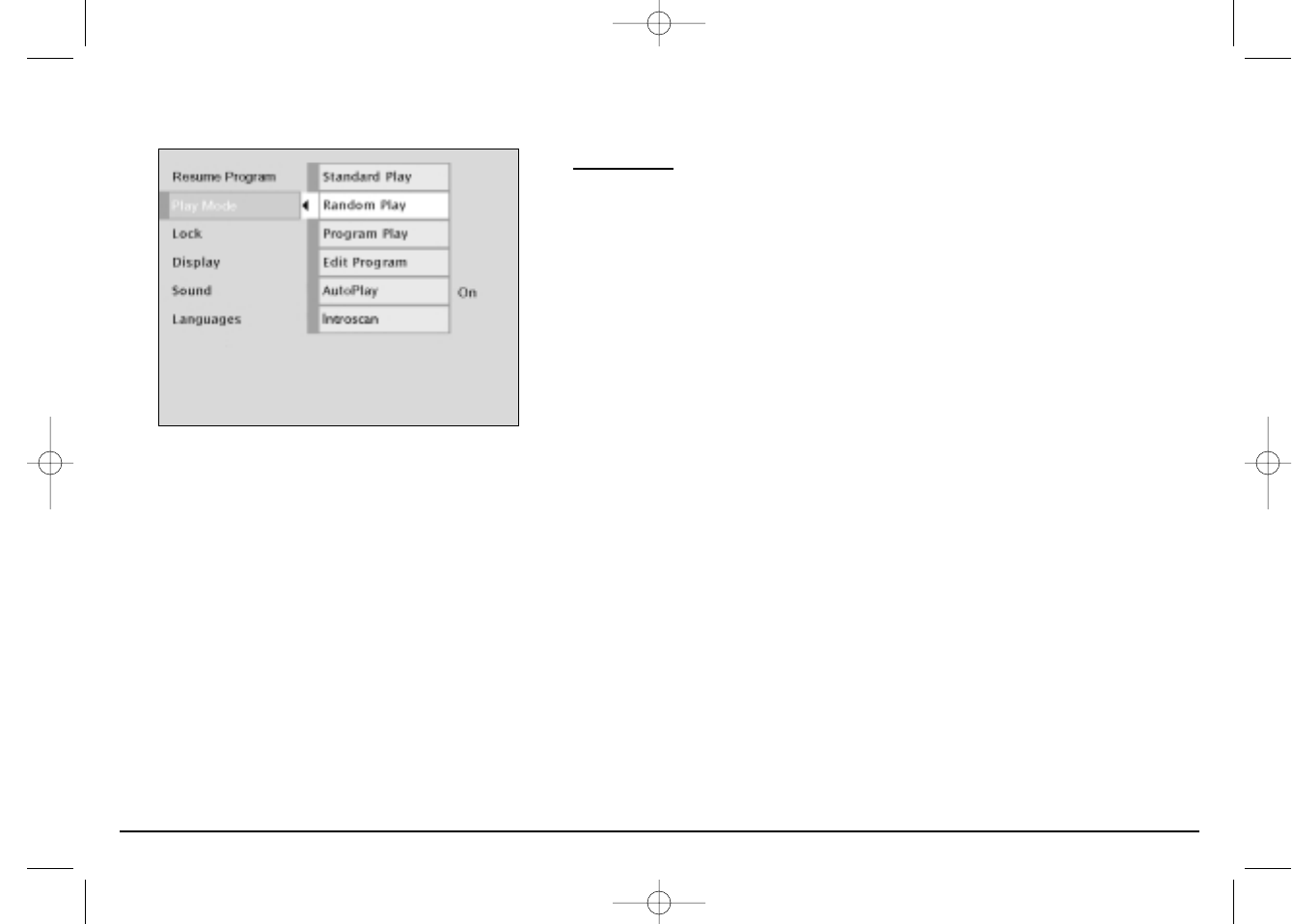
32 Graphics contained within this publication are for representation only. Your unit might differ slightly.
Chapter 4: DVD Menu System
Play Mode
Discs are formatted to play chapters (or tracks on audio CDs) in a certain (standard)
order. If you’d like to play chapters in a different order, you can use the Play Mode
feature. You must have a disc in the player with the disc tray closed in order to access
all of the Play Mode items.
Standard Play
The DVD Player’s default play mode is standard, meaning the chapters and tracks on a
disc play in the order listed on the disc — starting with chapter (track) 1.
Random Play
The Random option plays a disc’s chapters in random order. If there is more than one
title, the title with the most chapters is selected. If there is more than one title and all
titles have an equal amount of chapters, the first title is selected. If each title has only
one chapter each, the titles/chapters will be played in random order.
1. If you’re playing a disc, press STOP to stop playback.
2. Press the down arrow button to highlight the Play Mode menu.
3. Press the arrow down button to highlight Random.
4. Press OK.
5. To stop Random playback, press STOP twice. To resume normal playback, press
PLAY.
15909540 FINAL 7/25/02 8:11 AM Page 32


















