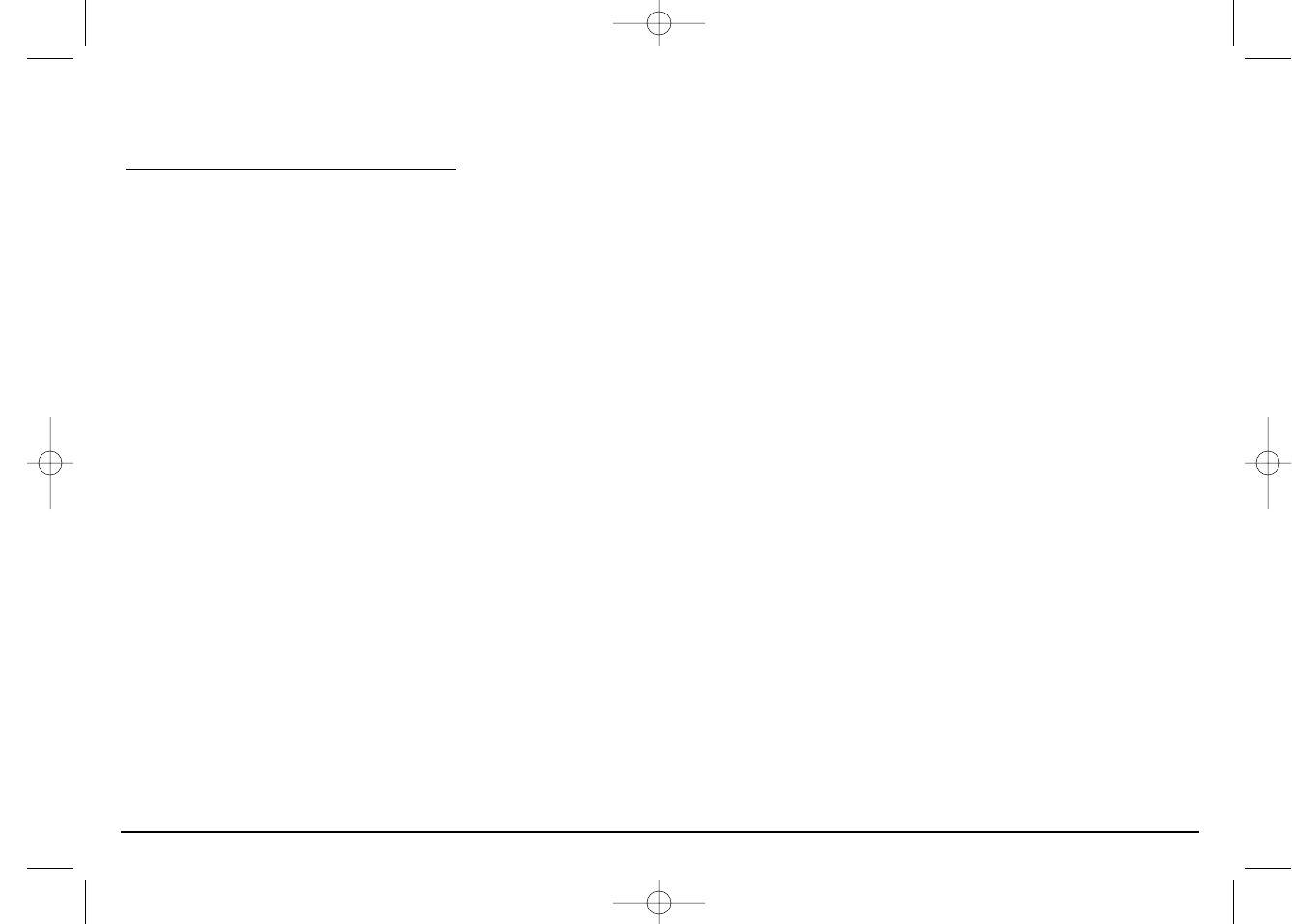
Graphics contained within this publication are for representation only. Your unit might differ slightly. 7
Chapter 1: Setup and Connections
DVD Player + TV + Audio Receiver
1. Connect the Audio cables.
A. Connect the left and right audio cables to your audio/video receiver and to the AUDIO OUT L (left – white) and R
(right – red) jacks on the back of your DVD Player.
B. If you have a Dolby Digital or DTS receiver, use one of the DIGITAL AUDIO OUT jacks to connect the receiver to
the DVD player. You must also set the Digital Output setting in the Sound menu (go to page 42).
Note: The DIGITALAUDIO OUT jack has two options: OPTICAL and COAXIAL. Some Dolby Digital receivers have one type of
Digital Audio Input jack, and some have both. Under most conditions, optical and coaxial connections work equally well — the
only difference is the type of cable you connect to the jack.
Rarely, but sometimes, coaxial cables — especially long ones, pick up radio frequency (RF) interference from household
appliances, nearby power lines, and/or broadcast towers.
C. Down Mix Audio (optional, not shown) Connect the second set of AUDIO OUT jacks on the back of the DVD
player to the AUDIO IN jacks on the back of the TV. This allows you to listen to discs without going through the
receiver. You can turn the receiver off and listen to the disc through the TV speakers.
3. Connect the video cable.
A. Basic video connection – Connect the video cable (yellow) to the VIDEO OUT jack on the back of your DVD
Player, and to the Video Input jack on your TV (sometimes labeled VIDEO IN).
B. S-Video (optional) – If your TV has an S-Video jack, connect the S-Video cable to the S-VIDEO OUT jack on the
back of your DVD Player and to the S-VIDEO jack on your TV.
4. Connect the AC power cord into an AC outlet.
Go to page 8
15909540 FINAL 7/25/02 8:11 AM Page 7


















