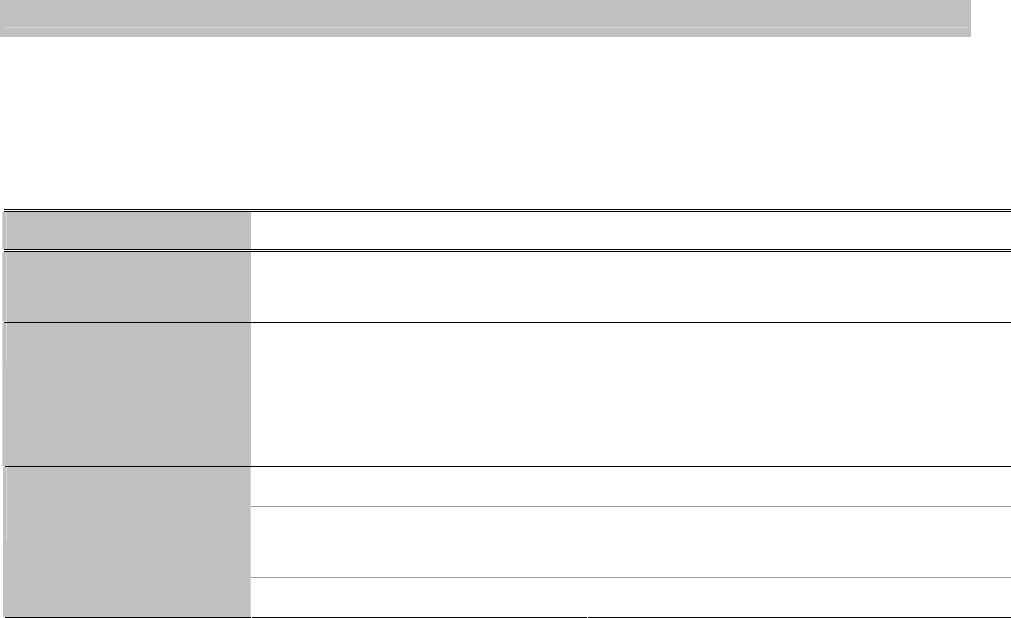
Operating Instruction Book
TU-HDT104A
26
8 Troubleshooting
Problem Possible causes What to do
The display on the panel
does not light up / is not lit
Power Mains cable is not
connected
Check that the mains cable is plugged in to
the power socket
No sound or picture
The A/V cord is not properly
connected
Wrong selection of output mode
Check the cable connections and other
equipment connected to your receiver
Try another output configuration
Battery exhausted Change the batteries
Fluorescent light interfering with the
remote control
Switch off the light
The remote control is not
working
Remote control is incorrectly aimed Aim the remote control at the receiver
What to do if you can’t solve the problem
If you have tried all of the actions suggested above without solving the problem, please
contact the Panasonic Customer Care Centre on 132 600 for additional help.


















