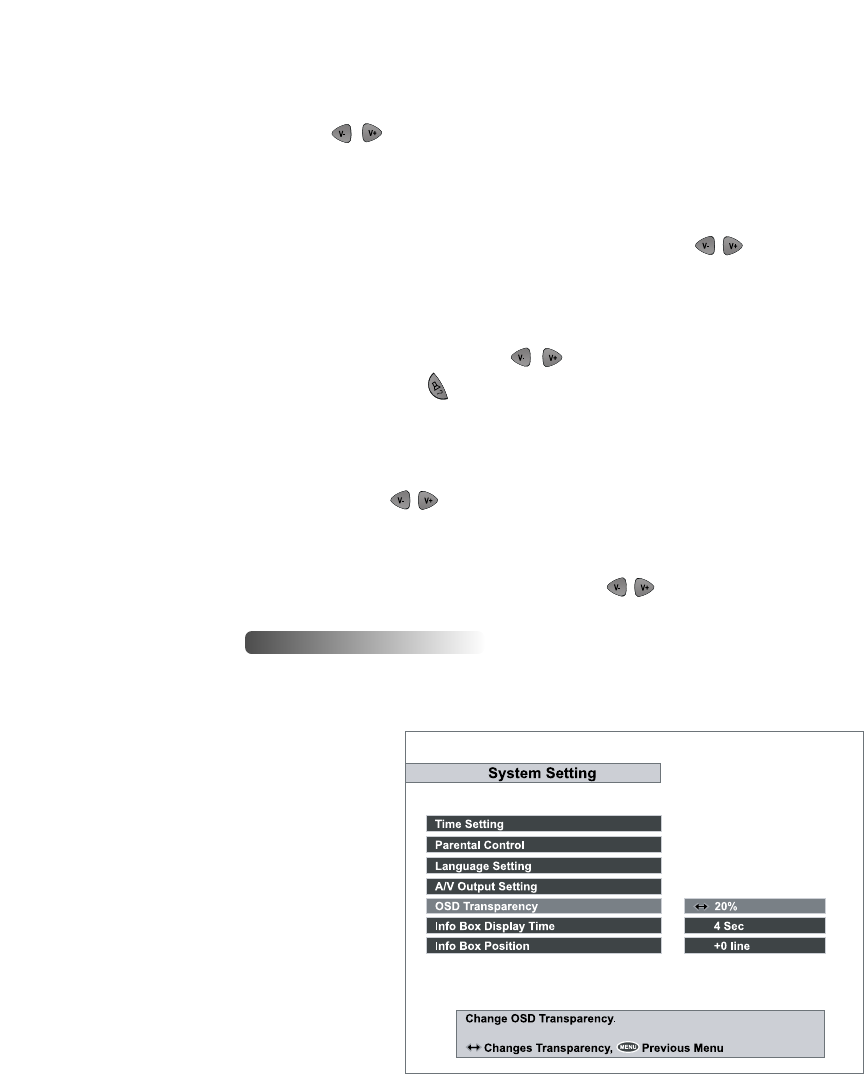
25
I-5. OSD Transparency
D. TV Aspect Ratio
Enables the setting of the screen format of the TV. Select 4:3 or 16:9 mode by
using , buttons.
E. Display Format
Enables the setting of the screen format of the TV. Select the
Letter Box
or
Center extract
mode of 4:3 pictures by using , buttons.
F. Sound Mode
Allows you to configure the sound mode. Select the
Stereo
,
Mono
,
Left
and
Right
modes by using the , buttons. The Sound mode is configurable later
on by using the button on your RCU.
G. UHF Type
Allows you to change the UHF Type. Select the
PAL G
,
PAL I
,
PAL K
modes
by using the , buttons.
H. UHF Channel
Choose the UHF Channel by using the , buttons. The default UHF channel
is CH36.
Adjusts the OSD transparency level of all kinds of menus. The available levels
are ranging from 0% to 50%.


















