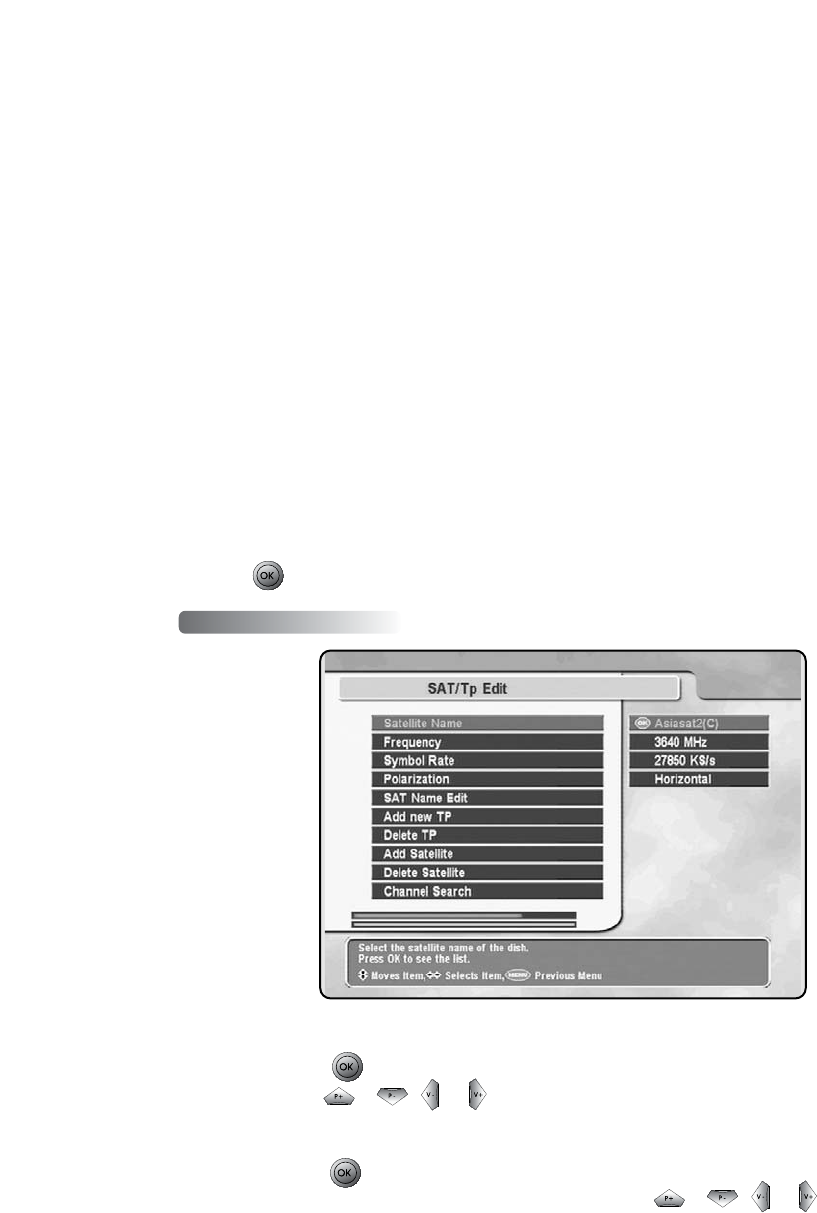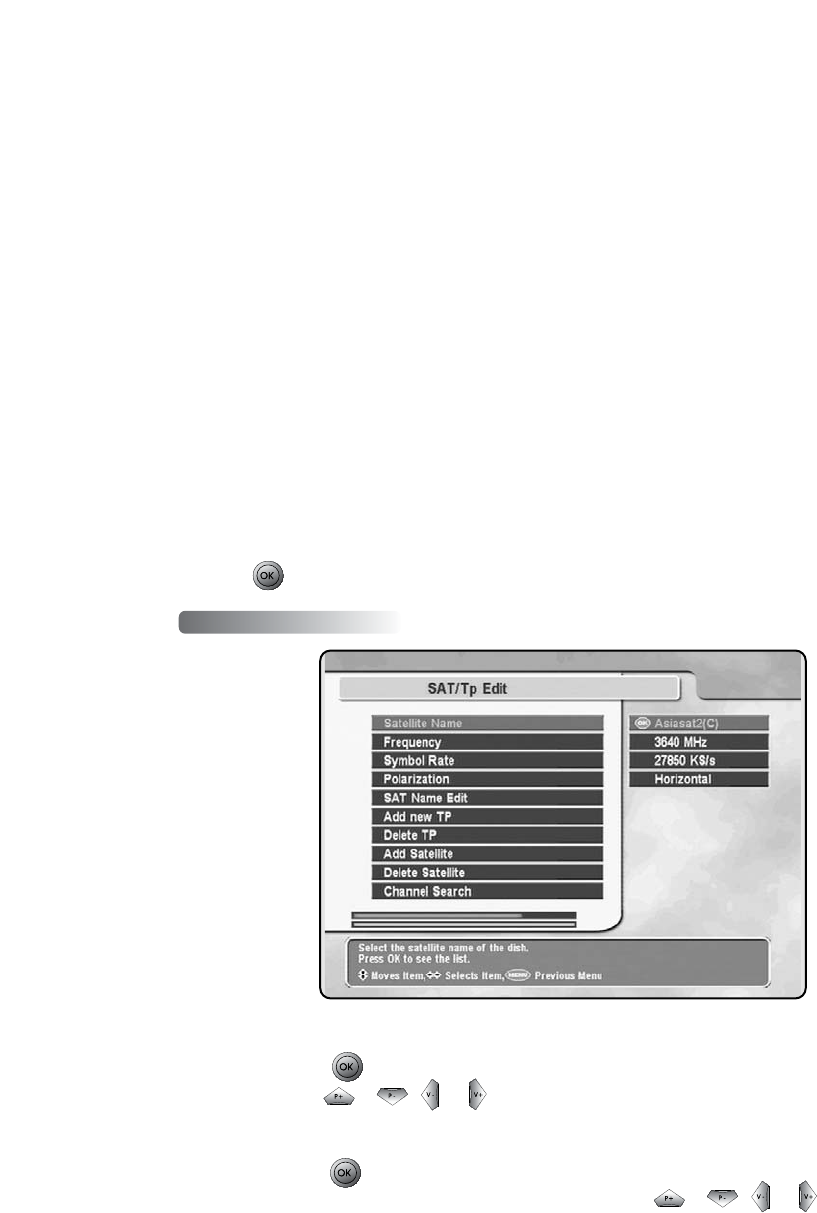
41
VI-5. SAT/Tp Edit
By pressing button, you can see the listed satellite names.
Then, using , , or buttons, you can select satellite.
By pressing button, you can see the all frequencies of transponders of a satellite,
and also you can select a frequency. Or, by pressing , , or buttons,
you can select and view a frequency one by one.
You can see the symbol rate of the specified satellite on the right side of the menu.
C. Symbol Rate
A. Satellite Name
B. Frequency
. Motor Control
- Goto : Moves the motor to the stored position of the selected satellite.
- Store : Stores the current position of the motor for the selected satellite.
- Reset : Resets all stored position of the motor relative to the “0” position (Installer
mode only).
- Recalculate : Recalculates the position of the Stab Rotor motor.
- Limit E , Limit W: Limits east and west position.
- Limit Off: Removes the limitation.
- Goto Ref: Goes to reference.
. Channel Search: After saving the DiSEqC configuration at the highest signal quality,
press button to start channel searching of the selected satellite.