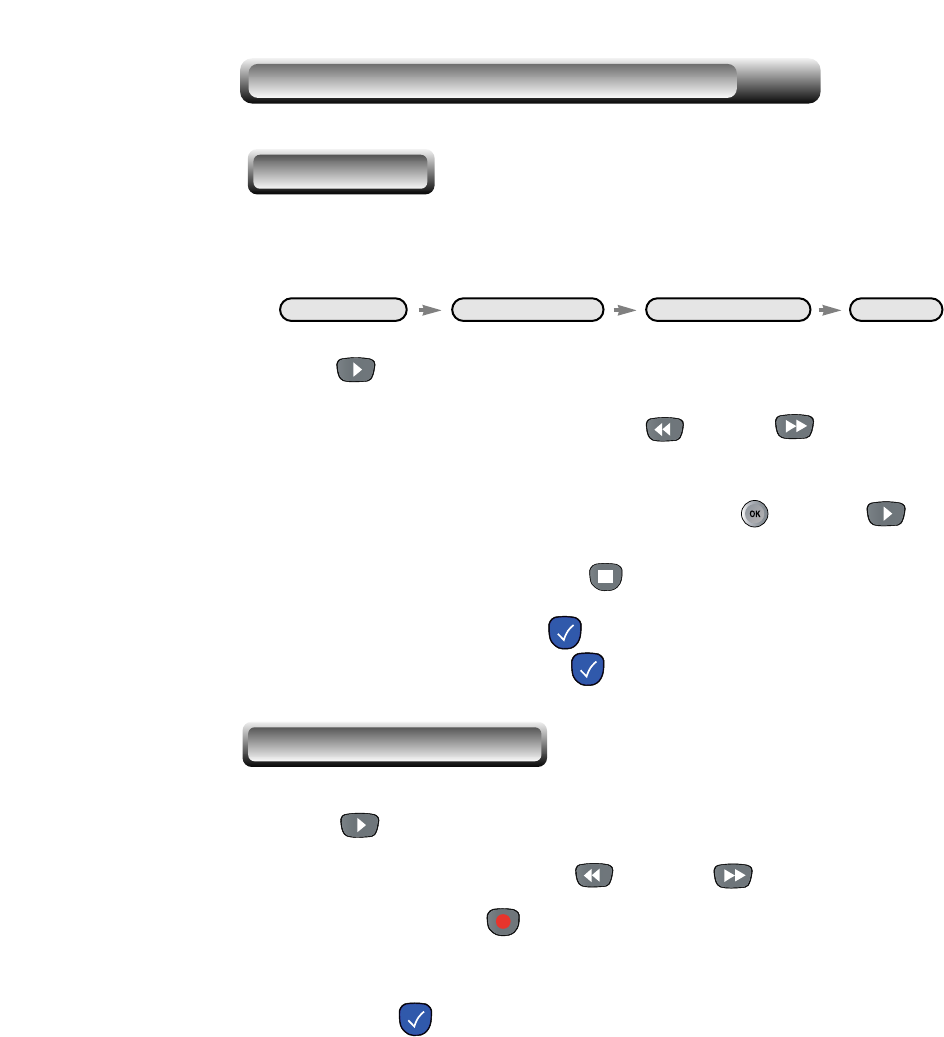
49
HOW TO RECORD AND PLAYBACK THE PVR
Time Shifting
1. To enable Time Shifting, the
Time Shifting
option should be enabled.
To find the
Time Shifting
option menu, follow the steps below.
Main Menu HDD Service Time Shifting Enable
2. Press button to display
Time Shifting
progress bar.
3. To go to the desired playback position, press button or button. This function
is valid while the Time Shifting progress bar is displayed.
4. To remove the Time Shifting progress bar at once, press or
PLAY
button.
5. To play the live video, press
STOP
button.
6. To start Instant Playback, press button. The start position of the playback goes 10
seconds back per each pressing of button.
1. Press button to display
Time Shifting
progress bar.
2. To go to the desired position, press button or button.
3. Press
RECORDING
button to start recording.
4. The recording will be started from the selected position.
5. Press
STOP
button to stop Time Shifting.
Recording while Time Shifting


















