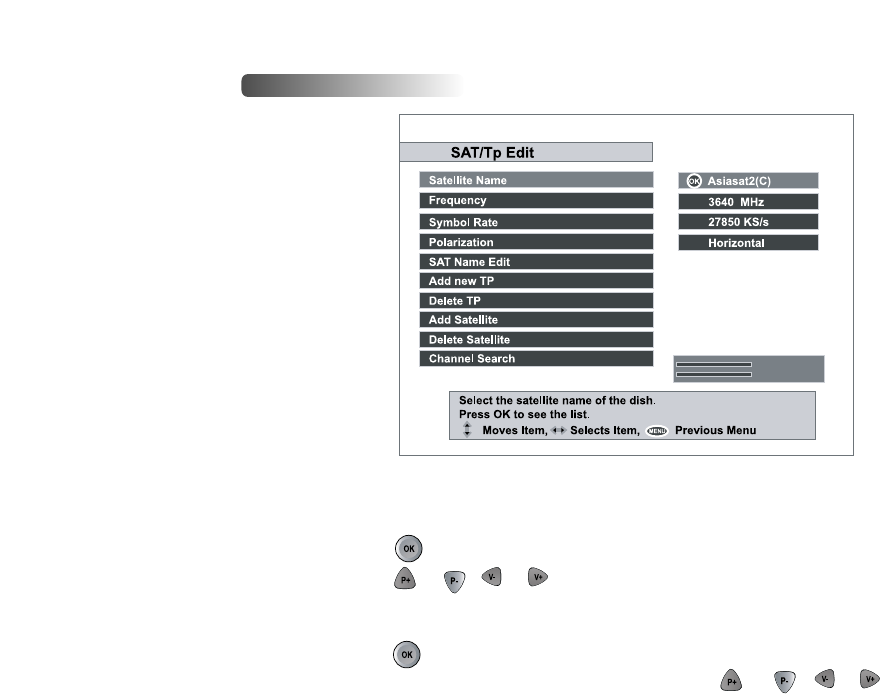
41
VI-6. SAT/Tp Edit
By pressing button, you can see the listed satellite names.
Then, using , , or buttons, you can select satellite.
By pressing button, you can see the all frequencies of transponders of a satellite,
and also you can select a frequency. Or, by pressing , , or buttons,
you can select and view a frequency one by one.
You can see the symbol rate of the specified satellite on the right side of the menu.
C. Symbol Rate
A. Satellite Name
B. Frequency
00% Level
00% Quality
00% Level
00% Quality
Moves Item, Reset all data, Previous Menu
You can select the polarization from
Horizontal
and
Vertical
.
D. Polarization


















