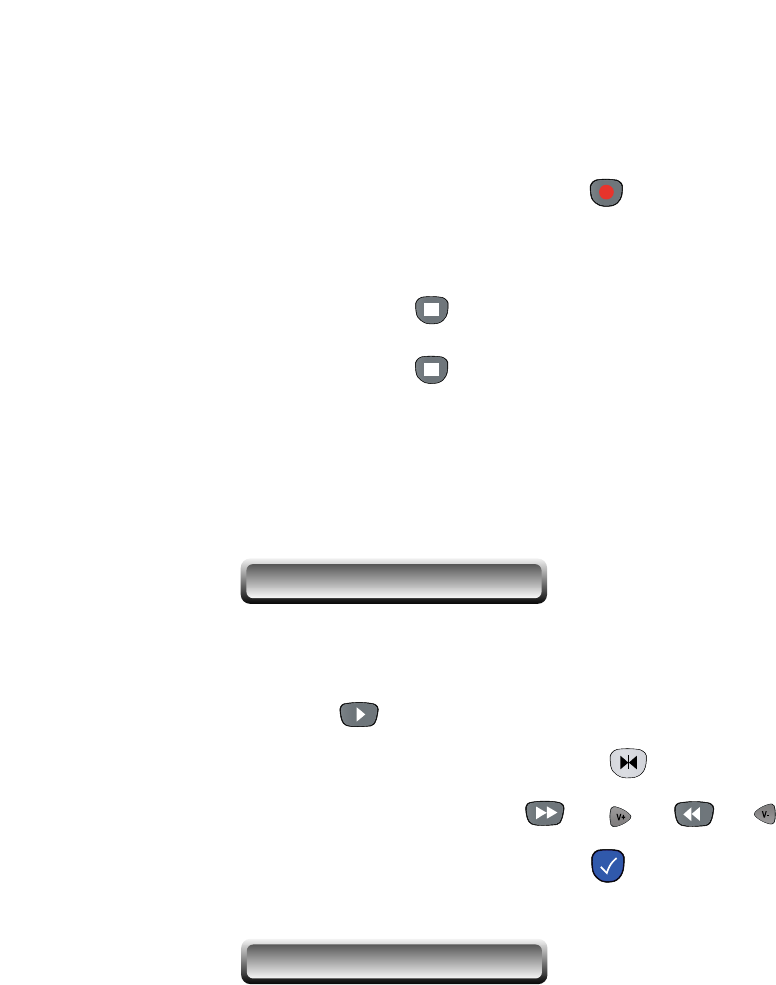
1. Start playback a recorded service.
2. Press button to display
Playback progress
bar.
3. To specify one end of region, press the button with the progress bar.
4. Move the cursor by pressing (or ) or (or ) button.
5. To cut out selected region, press the button once more.
57
4. Start playback the recorded video you want to copy.
The fast/slow motion copying is possible by fast/slow motion playback.
5. Start copying by
RECORDING
Button.
6. The video displayed on TV will be copied.
7. Press
STOP
button to stop copying.
8. Press
STOP
button again to stop playback
Caution
: If the copying time is less than about 1 minute, copying will not be done
successfully.
During recording, Time Shifting is possible only in the recorded channel.
Time Shifting while Recording
Cut Out Selected Region


















