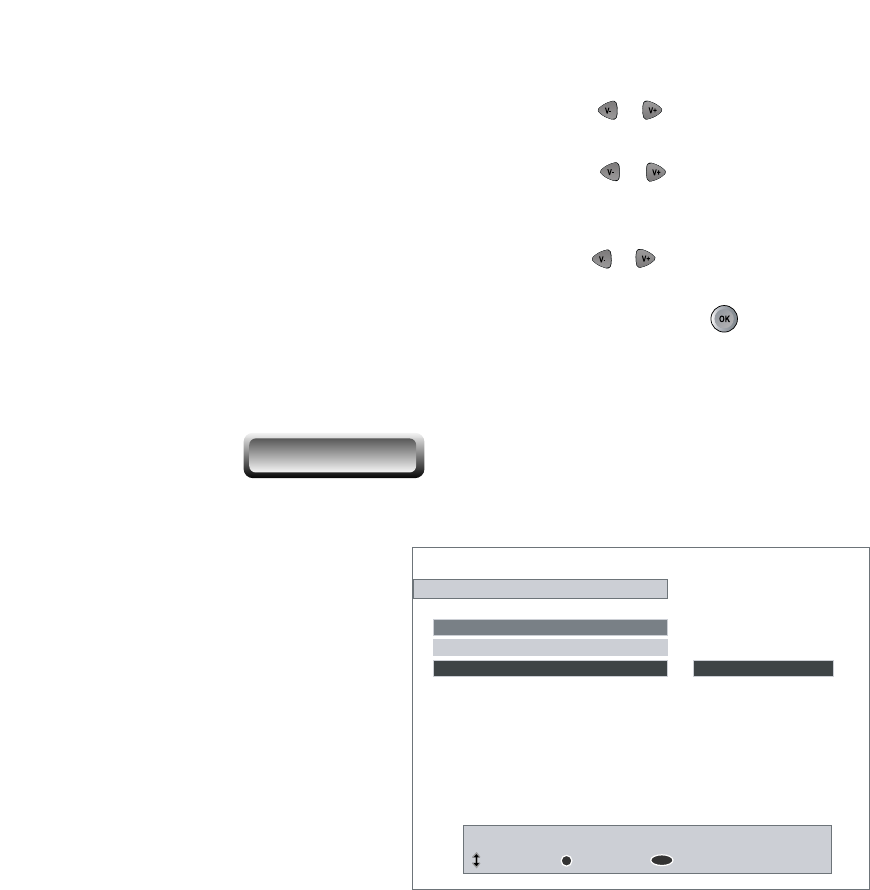
32
D. Date
To change the recording start date, press or button.
E. Start Time
To change the recording start time, press or button or enter the time using the
numeric buttons
F. Duration
To change the recording duration, press or button.
G. OK
To confirm the setting for the delayed recording, press button.
Be sure to confirm it if you want to register the current setting for delayed recording.
V. HDD Service
You can use this menu to manage the HDD and the functions related to the HDD
Edit Reservation
TV
List
Channel
Date
Mode
Start Time
Duration
Save
Cancel
Recording
Select the reserved name in the delayed recording List
Moves Item, Selects Item, Exit
OK
MENU
1 DWtv
73 DWtv
- / -- / ---- (---)
00:37
30 min
HDD Service
Delayed Recording
Format Hard Disk
Time Shifting Enable
Select to enter delayed Recording menu
Moves Item, Selects Item, Exit
OK
MENU
Delayed Recording
6 KiKa 19/08-Sun 00:46 30Min OT
Next/Prev entry. Edit entry.
Insert new entry. Delete the selected entry.
OK
01
0
2
0
3
04
05
5
1
2
6
6
Entry Information
Mode
Date
Start Time
D
uration
OK
File NAME
One Time
1/01/2001-Mon
09:51
30 min
Type
TV
Satellite
Other
Channel
B. KiKa
T
uner select
T
uner 2
OK
OK
Re
cording
TV
S
atellite
Ch
annel
M
ode
D
uration
File Name
O
ther
5
3sat
Q
uick
2
Hour 0 Min
3sat-1
Start
Stop
Delayed Recording
Select the record mode.
M
oves Item, Selects Item, Exit
MENU
No recording
1
8706 MB Free


















