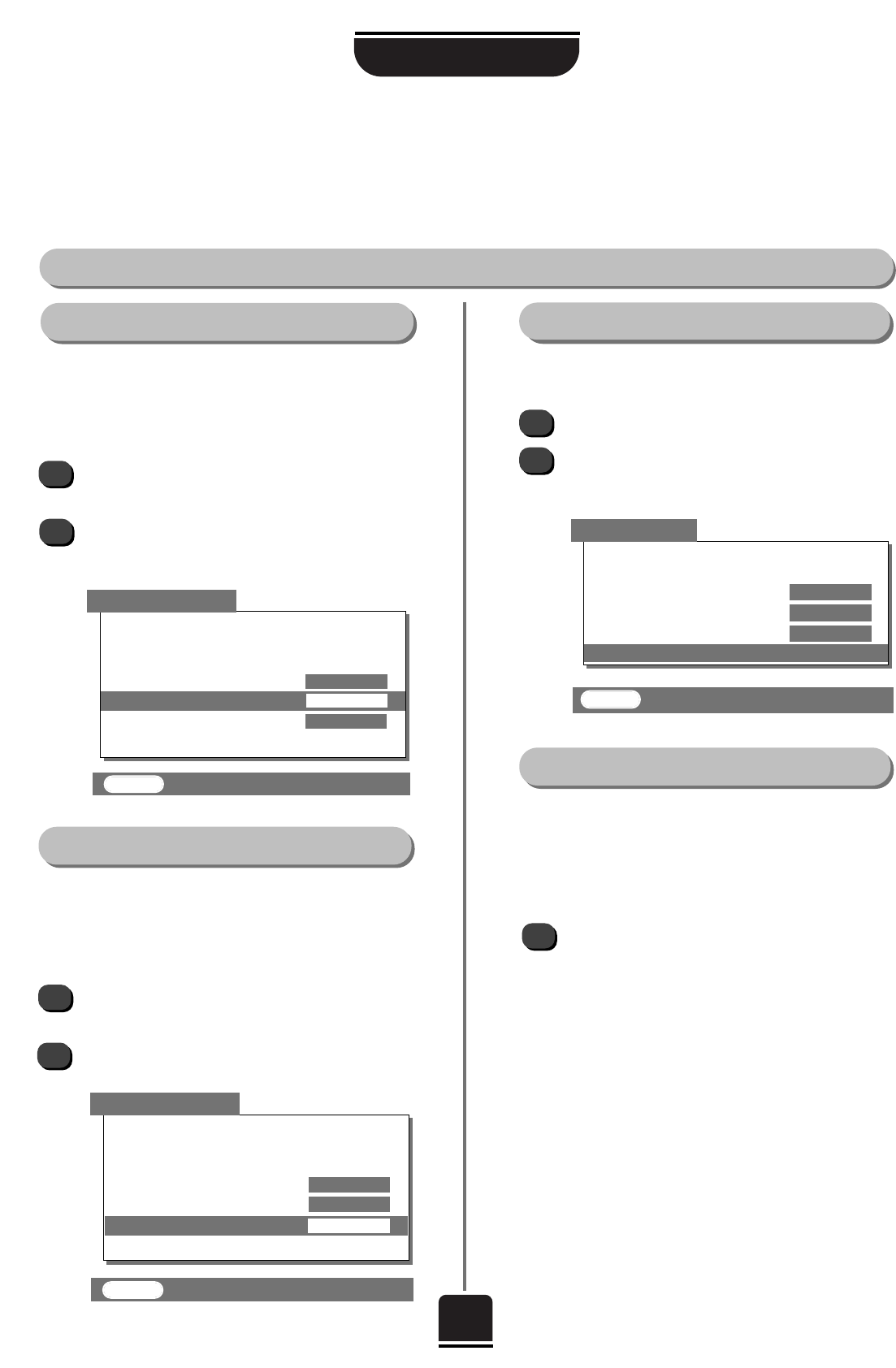
USING THE TV
19
Picture controls continued
With Blue Screen set to ON, when no signal is being
received, the TV will turn off the sound and switch
the screen to blue. After 20 minutes the TV will
switch to Standby mode.
Press the TV MENU button and from the Feature
menu highlight Blue screen.
Use the
S
and
R
buttons to select ON or OFF.
Blue screen
Automatic format, Blue screen, Geomagnetic adjustment, Still picture
EXIT : To exit
EXIT : To exit
Feature menu
▼▼▼▼▼▼▼
▼
▼
▼▼
1
2
When this TV receives a true Widescreen picture and
Automatic format is ON, it will automatically be
displayed in Widescreen format, irrespective of the
TV’s previous settings.
Press the TV MENU button and from the Feature
menu highlight Automatic format.
Use the
S
or
R
button to turn Automatic format
ON or OFF.
Automatic format (Widescreen)
Feature menu
▼▼▼▼▼▼
▼
▼
▼▼
1
2
AV connection
Picture size/position
Surround set up
Panel lock OFF
Automatic format ON
Blue screen
ON
Geomagnetic
▼
AV connection
Picture size/position
Surround set up
Panel lock OFF
Automatic format ON
Blue screenON ON
Geomagnetic
▼
Using the latest technology this television’s 100Hz
double scanning plus digital picture processing
produces a flicker-reduced picture.
In addition, a still – similar to freeze frame on
a VCR – can be held on the screen.
Still picture
1
Pressing the u button will hold an image on the
screen. Press u again to return to TV mode.
If your picture is not level it could be due to the
earth’s magnetic field.
Choose Geomagnetic from the Feature menu.
Press the
S
or
R
button to rotate the picture to its
best position.
1
2
Feature menu
▼▼
▼▼▼
▼
▼
▼
AV connection
Picture size/position
Panel lock OFF
Automatic format ON
Blue screen
ON
Geomagnetic
Geomagnetic adjustment (36ZT29B only)
▼
▼
EXIT : To exit
*
*
36ZT29B only
*
*


















