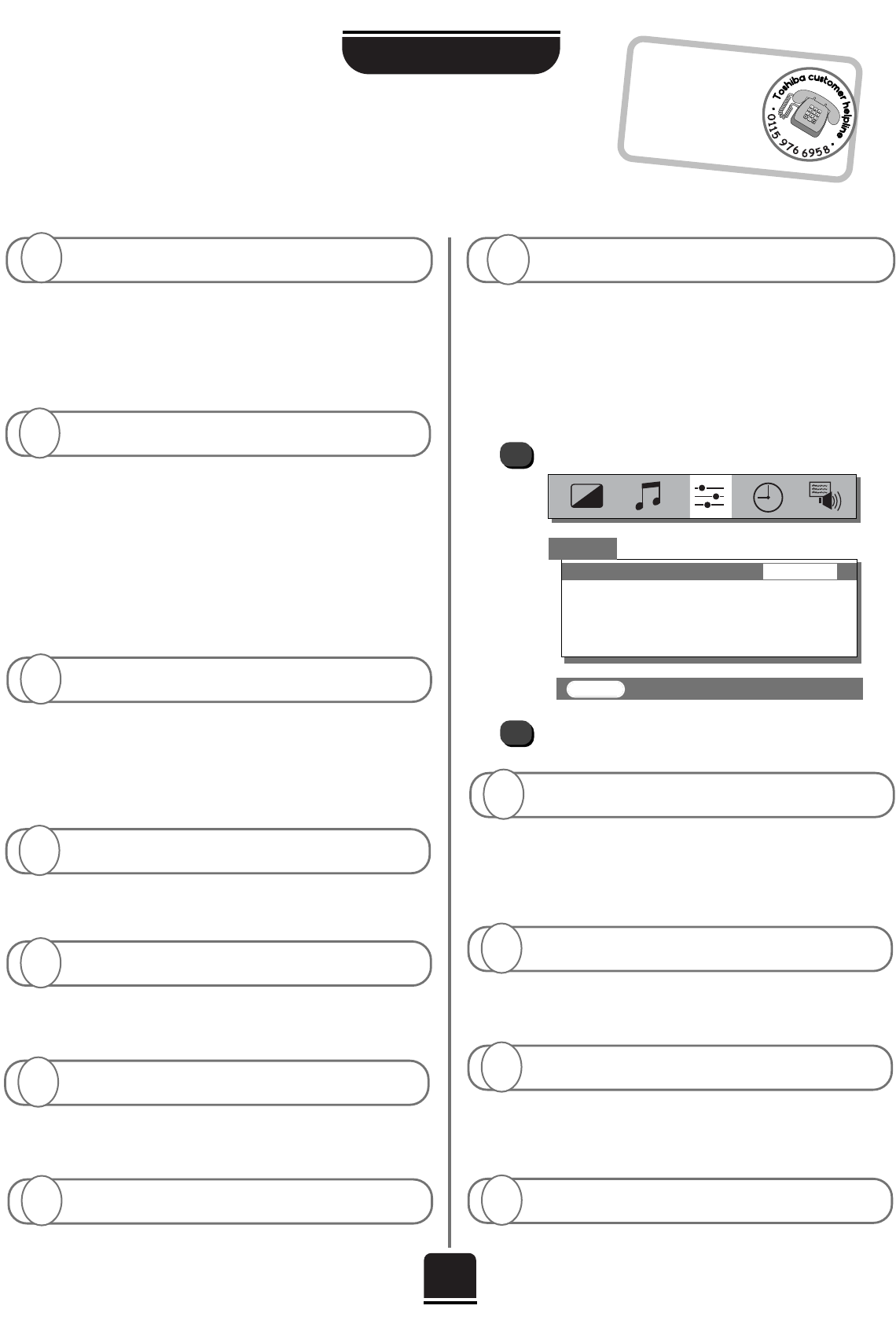
38
A
Yes. You must ensure that the aerial lead is
connected directly to the TV and not the VCR.
Q
Can anything else cause a poor picture?
A
When using an external source, for instance, a poor
quality video tape, if there is little or no colour,
improvements may sometimes be achieved. The
television is factory set to AUTO in the Set up menu to
automatically display the best colour system.
To check that you have the best colour…
From the Set up menu select Colour.
With the
S
or
R
button, choose between AUTO,
PAL, SECAM, NTSC 4. 43 or 3. 58.
A
Check the Scart lead connection.
Q
Why is the video picture good but there is no sound?
A
Blue screen in the Feature menu is ON. When
no signal is being received, the TV will turn off the
sound and switch the TV screen to blue. After 20 minutes
the TV will switch to Standby mode.
Q
Why has the screen turned blue?
EXIT : To exit
1
2
Q
There IS a picture, but why is there little or no colour?
Set up
▼▼▼▼▼
▼
Colour
AUTO
Auto tuning
Manual tuning
Programme sorting
Teletext
A
Make sure you have connected the VCR/DVD player
using a Scart lead and see page 37 for
connections.
Q
A
Check that the correct input has been chosen. See
AV connections.
Q
Why can’t I see the video tape/DVD I am playing?
Why is the video recorder/DVD picture in black and white?
A
You are in analogue mode. Press the ATV/DTV
button.
Q
Why can’t I see the DTV MAIN MENU
Questions and Answers…
If you experience what seem like problems operating your TV, we
recommend you read through the simple checks below and on pages 39 and 40 before calling the helpline.
A
Check that the mains switch is on and check all the
connections. Press the Standby button
i
on the
remote control to make sure that the TV is not in Standby
mode. Press a number button on the remote control to
cancel any Timer off setting.
Why is there no sound or picture?
Q
?
For television
operation
queries, please
ring the
helpline…
Remember…
A
The digital programme you are on is not broadcasting
digital text. Try another digital programme.
Q
Why can’t the digital text service be seen?
A
You have chosen to Lock the programme. See the
Parental control pages.
Q
Why does the LOCKED CHANNEL display come up?
FOR YOUR GUIDANCE
A
Check the signal level.
Press the DTV MENU button then with the Q or
P
button
highlight Setup and press SELECT. Then highlight
Manual Tune and press SELECT.
As long as the signal level bar is green the signal is good.
If the bar is yellow/red the signal is poor and you should
contact your aerial technician.
Q
Why am I not receiving a clear digital picture?
A
Check the signal level in Manual Tune.
Check the aerial. You may have to contact your
aerial technician to re-position the aerial.
Check the connections and cables. The cables may be
defective and require replacement.
Q
Why does the picture and sound breakup ‘mosaic’
or the image freeze?


















