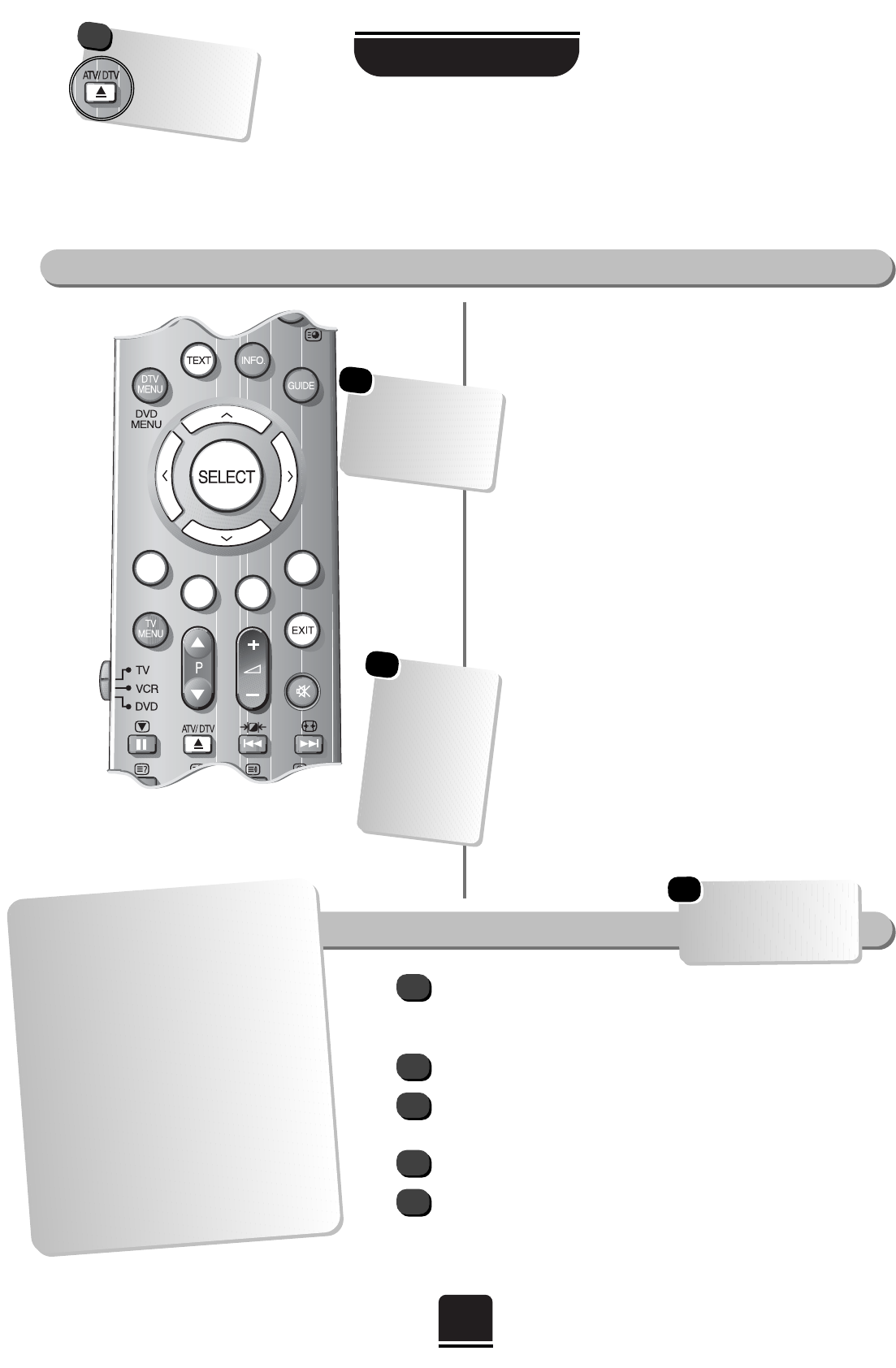
31
Digital text is a huge leap forward in the world of
text, offering high quality on-screen images with
multi-colour, photographic still images. With its
advanced text and graphics and user-friendly
screen usage, this free, text service is available to
anyone with a digital television.
Unlike analogue teletext, you don’t have to remember
page numbers. You can simply use the coloured buttons
on the remote control and the P, Q,
S
and
R
buttons
and use the pull-down menus and move around –
navigate – quickly and easily. And, because it’s a digital
service, as with the TV pictures, there will be no problems
with ‘ghosting’, or interrupted reception that misses and
cuts out words.
Digital text is fast, simple to use and full of
information for you and help is always at hand at
the touch of a button on the remote control.
There are even pop-up menus on the screen to help you
find your way around!
At the touch of a button you can access
News, Sport, Weather, What’s On,
Entertainment, Travel, Finance...
and more, depending on which programme you are on.
To access digital text, press the TEXT button.
You may need to wait a few seconds while the text service loads. If you
press the TEXT button whilst viewing digital text, you will cancel it.
Press the BLUE button to access the index.
With the Q and
P
buttons, highlight your chosen subject and then
press SELECT.
Use the coloured buttons as instructed.
Press either the TEXT or the EXIT button to return to normal TV.
1
2
3
4
5
digital text
The digital text service is a new way of viewing and using the new information services. It has a modern,
computer-style format, incorporating pictures, photographs and interactive views.
moving around digital text
If you press the DTV
MENU button whilst
watching text, you will
cancel the text service.
☛
...News, Sport, Weather, What’s
On, Entertainment, Travel,
Finance...
…Digital text puts YOU in control…
no more waiting for pages to ‘flip over’,
YOU can move through the key pages,
backwards, forwards, at YOUR own speed.
And, whichever page you choose to look at,
you can access a helpful pop-up menu to
take you to an index of all the sections,
simply by pressing the BLUE button on the
remote control. In addition to offering greater
control over pages, digital text will be faster
to use, with quicker page access and
navigation.
Remember to
press the the
ATV/DTV button
to select
DIGITAL mode.
!
TELETEXT
digital text
To make
sure that all the
text appears
within the
viewing area
choose AUTO
mode from the
Teletext options
on page 32.
☛
Text is not
available for all
digital stations and
is dependant on
the broadcaster.
☛


















