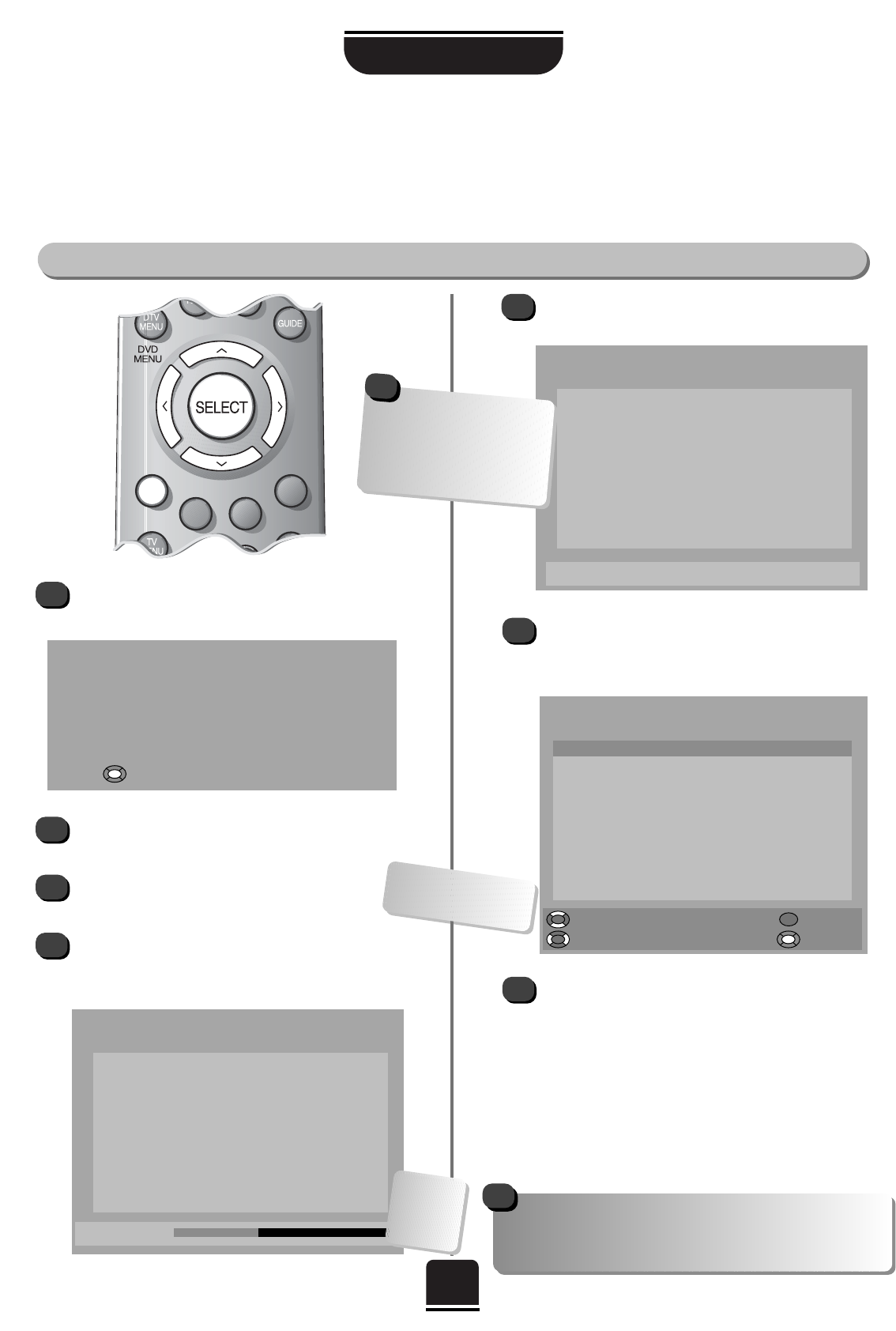
8
auto tuning the digital services
When the search is complete, the total number of
services found will momentarily be displayed.
The screen will go blank for a few seconds before
showing the SERVICE LIST. The programme
highlighted in this list will be the one showing on
the TV.
From the SERVICE LIST you can:
Move Up/Down the list with the Q and P buttons;
Deselect/Select a Favourite with
S
or
R
buttons
(see page 9);
Remove a programme by pressing the RED button;
Go To a programme by pressing the SELECT button.
If you remove a programme by mistake run Add
New Services. See page 10.
Continued on the next page…
digital auto tune
The very first time you switch on your new Digital TV you will see a welcome screen. At all other ‘power-on‘
times your TV will perform a comprehensive self test before displaying a picture. This may take up to
20 seconds and reduces the possibility of encountering errors while viewing the many digital programmes.
SETTING UP
1
2
3
4
5
6
7
The very first time you turn on your
Toshiba TV you will see the welcome screen…
It will remind you that the aerial must be
connected.
Press SELECT on the remote control to begin
tuning in the digital services.
The REPLACE EXISTING SERVICES screen will
come up and the red progress bar will track the
programmes being found.
REPLACE EXISTING SERVICES
Programme
Progress
Service
028 FourText Data
012 CBBC TV
013 CBeebies TV
010 BBC FOUR TV
007 BBC CHOICE TV
011 BBC NEWS 24 TV
017 BBCi TV
045 BBC PARLMNT Audio
002 BBC TWO TV
001 BBC ONE TV
SERVICE LIST
Programme
Service Favourite
001 BBC ONE TV Yes
002 BBC TWO TV Yes
003 ITV 1 TV Yes
004 Channel 4 TV Yes
005 Channel 5 TV Yes
006 ITV 2 TV Yes
007 BBC CHOICE TV Yes
009 Teletext Data Yes
010 BBC FOUR TV Yes
011 BBC NEWS 24 TV Yes
Up/Down Remove
Go ToFavourite
Please note: If you get a poor picture, i.e. loss of
definition and the picture appears to be made up of
blocks, your aerial may need adjusting or upgrading.
REPLACE EXISTING SERVICES
Programme
Service
028 FourText Data
012 CBBC TV
013 CBeebies TV
010 BBC FOUR TV
007 BBC CHOICE TV
011 BBC NEWS 24 TV
017 BBCi TV
045 BBC PARLMNT Audio
002 BBC TWO TV
001 BBC ONE TV
Scan complete 56 new services found
The menus will guide you
as to which buttons on the
remote control to press.
!
Welcome
Thank you for choosing this Toshiba television.
First you need to tune in your television.
Please ensure the aerial is connected
before proceeding.
Press to continue.
The list will show
ALL available programmes
– whether you have
subscribed or not. However,
you will not be able to view
those needing subscription.
!
The red bar
will show the
progress
being made.


















