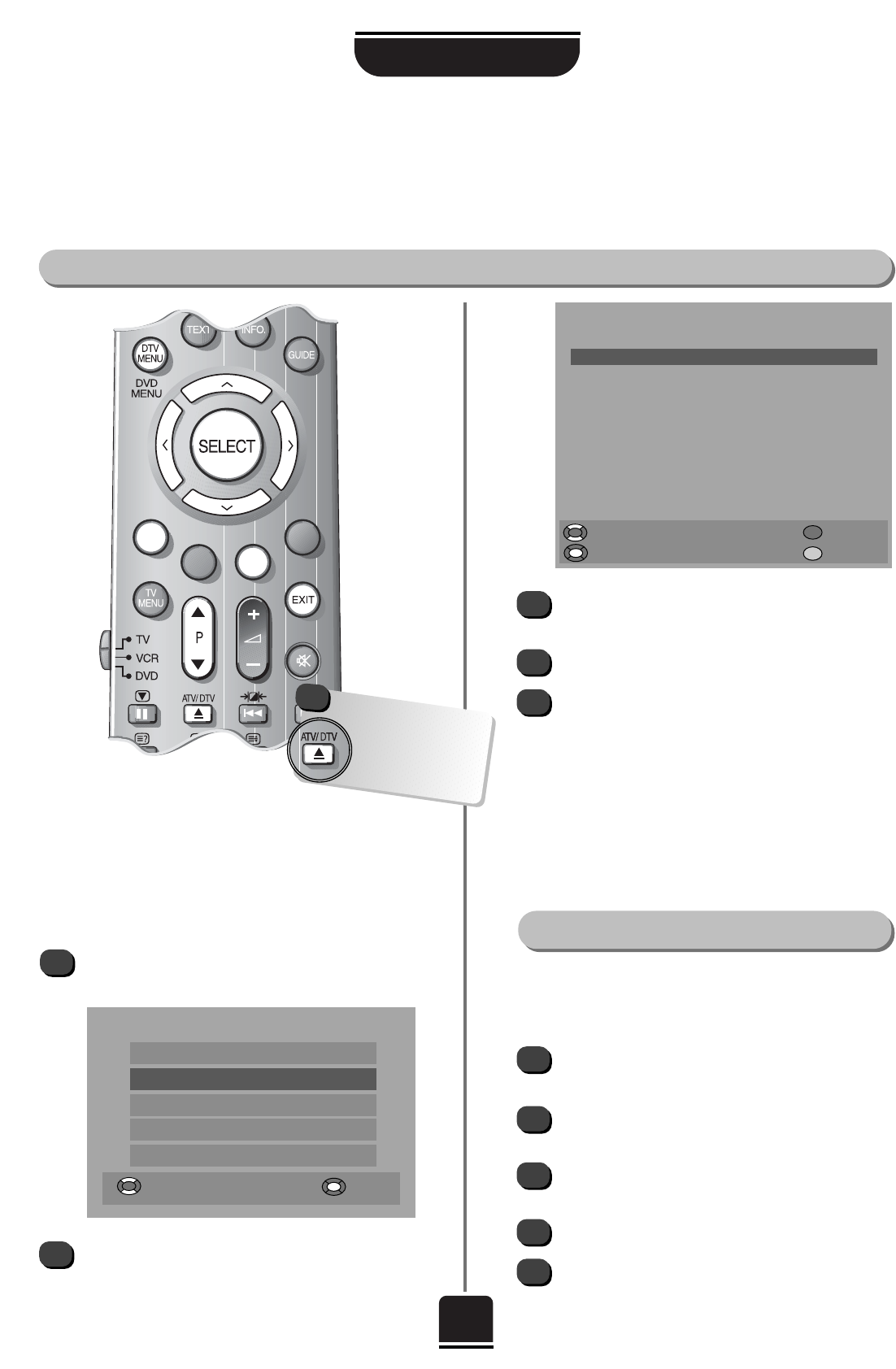
9
selecting and re-ordering favourite digital programmes
In this FAVOURITES LIST use the Q or P button to
highlight a programme which you wish to remove.
Remove the programme by pressing the RED button.
Repeat until you are left with a list of your favourite
programmes. Press the EXIT button when you have
finished. Now, when using the
ff
P
ee
buttons on the
remote control, only those in your list will be
accessed.
SETTING UP
You can create a list of digital programmes that you favour to watch and then use the fP ebuttons for
quick access to them, skipping the programmes in between. You can also change the order of them.
digital favourites and re-ordering
1
2
3
4
5
1
2
3
4
5
In DTV mode, when you first tune-in digital, ALL the
programmes will be selected as Favourites.
You can edit the FAVOURITES LIST by removing
those you won’t watch regularly.
MAIN MENU
Up/Down
Enter
Timer Programming
Favourite List
Service List
Common Interface
Setup
FAVOURITES LIST
Programme
Service
001 BBC ONE TV
002 BBC TWO TV
003 ITV 1 TV
004 Channel 4 TV
005 Channel 5 TV
006 ITV 2 TV
007 BBC CHOICE TV
009 Teletext Data
010 BBC FOUR TV
011 BBC NEWS 24 TV
Up/Down Remove
Re-orderGo To
Press the DTV MENU button to bring up the
digital MAIN MENU.
With the Q button, highlight Favourite List. Then
press the SELECT button.
re-ordering digital programmes
You can re-order the programmes in the Favourite
List so that when you use the
ff
P
ee
buttons, the
programmes come up in the order you wish.
From the Favourite List use the Q and P buttons
to highlight the programme you wish to move.
Press the YELLOW button to Re-order and the
wording will turn yellow.
Use the Q and P buttons to move the
programme to your preferred position.
And press SELECT to confirm the new position.
Repeat for any others and then press EXIT.
If you remove a programme by accident, go to the Service List
in the MAIN MENU. Highlight the programme and with the
S
or
R
button, turn No to Yes. The programme may be put
back at the end of the FAVOURITES LIST. To re-order the list,
see below.
Favourites only work in
DTV mode. After
analogue viewing,
press the ATV/DTV
button.
!


















