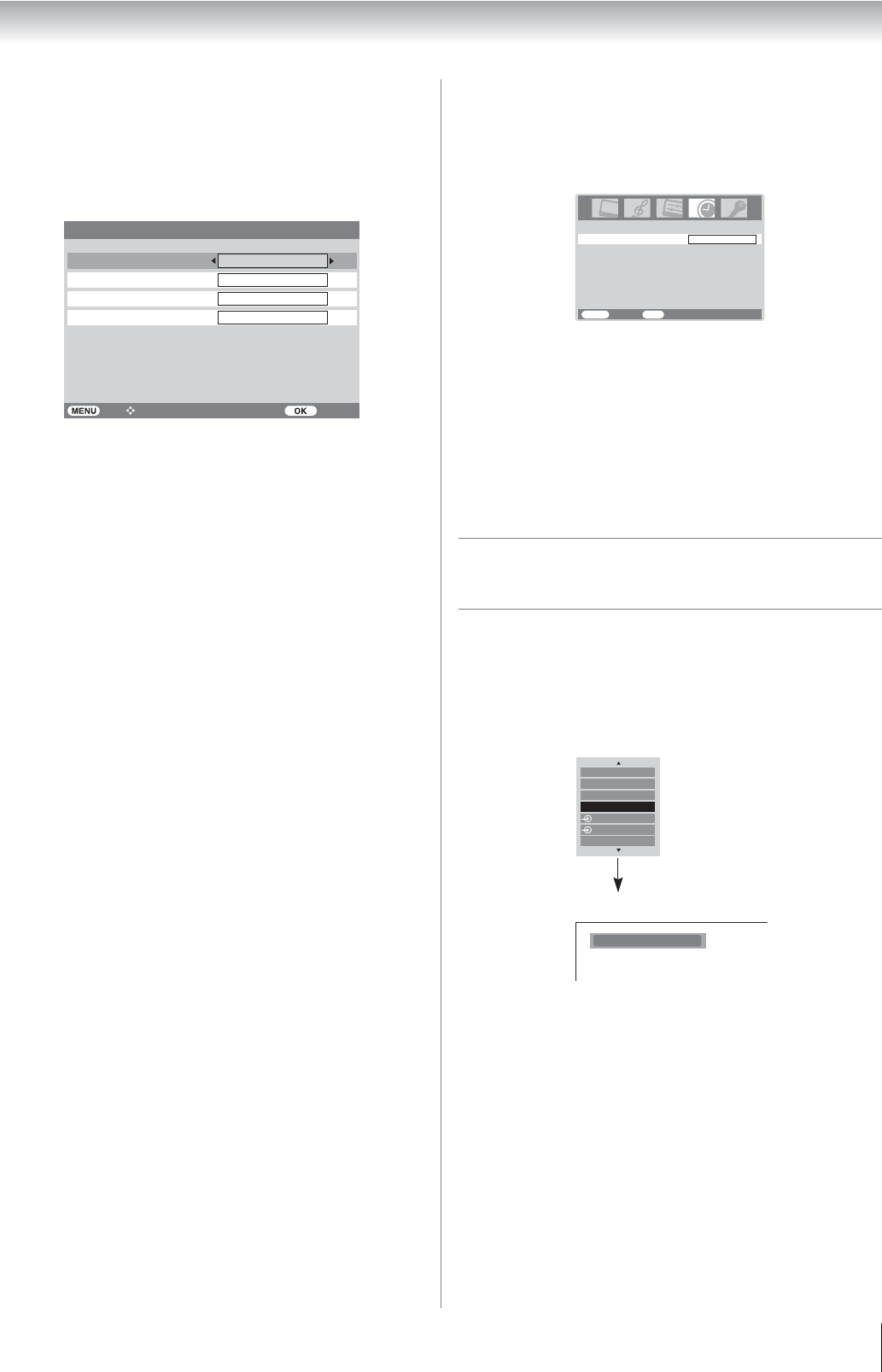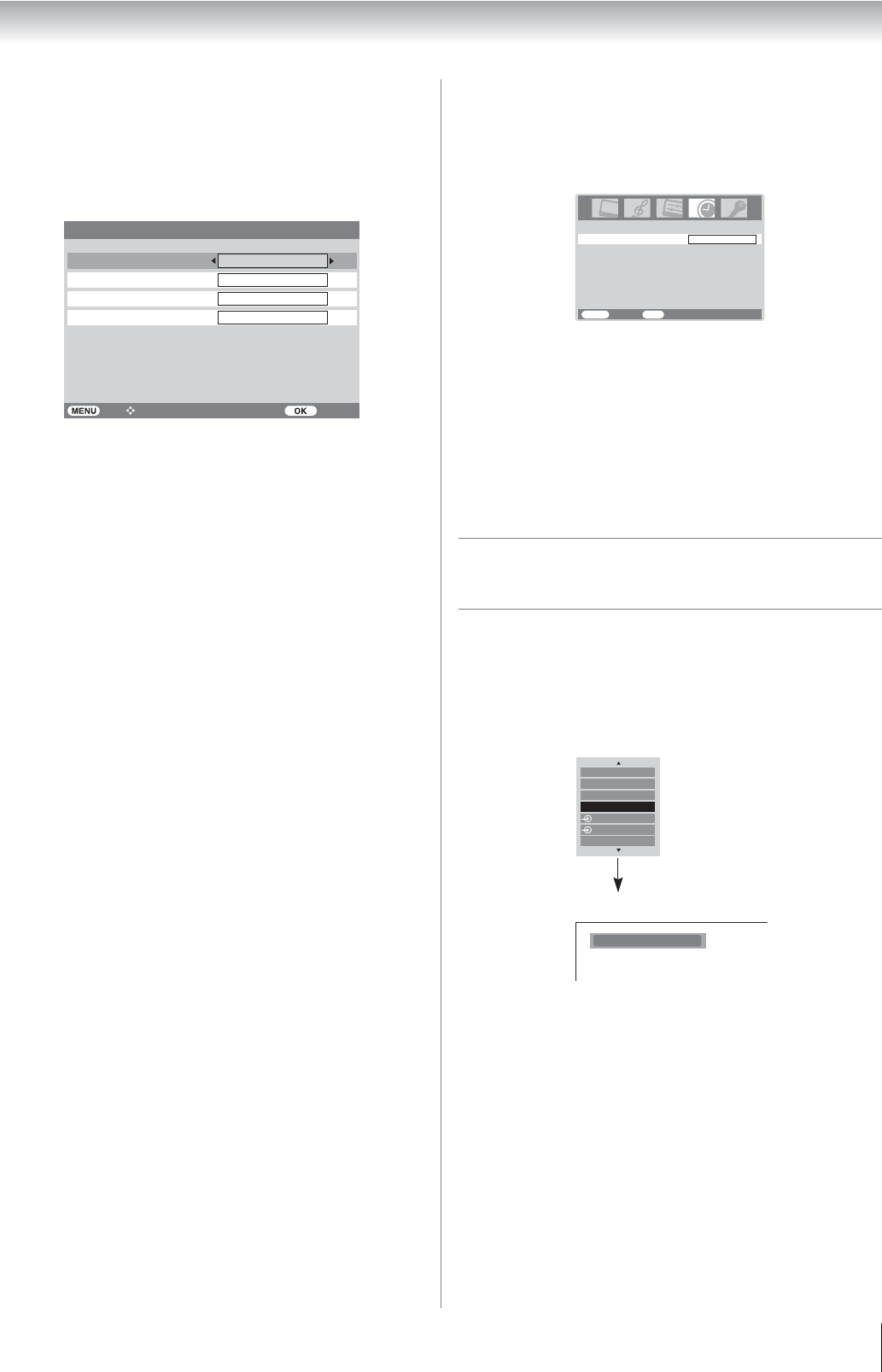
25
Using the TV’s features (General)
Setting the Alarm - digital only -
This function will turn on the TV to go to a specific TV mode
or channel at a certain time.
1 From the PROGRAM menu.
2 Press V or U to select Alarm, then press Q.
3 Press V or U to select Mode and Y or Z to choose Off,
Once, Mon-Fri or Daily.
4 Press V or U to select Time and Y or Z to select time
for TV to wake up in 10-minute increments.
5 Press V or U to select TV mode and Y or Z to select
the TV mode or input source you want to adjust.
6 If TV mode is set to ATV or DTV, press V or U to select
Channel and Y or Z to select desired channel to be
turned on.
7 Press Q to save the above settings. If you have selected
a locked channel or activated Parental Rate, enter
password when prompted.
The 4 Alarm Timer LED on the front of TV lights in
green.
Notes:
• You must press Q to save the Alarm settings before you exit
the menu, otherwise all newly set values will be discarded.
• If TV is already turned on when Alarm is activated, the TV will
simply switch to the specific TV mode or channel at the
Alarm start time.
• If TV is already running the Program Timer when Alarm is set
to activate on DTV mode, on Alarm activation the Alarm will
only turn on the TV (if it was in standby) but not switch to the
channel specified in the Alarm setting.
• If TV is already running the Program Timer when Alarm is set
to activate on a TV mode other than DTV, the Alarm will
perform normally.
• If you do not press any button on the side panel of the TV or
the remote control within 2 hours after Alarm is activated, the
TV will enter standby automatically.
Setting the sleep timer
The Sleep timer is especially useful if you want the TV to turn
itself off after a selected period of time.
1 Press M, then press Y or Z to display the TIMER menu.
2 Press V or U to select Sleep timer.
3 Press Number buttons (0-9) to set the time period to turn
off the TV. Alternatively, press Y or Z to set the time
period. The timer display will set in blocks of 10 minutes
to 12 hours and 50 minutes. If you press and hold Y or Z
to set the time period, timer display will set in blocks of
30 minutes up to 12 hours 30 minutes.
4 Press P to start the timer.
Selecting the video input source to
view
1 Press o on the remote control to display the video input
mode list, then press V or U to select appropriate input
source (or press o on the TV side panel or o on the
remote control repeatedly to select required input source
directly). In Analog TV, you may also press Q to display
the video input mode list.
2 Press Q.
o 1 (o (1), video 1 input) or o 1C (component video
input),
o 2 (o (2), video 2 input) or o 2S (S-video input),
HDMI1, HDMI2 (o HDMI1 or o HDMI2, HDMI
input),
PC (o RGB/PC, PC input)
ATV (Analog TV)
DTV (Digital TV)
Mode
Time
TV mode
Alarm
11:30 AM
Back Enter Select Function
Channel
ATV
Off
02
TIMER
MENU
Back Watch TV
EXIT
Sleep timer
00:00
Ex. PC VGA mode
PC VGA
HDMI1
HDMI2
PC
ATV
DTV
2
1