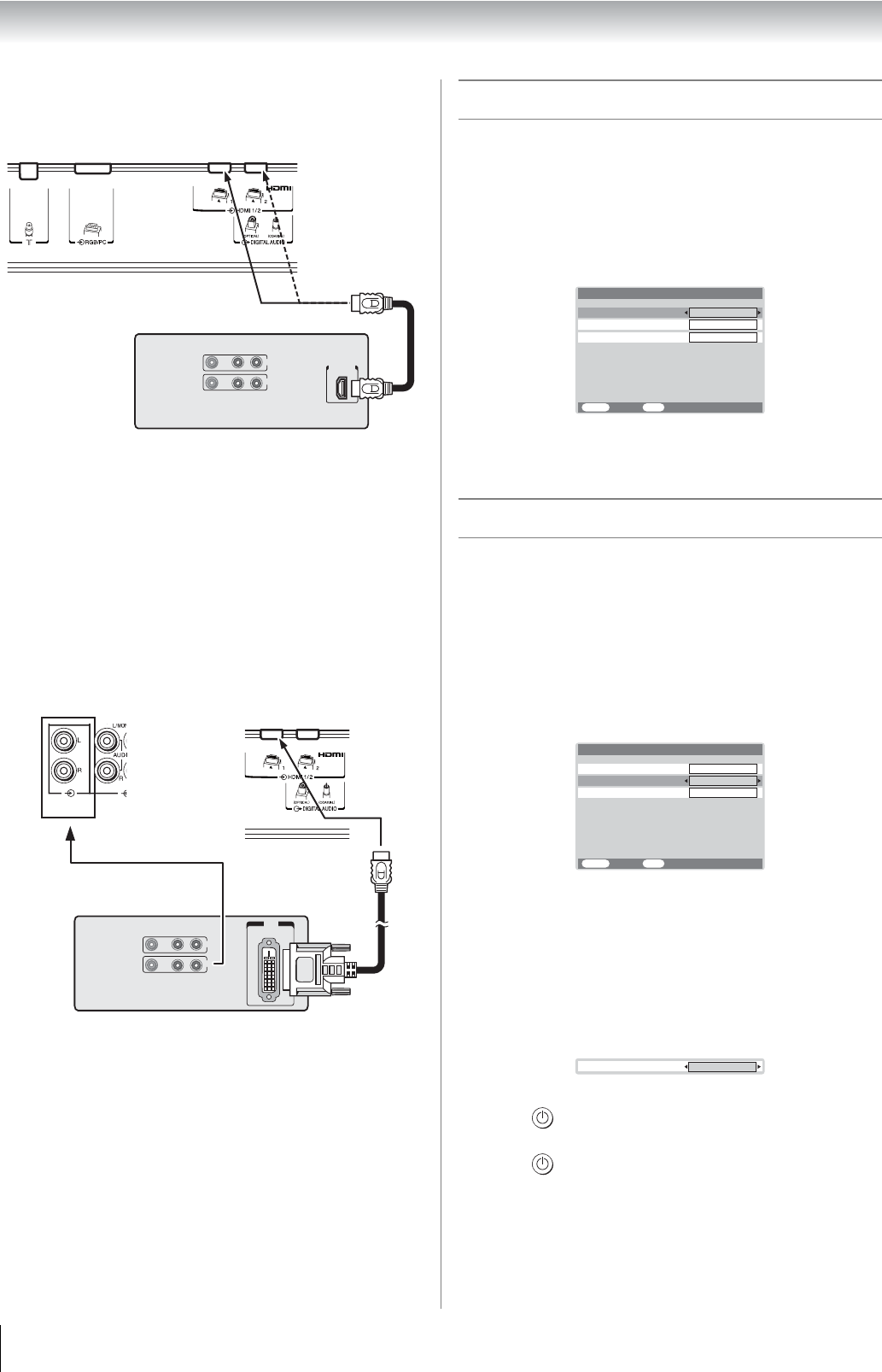
36
Connecting your TV
Connecting an HDMI device
One HDMI cable (type A connector)
For proper operation, it is recommended that you use a short
HDMI cable.
HDMI cable transfers both video and audio.
Note:
It is possible that some HDMI device may not operate properly
with this TV.
Connecting a DVI device
One HDMI (type A connector)-to-DVI adapter cable and
audio cables
HDMI (type A connector)-to-DVI adapter cable
For proper operation, the length of an HDMI-to-DVI adapter
cable should not exceed 3m. The recommended length is 2m.
Standard analog audio cables
An HDMI-to-DVI adapter cable transfers only video.
Separate analog audio cables are required.
Note:
HDMI, the HDMI logo, and High-Definition Multimedia
Interface are trademarks or registered trademarks of HDMI
Licensing, LLC.
Selecting the PC/HDMI1 audio mode
You can select PC audio or HDMI1 audio when using this
function (- page 35).
1 Press M, then press Y or Z to display the SET UP
menu.
2 Press V or U to select AV connection, then press Q
to display the AV connection menu.
3 Press V or U to select PC/HDMI1 audio, then press Y
or Z to select PC or HDMI1.
Setting the HDMI1 audio mode
You can select sound of an HDMI or DVI device connected to
the HDMI1 input terminals (- page 35) from three modes:
Auto, Digital or Analog.
Note:
This function is available only when the PC/HDMI1 audio mode
is set to
HDMI1.
1 From the AV connection menu, press V or U to select
HDMI1 audio.
2 Press Y or Z to select Auto, Digital or Analog.
When the sound is not audible:
If no sound comes out while receiving HDMI signal, the sound
may be audible when using this function set to off.
1 From the HDMI1 audio item in the AV connection,
press and hold Q until the Lip Sync Latency menu
appears on the screen.
2 Press Y or Z to select Off.
3 Press on the remote control or ! on the TV right side
panel to switch to the standby mode.
4 Press on the remote control or ! on the TV right side
panel again to switch the power on.
Note:
Depending on some external equipment, the sound may be
audible by turning it off and on again.
VIDEO AUDIO
LR
IN
OUT
HDMI OUT
TV back view
HDMI device
VIDEO AUDIO
LR
IN
OUT
DVI
OUT
TV back view
DVI device
TV back view
PC/HDMI1
(AUDIO)
MENU
Back Watch TV
EXIT
PC/HDMI1 audio
HDMI1 audio
AV connection
PC
Digital
AV output
ATV
MENU
Back Watch TV
EXIT
PC/HDMI1 audio
HDMI1 audio
AV connection
HDMI1
AV output
ATV
Auto
Lip Sync Latency
On


















