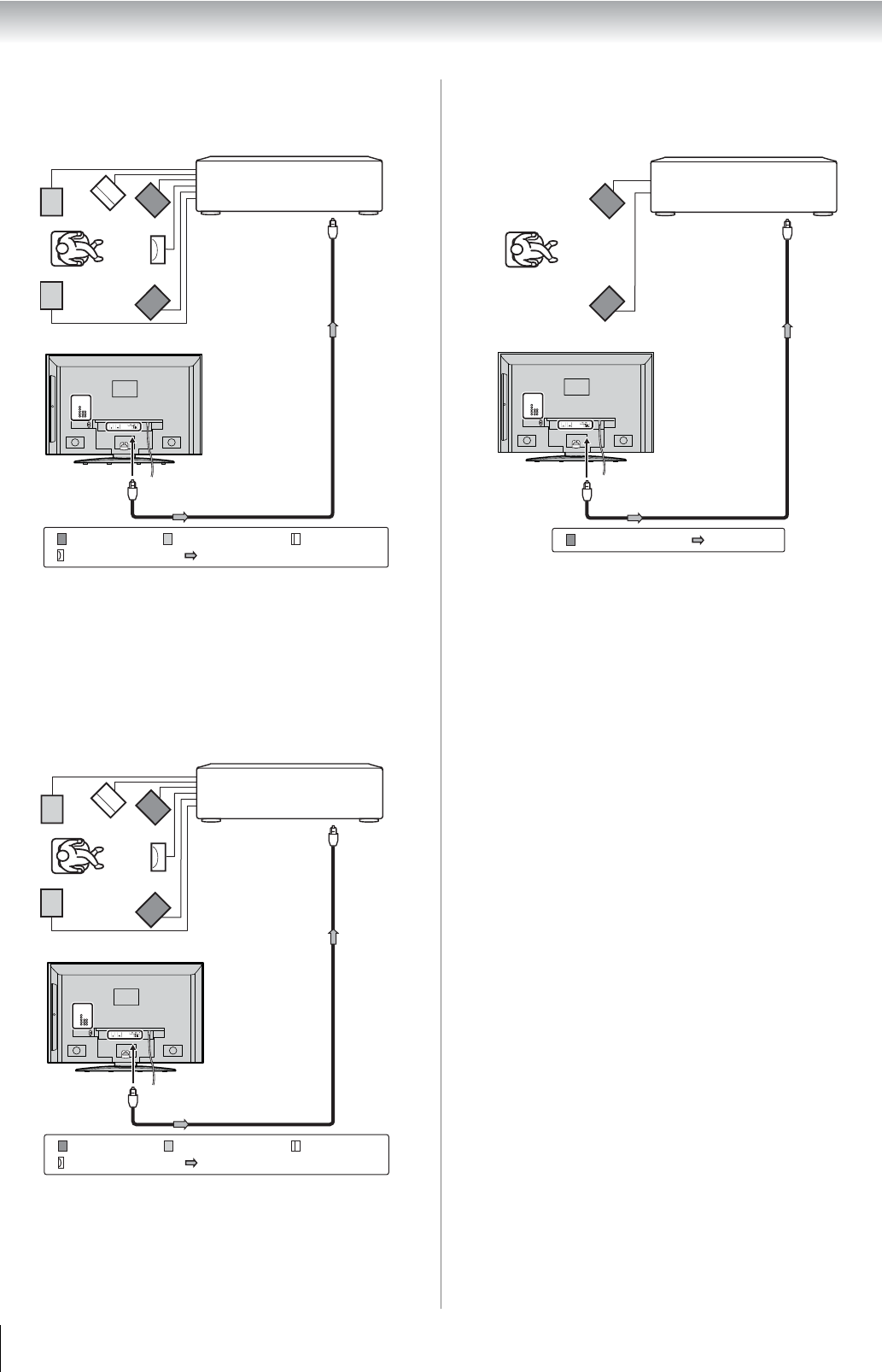
34
Connecting your TV
Connecting an amplifier equipped with a
Dolby Digital decoder
You can enjoy dynamic realistic sound by connecting the TV
to an amplifier equipped with a Dolby Digital decoder or
Dolby Digital processor. When using this setup, select
Bitstream in Digital Output menu.
Connecting an amplifier equipped with an
MPEG decoder
You can enjoy motion picture with dynamic realistic sound by
connecting the TV to an amplifier equipped with an MPEG
audio decoder or MPEG audio processor. When using this
setup, select Bitstream in Digital Output menu.
Connecting an amplifier equipped with a
digital audio (optical or coaxial) input
You can enjoy dynamic sound of 2-channel digital stereo by
connecting the TV to an amplifier equipped with a digital
audio (optical or coaxial) input and speaker system (right and
left front speakers). When using this setup, select PCM in
Digital Output menu.
TO Digital Audio
output terminal
To Optical
or Coaxial type
digital audio input
Optical or Coaxial
digital cable
(not supplied)
Amplifier equipped with
Dolby Digital decoder
TV back view
Front speaker Surround speaker
Sub woofer
Center speaker
Signal flow
TO Digital Audio
output terminal
To Optical
or Coaxial type
digital audio input
Optical or Coaxial
digital cable
(not supplied)
Amplifier equipped with
MPEG decoder
TV back view
Front speaker Surround speaker
Sub woofer
Center speaker Signal flow
TO Digital Audio
output terminal
Optical or Coaxial
digital cable
(not supplied)
To Optical or
Coaxial type
digital audio input
Amplifier equipped with
digital audio input
TV back view
Front speaker Signal flow


















