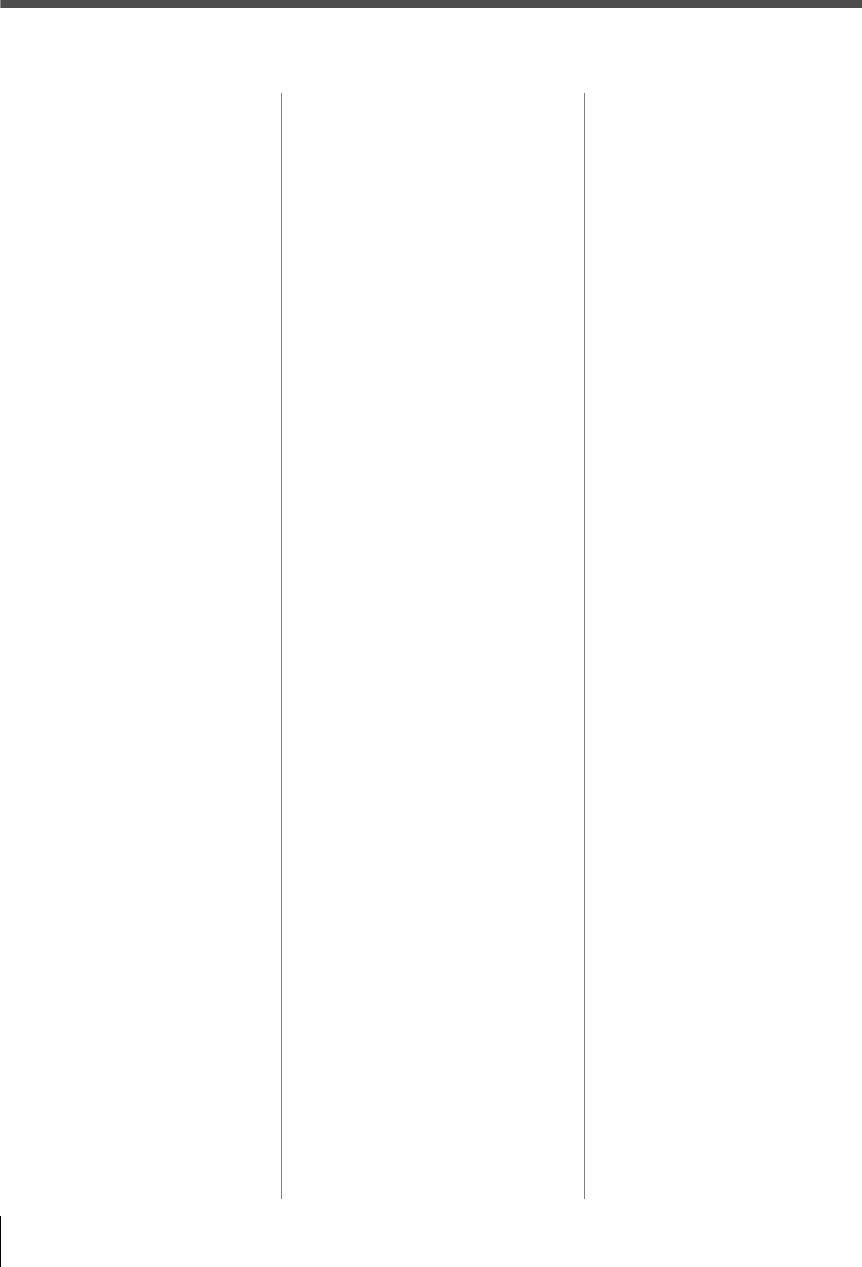
104
Index
Numerics
3D format........................................ 33
3D functions
3D Lock................................... 35
3D PIN..................................... 34
3D Start Message .................... 35
3D Timer Lock ......................... 35
Auto start ................................ 34
Display mode........................... 33
Enable 3D Timer ...................... 35
Frame Packing......................... 33
Side by Side ............................ 33
Switching left and right images.35
Top and Bottom....................... 33
A
Auto Aspect.................................... 52
Auto Input....................................... 31
Auto Tuning .................................... 29
AutoView......................................... 53
B
Backlight......................................... 53
Backlight Adjustment Pro............... 55
Base Color Adjustment................... 56
Blue Screen .................................... 48
C
Channel Browser™......................... 36
Channel lock................................... 42
Channel Return............................... 37
Channel Tuning Mode .................... 36
ClearFrame240™............................ 54
Closed Captions............................. 38
Color Temperature.......................... 56
ColorMaster™ ................................ 56
D
Daylight Saving Time...................... 29
DIGITAL AUDIO OUT................20, 58
Digital CC Settings ......................... 39
DNR ................................................ 55
Dolby® Volume............................... 59
DVI connection ............................... 17
DynaLight™.................................... 54
Dynamic Bass Boost ...................... 59
Dynamic Contrast........................... 54
Dynamic Range Control ................. 59
F
Film Stabilization ............................ 54
FREEZE .......................................... 52
G
GameTimer®.................................. 42
H
HDMI® audio mode........................ 45
HDMI® connection......................... 17
HDMI® settings feature.................. 45
I
Initial Setup .....................................26
Input Lock.......................................42
INSTAPORT™.................................45
IR IN ................................................20
IR OUT ............................................19
L
Labeling...........................................31
Language ........................................29
LED Indication.................................83
Location ..........................................29
M
Manual Tuning ................................30
Media Player ...................................73
Media Renderer Setup....................71
MPEG NR........................................55
MTS.................................................58
MUTE ..............................................58
N
NET TV™.........................................66
Network Setup ................................61
O
On Timer .........................................46
P
Panel Lock ......................................42
PC Audio.........................................46
PC connection ................................22
PC settings......................................46
Picture mode...................................53
Picture Position...............................52
Picture quality .................................53
Picture size......................................50
PIN code .........................................39
R
REGZA-LINK®................................43
Remote control
Battery installation....................24
Buttons....................................25
Device code table.....................94
Functional key chart .................88
Programming ...........................91
Reset TV..........................................49
Resolution+™ .................................54
RGB Filter........................................56
RGB Range.....................................45
Room Lighting.................................55
S
SAP .................................................58
Shared inputs..................................31
Sleep Timer.....................................47
Smart Sensor ..................................55
Smart Sound Equalizer ...................59
Software keyboard..........................65
Static Gamma..................................54
Stereo sound...................................58
Support information.........................49
SurfLock™.......................................37
Surround..........................................59
T
Test Pattern.....................................56
TheaterLock™.................................57
TheaterWide® picture size..............50
Time Zone........................................29
TV status information ......................48
V
V-Chip blocking...............................40
Voice Enhancement.........................59
W
White Balance .................................56
WX800U_EN.pdf 104 2010/08/11 10:14:55


















